Ever looked at your computer and wondered, “Where did all my space go?” You’re not alone! Windows doesn’t always make it easy to see what’s eating up your storage. That’s where WinDir comes in. It’s a handy tool that helps you see exactly what’s taking up space on your drive.
Let’s break it down and make it fun. 🎉
What is WinDir?
WinDir is short for WinDirStat, which stands for Windows Directory Statistics. It’s a free program for Windows computers. Its job? To scan your hard drive and show you your files and folders by size.
Instead of going through every folder yourself, WinDir does the hard work. It looks at everything and gives you a quick, colorful breakdown.
Why Should You Use WinDir?
Your computer can get cluttered with files you don’t even know are there:
- Old videos from years ago
- Forgotten downloads
- Hidden temp files
- Software you never use
WinDir helps find these space hogs fast!
How Does It Work?
When you open WinDir, it scans the drive you pick. This part can take a few minutes, especially if you have lots of files. Once it’s done, you’ll see three key parts:
- Directory List – Shows folders sorted by size.
- Treemap – A colorful map that shows file size in blocks.
- File Types – Tells you what types of files take up the most space (videos, images, documents, etc).
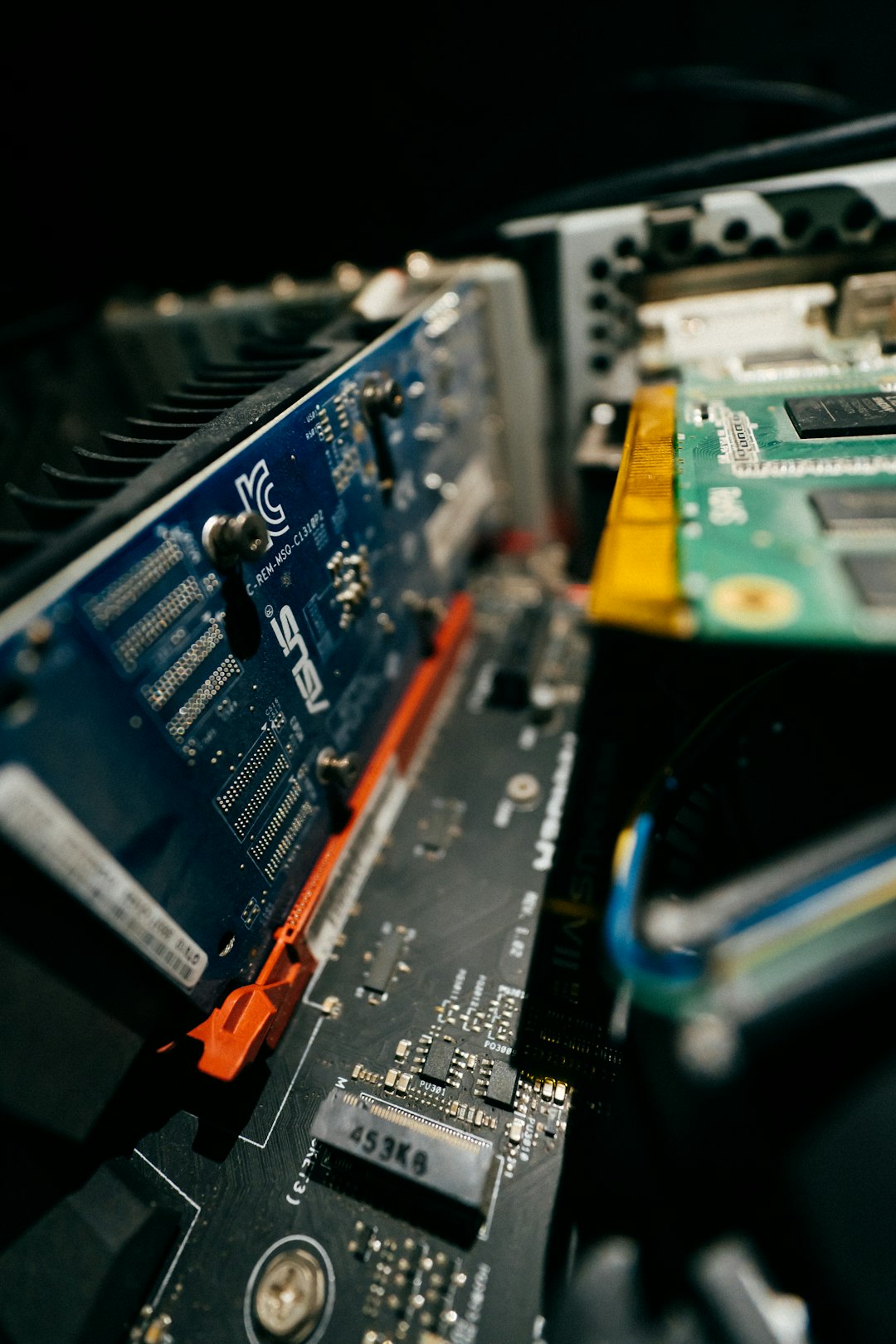
Each file type has its own color. Big blocks = big files. It’s like a treasure map, but with less pirates and more .mp4s.
Here’s What Makes WinDir Awesome
- It’s FREE. No trial, no catches. Just download and go.
- It’s Fast. You’ll have a clear picture of your hard drive in minutes.
- It’s Visual. The colorful blocks make it super easy to spot the big files.
- It’s Easy. Even if you’re not techy, you’ll understand it in no time.
Real Life Example
Say your 500GB drive is almost full. You’re not sure why. You open WinDir and BAM! You see a giant orange square that turns out to be a forgotten 20GB game you haven’t played in two years. Time to uninstall.
Without WinDir, you’d be clicking through folders for hours trying to find that space hog.
Is It Safe?
You bet! WinDir only reads your files. It doesn’t delete anything unless you tell it to. So you’re in full control.
How Do I Get It?
Just search for WinDirStat online and download it from the official site. Install it like any normal program, and you’re good to go.
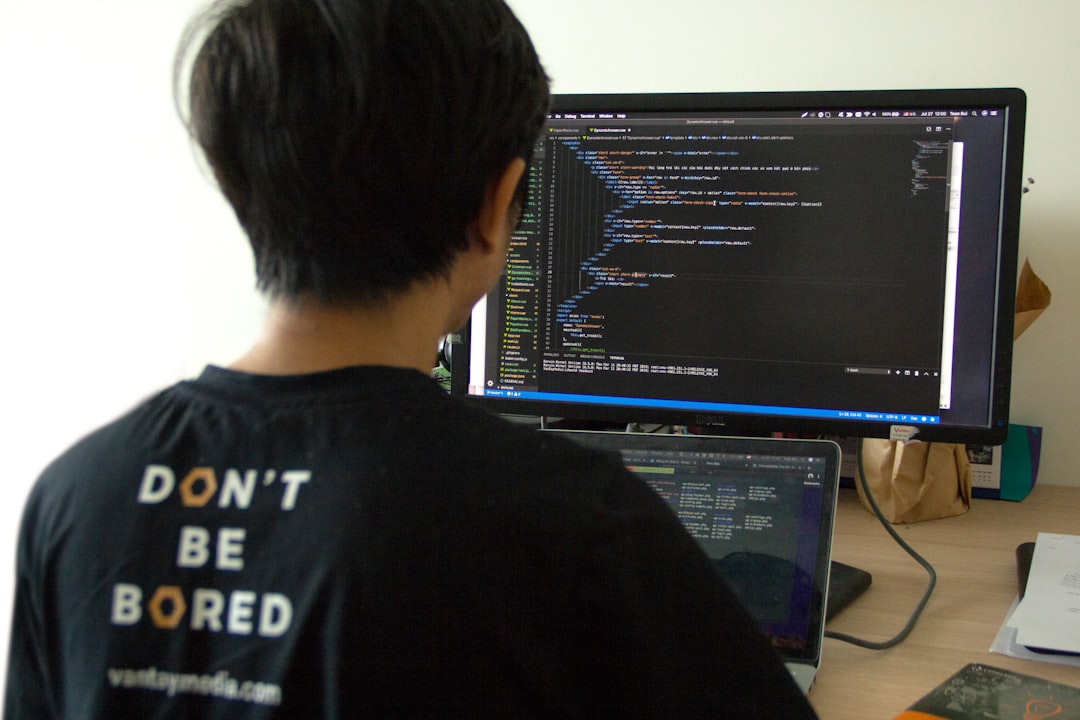
Tips for Using WinDir
- Scan your drive every now and then. It’s a great way to keep an eye on space.
- Use the treemap to quickly find big files. Hover over blocks for file names.
- Sort by file type in the side panel to see what types eat the most space.
- Clean up with care. Make sure you know what a file is before deleting it.
Just Remember
WinDir isn’t magic, but it feels pretty close. It won’t fix everything for you, but it can show you exactly what’s wrong. That’s half the battle!
So next time your computer tells you it’s full, don’t panic. Open up WinDir, explore the digital jungle, and find your lost space.
Your hard drive will thank you.



