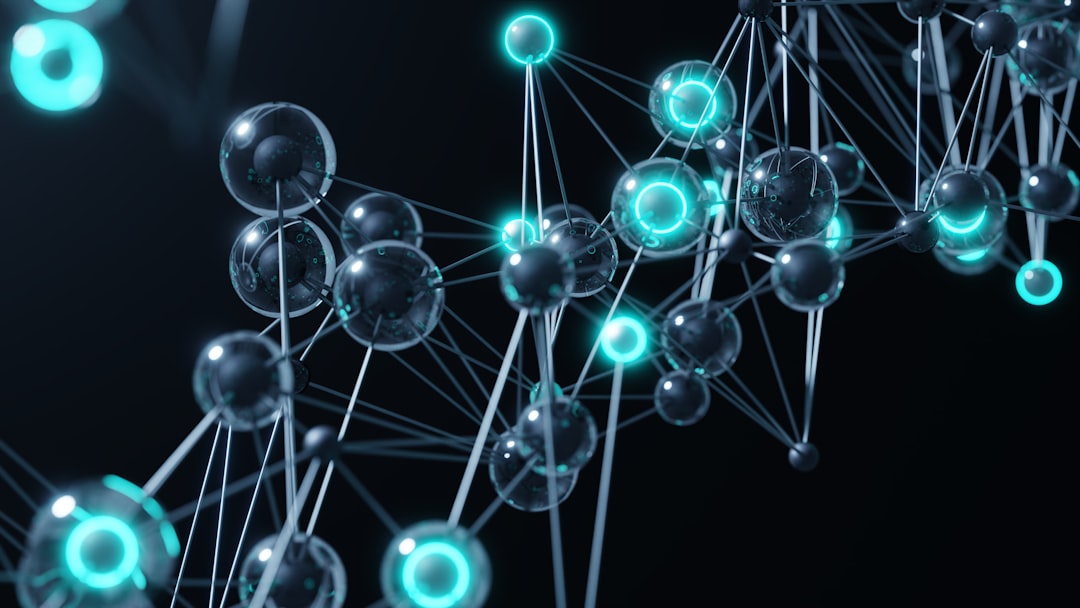When it comes to controlling outbound connections on macOS, two popular applications often come up: Little Snitch and Radio Silence. Both tools help improve privacy by monitoring or blocking outgoing traffic, but they serve different purposes and cater to different users.
Understanding Little Snitch
Little Snitch is a powerful and feature-rich outbound firewall for macOS. It alerts you whenever an application attempts to connect to the internet, allowing you to allow or deny the connection based on rules you set. It provides detailed insights into network activity, enabling users to control exactly which apps can communicate online.
Key Features of Little Snitch:
- Real-time alerts: Whenever an app tries to connect to the internet, Little Snitch prompts you to approve or block it.
- Comprehensive rules management: Users can create temporary or permanent rules for different applications and services.
- Network Monitor: A visual interface shows live network activity, allowing you to track connections in real-time.
- Profiles: Users can configure different rules based on location (home, work, public Wi-Fi).
- Advanced filtering: You can allow or block connections based on specific domains, IP addresses, or ports.
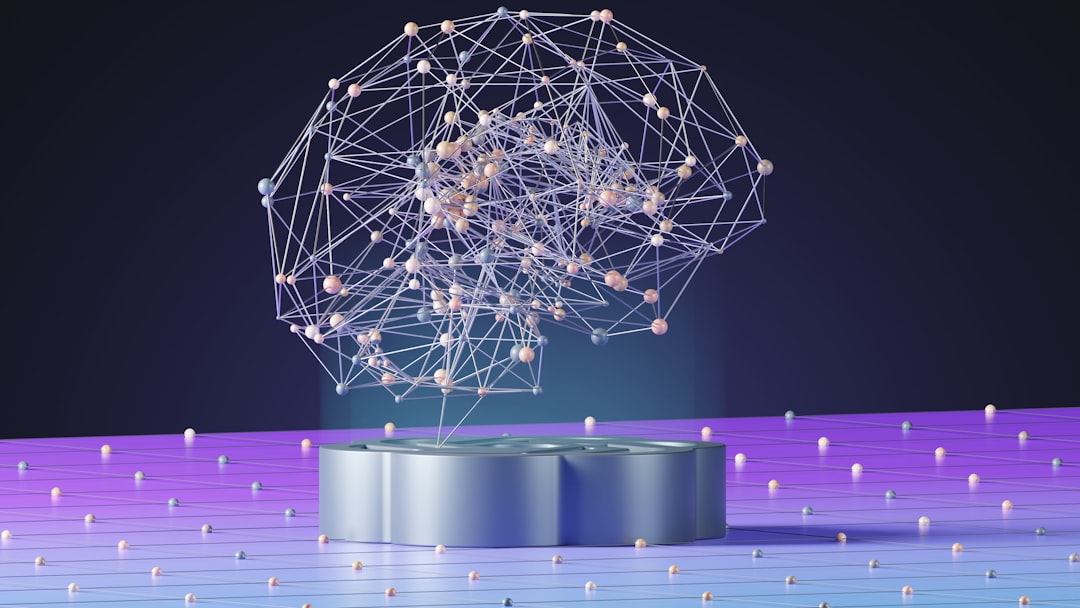
Understanding Radio Silence
Radio Silence, on the other hand, is a minimalistic and straightforward firewall that silently blocks outbound connections without displaying alerts. It is designed for users who simply want to prevent specific apps from accessing the internet without dealing with pop-ups or extensive configurations.
Key Features of Radio Silence:
- Simple interface: Users can block any app with a single click.
- No notifications: Unlike Little Snitch, Radio Silence does not prompt you with alerts – blocked connections happen quietly in the background.
- Lightweight: It runs with minimal system resources, making it ideal for users who want to “set and forget.”
- Automatic enforcement: Once an application is added to the blocklist, it will be permanently unable to access the internet unless removed.

Key Differences Between Little Snitch and Radio Silence
While both tools help manage outbound connections, their approach and level of control vary significantly.
| Feature | Little Snitch | Radio Silence |
|---|---|---|
| Alerts and Notifications | Yes – prompts users when a new connection is detected. | No – silently blocks connections without notifications. |
| Rules Customization | Highly customizable, offering per-app rules, network profiles, and domain-based filtering. | Basic – simply block or allow applications. |
| Ease of Use | More complex, requiring user input to configure effectively. | Extremely simple – just add applications to the blocklist. |
| Performance Impact | Slightly higher, due to continuous background network monitoring. | Minimal – uses very few system resources. |
| Pricing | Paid software, offers a free trial. | Paid software, also offers a free trial. |
Which One Should You Choose?
Your choice between Little Snitch and Radio Silence depends on your needs:
- Choose Little Snitch if you want full control over outgoing connections, need detailed logs and a visual network monitor, and are willing to handle occasional pop-ups for better security.
- Choose Radio Silence if you prefer a quiet, hassle-free firewall that blocks unwanted connections without interruptions.
Final Thoughts
Both Little Snitch and Radio Silence are excellent tools for improving your macOS security and privacy. If you are a power user who wants full visibility and control, Little Snitch is the ideal choice. However, if you prefer a simpler and more passive approach to preventing apps from going online, Radio Silence is the better option. No matter which tool you choose, using a firewall for outbound connections is a great step toward enhancing your digital privacy.