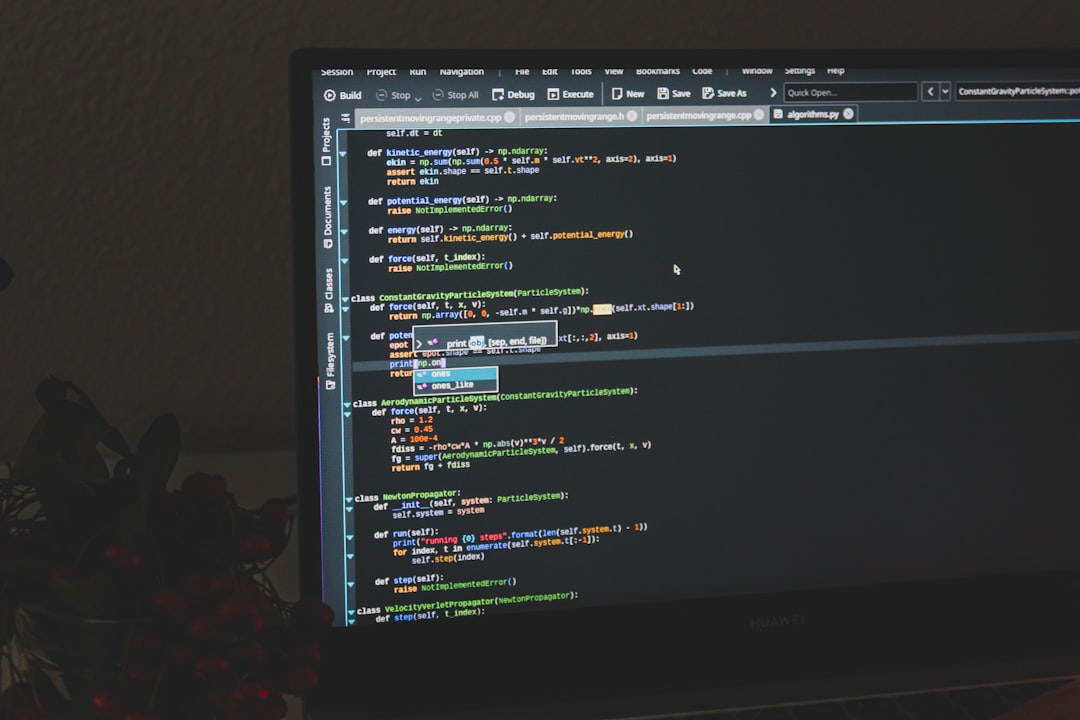Maintaining a WordPress website effectively often involves partnering with a professional WordPress maintenance company. These companies handle everything from updates and backups to security monitoring and performance optimization. However, the success of this partnership largely hinges on effective communication. Without clear and consistent communication, businesses may not receive the level of service they expect or need.
To ensure smooth collaboration, it’s essential to use the right communication methods and tools with your WordPress maintenance provider. This article explores the best ways to establish and maintain effective communication with a WordPress maintenance company.
Email Correspondence
Email remains a standard and reliable communication method in professional settings. It’s ideal for documenting requests, sharing files, and keeping a written history of all communications.
- Best for: Non-urgent queries, update requests, monthly reports
- Pros: Easy to reference, allows detailed information sharing
- Cons: Not ideal for emergencies or quick decisions
Using a shared email thread for ongoing tasks can help keep track of requests and progress. Be sure to use clear subject lines and concise messages.
Project Management Tools
Modern WordPress maintenance companies often use project management platforms like Trello, Asana, or Basecamp. These tools help organize tasks and collaborations efficiently.
- Best for: Delegating tasks, progress tracking, team discussions
- Pros: Centralized communication, real-time updates
- Cons: May require onboarding time for unfamiliar users
Clients should request access to the same platform their service provider uses or propose a mutual tool. It streamlines task management and ensures transparency in every job undertaken.

Scheduled Video or Voice Calls
Sometimes, a quick call can provide more clarity than exchanging multiple emails. Regular check-in meetings help align expectations, discuss strategy, and resolve complex issues faster.
- Best for: Quarterly reviews, kickoff meetings, resolving technical misunderstandings
- Pros: Personal touch, clear two-way communication
- Cons: Scheduling issues, may not suit all time zones
It’s recommended to agree on a monthly or quarterly call schedule. These specified times ensure both parties remain proactive and aligned.
Instant Messaging Tools
For quick questions or urgent notifications, tools like Slack, Microsoft Teams, or even WhatsApp can be incredibly useful. These platforms help maintain immediate communication while still allowing for some structure in conversations.
- Best for: Urgent updates, real-time collaboration, small troubleshooting
- Pros: Fast responses, increases intimacy in client-agency relationships
- Cons: May blur professional boundaries if overused
To prevent information overload, it’s best to use these tools for time-sensitive matters and avoid discussing large tasks or schedules solely through instant messages.
Client Portals and Support Ticket Systems
Many professional WordPress maintenance companies provide dedicated client portals or customer support systems. These allow users to submit requests, view past tickets, and monitor resolution times.
- Best for: Task submissions, bug reports, tracking service history
- Pros: Highly organized, built for maintenance requests
- Cons: Less personal, requires login credentials

Clients should familiarize themselves with how tickets are prioritized and the average response time to set realistic expectations for support resolution.
Best Practices for Communication
- Be concise and to the point when explaining issues or needs.
- Use screenshots or videos when demonstrating bugs or errors.
- Set expectations clearly, including deadlines and priorities.
- Maintain consistency by sticking to agreed communication channels.
- Document everything for future reference and clarity.
FAQs
Q1: What is the fastest way to contact a WordPress maintenance company in an emergency?
A: Instant messaging apps or a dedicated emergency contact method provided by the company is typically the fastest option.
Q2: Should all communication be in writing?
A: While phone or video calls are useful, always follow up with an email or note for documentation purposes.
Q3: Can I use more than one communication method?
A: Yes, as long as both parties agree on the methods and there’s clarity on which channel to use for different purposes.
Q4: How often should I check in with my WordPress maintenance provider?
A: It depends on the plan and project size, but a monthly check-in is a good standard to ensure alignment and progress.
Q5: What if I’m unhappy with the communication?
A: Address it professionally with your account manager or representative. Most companies are willing to adjust to better suit your preferred communication style.