The digital era has introduced a wide array of file formats tailored to various software applications, and one of the most commonly encountered file types in open-source environments is the .ODT file. Short for “Open Document Text,” this file format is used most notably by LibreOffice Writer and Apache OpenOffice Writer. It’s often seen as an alternative to Microsoft Word’s .DOC and .DOCX formats, offering similar functionality while being freely accessible and open standard.
As more users and institutions migrate toward open-source software, encountering an ODT file becomes increasingly common. Understanding what an ODT file is and how to open it is essential for smooth document management and collaboration — especially in academic, governmental, or nonprofit environments where open standards are preferred.
What Is an ODT File?
An ODT file is a word processing file created using applications based on the OpenDocument standard. This format was developed by the OASIS consortium (Organization for the Advancement of Structured Information Standards) to provide a universal file format for office-related documents. ODT files support a wide range of formatting, such as text styles, images, tables, and hyperlinks—similar to what you would find in any Word document.
Unlike Microsoft Word formats, which are proprietary, the ODT format is open-source and more transparent. This makes it suitable for compliance with standards for long-term archival and data preservation. Additionally, since it’s widely supported by various programs, it’s an ideal format for people looking for flexibility and software compatibility.
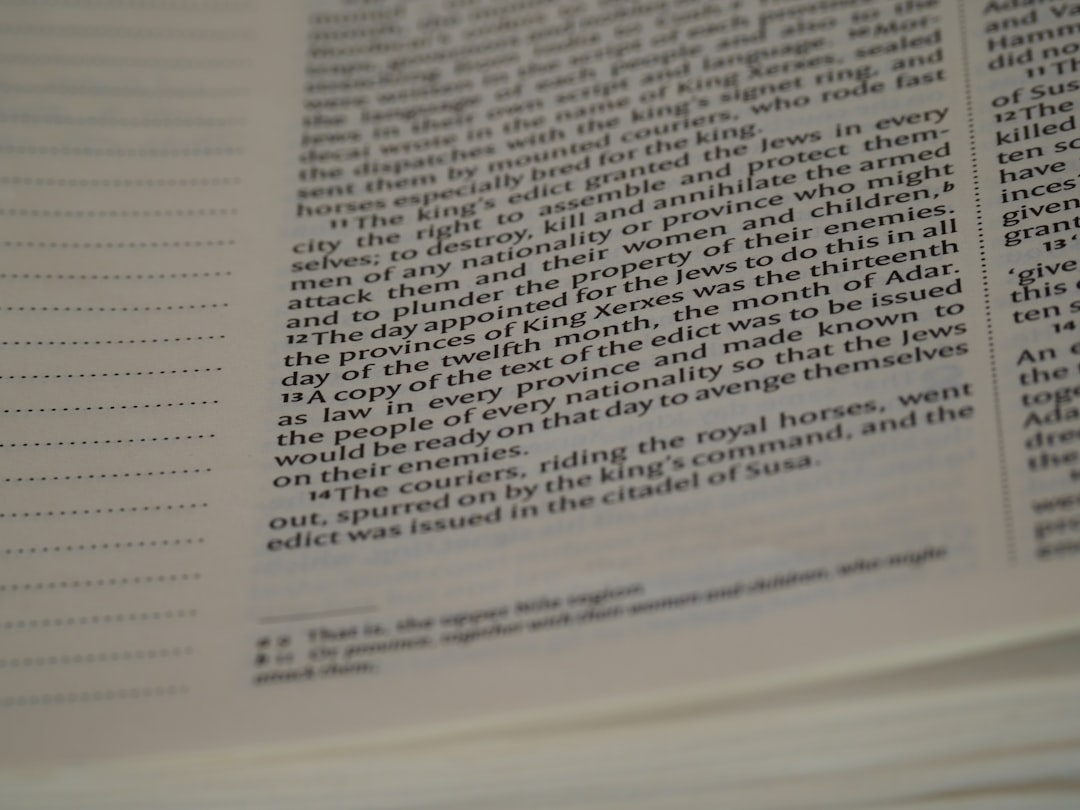
How to Open an ODT File
Opening an ODT file is relatively easy, and there are several methods available depending on the software platforms you use:
1. LibreOffice or Apache OpenOffice
Both of these free, open-source office suites natively support the ODT format. Simply launch the word processor (usually called Writer), go to File > Open, and select the file.
2. Microsoft Word
Recent versions of Microsoft Word (2010 and later) can open and save ODT files. In Microsoft Word, go to File > Open, and choose the ODT file. Do note that some formatting may not appear the same if the document was originally created in LibreOffice or OpenOffice.
3. Google Docs
Google Docs provides an excellent way to open and edit ODT files online:
- Upload the ODT file to your Google Drive.
- Right-click on the file and choose Open with > Google Docs.
- The file will be converted to a Google Docs format for editing.
This method allows cross-platform access and real-time collaboration.
4. Other Text Editors
While programs like Notepad or WordPad can technically open an ODT file, they will display unreadable code and symbols because the ODT format uses a compressed XML-based structure. These tools are not recommended for opening ODT files unless you’re inspecting the code structure itself.
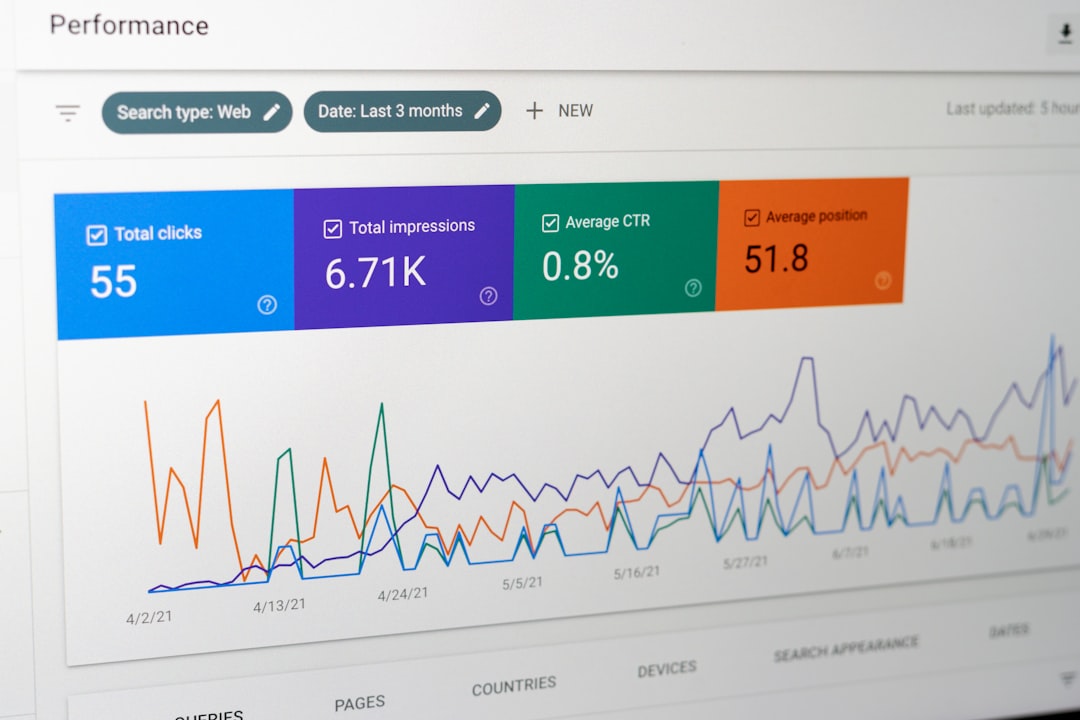
Why Use ODT Files?
There are several reasons why users might choose or encounter ODT files:
- Free and open standard: No need to purchase a license to create or open ODT files with compatible software.
- Cross-platform compatibility: Works on Windows, MacOS, and Linux environments.
- Good for long-term preservation: Being XML-based and open standard means it’s adaptable and less likely to become obsolete.
- Lightweight file size: Often smaller than DOCX files containing the same content.
FAQ
What programs can open ODT files?
You can open ODT files using LibreOffice Writer, Apache OpenOffice Writer, Microsoft Word (2010 or later), and Google Docs. Some mobile apps like Collabora Office also support it.
Can I convert an ODT file to DOCX?
Yes, most office programs like LibreOffice and Microsoft Word allow saving or exporting ODT files as DOC or DOCX formats. You can also use online converters for quick results.
Is ODT better than DOCX?
Both formats have advantages. ODT is open-source and ideal for sharing in open or cross-platform environments. DOCX, on the other hand, offers better integration and formatting with Microsoft Office products.
Is an ODT file safe to open?
Generally, yes—especially if it comes from a trusted source. As with any file type, make sure it is scanned with antivirus software if you received it from an unknown sender.
Can I edit an ODT file in Google Docs?
Yes, after importing the ODT file into Google Drive, you can open it with Google Docs, which will convert it for editing online.
Understanding the ODT file format is becoming increasingly useful in today’s software-diverse world. Whether for personal writing, professional documents, or academic collaboration, mastering how to open and work with ODT files ensures you stay productive without being tied to proprietary software.



