When browsing through files on a device like a GoPro or certain types of video-editing software, you may come across a file with the .LRV extension. At first glance, it may be unclear what this file is or why it exists. However, understanding what an .LRV file is can help improve your workflow when working with video, especially on action cameras and portable devices.
What Is an .LRV File?
An .LRV file stands for “Low Resolution Video” file. These are low-resolution preview versions of high-definition video recordings, primarily used to enable quick viewing and fast playback. These files are most commonly associated with GoPro cameras, which automatically generate .LRV files alongside the main video files.

Purpose of .LRV Files
.LRV files are not meant for final production or high-quality playback. Instead, they serve several specific purposes:
- Preview Videos Quickly: Use .LRV files to quickly preview content without having to load large HD or 4K video files.
- Efficient Video Editing: Some video editing programs use .LRV files as proxies, allowing users to edit more smoothly by referencing lower-resolution versions during the editing process.
- Mobile App Playback: GoPro’s mobile apps often utilize .LRV files to offer faster video viewing and social sharing on phones and tablets.
How Are .LRV Files Created?
When you record a video with a GoPro (and some other action cameras), the device automatically creates an .LRV file alongside the original high-resolution video file. The main video file will usually be in the .MP4 format, while the associated .LRV file shares the same filename but has a different extension.
For example:
- GOPR1012.MP4 — This is your HD or 4K video file.
- GOPR1012.LRV — This is the low-resolution preview version.
Which Programs Can Open .LRV Files?
.LRV files are essentially MPEG-4 encoded video files, which means they can often be opened using standard video players like:
- VLC Media Player
- Windows Media Player
- QuickTime Player
If the file doesn’t open by default, try changing the file extension from .LRV to .MP4. In most cases, your computer will recognize and open the file just fine.
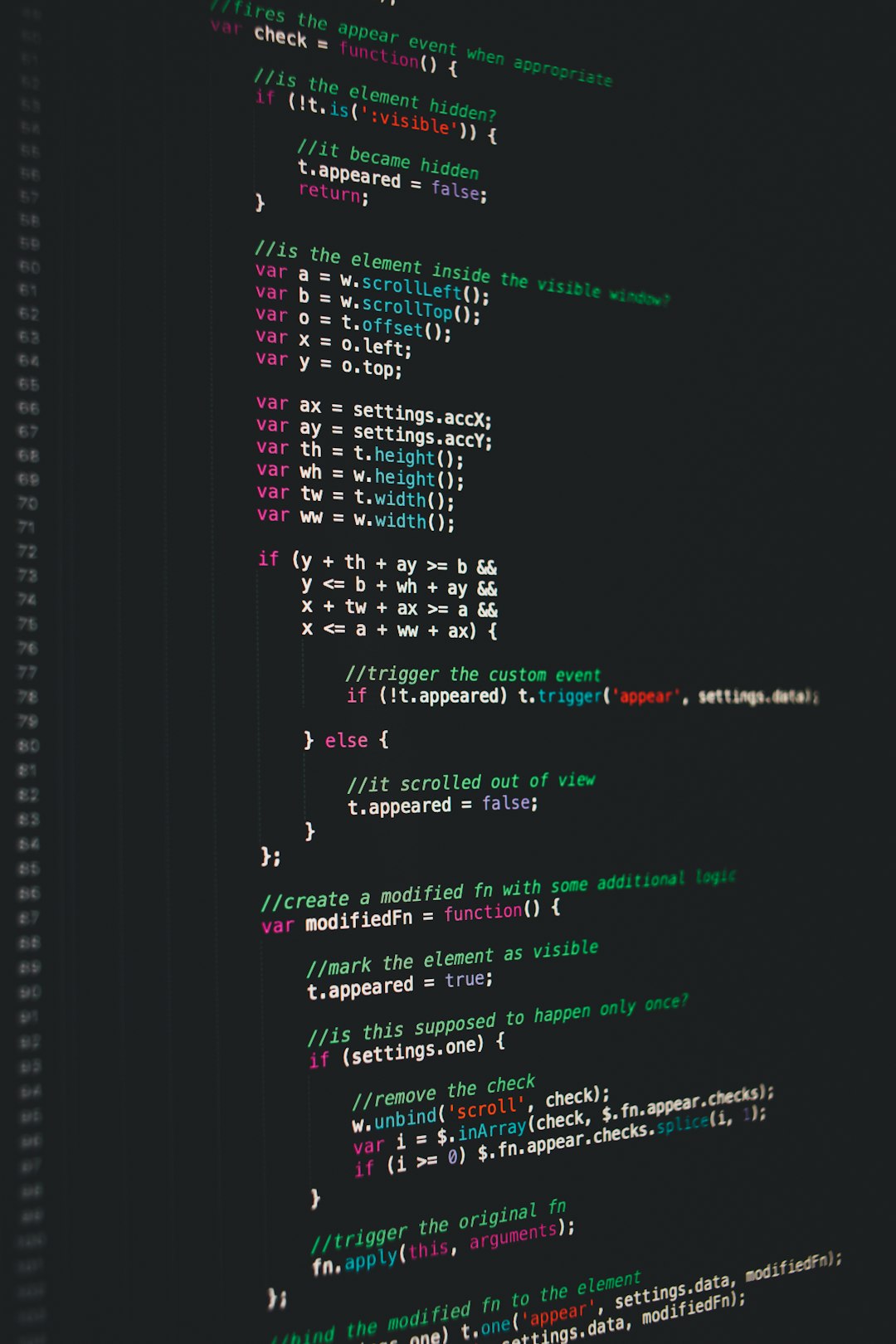
Are .LRV Files Necessary?
While not essential for everyone, .LRV files are a handy convenience for users who frequently preview or edit videos on the go. If you’re compiling clips or managing large amounts of video footage, especially while traveling, these smaller files can make handling your media much faster.
However, you can safely delete them if you’re short on storage space — as long as you don’t need fast previews or app-based playback later on.
Advantages of Using .LRV Files
- Speeds up editing: Less strain on your CPU and RAM during video editing software previews.
- Better performance on mobile: Useful for uploading and sharing videos quickly via GoPro’s app without needing to process the full file.
- Saves storage when reviewing footages: Quick reviews won’t load large 4K files, saving time and battery on portable devices.
FAQ
What does .LRV stand for?
It stands for “Low Resolution Video.” These files are designed for preview and quick-play purposes.
Can I delete .LRV files?
Yes, they are not essential for playback of your original footage. However, certain apps may no longer play preview videos if you delete the .LRV files.
Can I convert .LRV to MP4?
You don’t need to convert them. Just rename the file extension from .LRV to .MP4, and most video players will play them.
Why are .LRV files smaller than MP4 files?
They are encoded at a lower resolution and bitrate, which makes them much smaller and easier to load quickly.
Which devices use .LRV files?
Primarily GoPro cameras, but other action cams and some drones generate such files for the same purposes.
Understanding .LRV files can help users optimize how they handle and preview their media, saving time and making workflows more efficient — especially when dealing with high-resolution video content.



