In today’s fast-paced digital world, smartphones have evolved into essential tools that support productivity, organization, and personal development. Whether you’re managing a busy work schedule, collaborating with teams remotely, or simply trying to form better habits, the right mobile apps can make a significant difference in your efficiency. Below, we explore some of the best productive and useful apps that can help streamline your day-to-day life, backed by user trust and expert recommendations.
Note-Taking and Organization
Capturing ideas and organizing tasks are critical to staying ahead, especially in demanding professional environments. A few standout apps in this category include:
- Evernote: Known for its versatility, Evernote allows users to take notes, clip web articles, and manage to-do lists across multiple devices. Its robust tagging system and search functionality enhance information retrieval quickly.
- Notion: Combining note-taking, project management, and database tools, Notion is ideal for users who prefer to build their digital workspace according to custom workflows.
- Microsoft OneNote: With seamless integration across the Office suite, OneNote is favored in business contexts where collaboration and compatibility with Microsoft products are priorities.
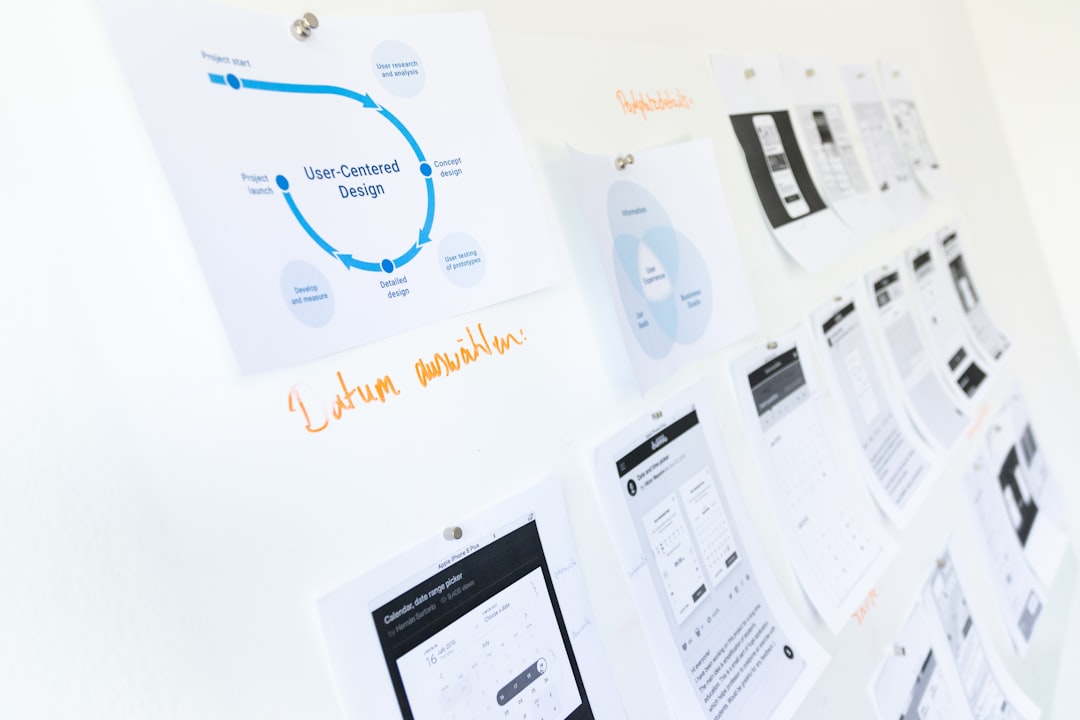
Task and Time Management
Managing how time is spent during the day can dramatically increase output. The following apps stand out in helping users structure their time effectively:
- Todoist: This task manager is praised for its clean design and powerful filters. Todoist’s recurring tasks, priority levels, and integrations make it a solid choice for individuals and teams alike.
- TickTick: Beyond to-do lists, TickTick includes features like a built-in Pomodoro timer, calendar view, and habit tracking, making it a strong all-in-one option.
- Forest: An innovative app that promotes focus by growing a virtual tree while you avoid distractions. If you leave the app, the tree dies — a simple but effective incentive to stay productive.
Cloud Storage and File Sharing
Effortless access to files and documents, regardless of device or location, is essential in today’s remote and hybrid work cultures. These apps provide secure and reliable cloud solutions:
- Google Drive: Integrated with Google Docs, Sheets, and Slides, Drive offers ample free storage and real-time collaboration. It’s widely adopted for its robust sharing permissions and accessibility.
- Dropbox: Perfect for professionals, Dropbox emphasizes fast file syncing and offers tools like Dropbox Paper for content creation and team planning.
- OneDrive: Ideal for Microsoft 365 users, OneDrive offers seamless integration with Windows systems and ensures documents are always backed up and accessible.

Focus and Mental Clarity
Productivity isn’t just about working harder; it’s about working smarter and more mindfully. These apps contribute to mental clarity and help users stay calm and balanced:
- Headspace: This meditation and mindfulness app is effective for reducing stress and improving focus. Its guided meditations are especially helpful for beginners.
- Calm: Focusing on sleep, relaxation, and self-care, Calm features sleep stories, breathing exercises, and serene soundscapes to enhance emotional well-being.
- Brain.fm: Backed by neuroscience, Brain.fm offers music that’s designed to improve concentration, sleep, and relaxation based on auditory stimuli research.
Communication and Collaboration
For those who work in teams or communicate regularly with clients or coworkers, strong communication tools are a necessity. The following apps are regarded as industry standards:
- Slack: A hub for team communication that allows for channels, direct messaging, and file sharing. Slack’s integrations with dozens of other tools make it highly adaptable.
- Zoom: Essential for video conferencing, Zoom delivers high-quality, stable meetings, and is used by enterprises and educators worldwide.
- Google Meet: Integrated with Google Calendar and Gmail, Meet facilitates quick and efficient virtual communication, especially within Google Workspace.
Final Thoughts
Choosing the best productive and useful apps depends largely on individual needs and professional workflows. However, having the right combination — from note-taking and time management to communication and mindfulness — creates a powerful ecosystem that boosts efficiency and supports well-being. Consider experimenting with a few from each category to find the perfect productivity mix for your lifestyle and career goals.


![7 Best QR Code Scanner Apps in 2025 [For iOS and Android]](https://techwarlock.com/wp-content/uploads/2025/05/change-by-design-by-tim-brown-book-beside-smartphone-branding-ux-design-video-platform-150x150.jpg)
