User-generated content, or UGC, is everywhere. Reviews, comments, videos, memes, art—you name it. As platforms grow, millions of people upload content every day. Cool, right? But there’s a catch. Not all user content belongs online.
Some stuff breaks the rules. It might be harmful, offensive, or just plain spam. That’s where UGC moderation steps in. Platforms must review this flood of content and decide what stays and what goes.
Why UGC Moderation Matters
Imagine a social media platform with no rules. Yikes. That’s a recipe for chaos. Moderation protects users from hate speech, scams, violence, and misinformation. It helps keep spaces safe and fun for everyone.
But there’s a problem—scale.
How do you check millions of posts every day? It’s like drinking from a fire hose! Let’s explore how we can moderate UGC at scale without losing our minds.
The Workflow: Step by Step
Moderating content is a team effort between humans and machines. Here’s how the workflow usually looks:
- Submission: A user uploads content (text, image, video, or more).
- Pre-screening: Automated tools scan the content for red flags.
- Flagging: If content seems risky, it gets flagged for review. Users can also flag content.
- Review: Human moderators check flagged content to confirm if it breaks the rules.
- Action: The platform takes action—remove, restrict, or approve.
- Appeal: If a user disagrees, they can appeal. A second review decides the final outcome.
Now let’s break this process down and look at each part in more detail.
1. Submission
This is the easy part. A user posts something. Could be a photo, a video, a comment, or even a live stream.
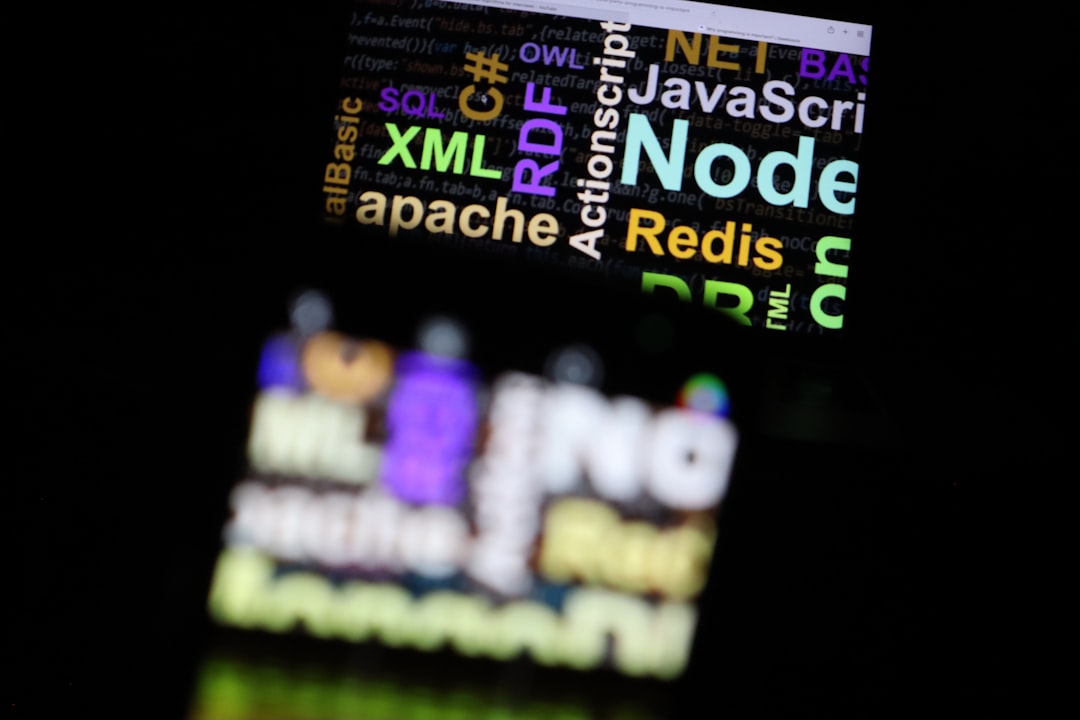
The challenge? Content can come in any form. So, one size doesn’t fit all when handling it.
2. Automated Pre-screening
Once content is submitted, algorithms get to work. These systems run keyword filters, image recognition, and AI models. They look for anything that violates community guidelines—nudity, violence, hate speech, and so on.
It’s fast and scalable. But it’s not perfect. Machines can miss context or flag false positives. That’s why we need step three.
3. Flagging
If automated tools raise alarms, the content is flagged. But users can flag things too. That makes the system smarter—real people spot what bots might miss.
Types of flags:
- Automated Flagging: Triggered by algorithms
- User Flagging: Reported by the community
- External Flagging: Reported by watchdogs or experts
Multiple flags bump a piece of content up the priority list.
4. Human Review
Now comes the human touch. Moderators look at flagged content and decide—does it actually break the rules?
They check:
- Context
- Intent
- Cultural factors
- Tone and meaning
This is tough work. Moderators see a lot of disturbing stuff. That’s why burnout and mental health support are huge issues in the moderation industry.
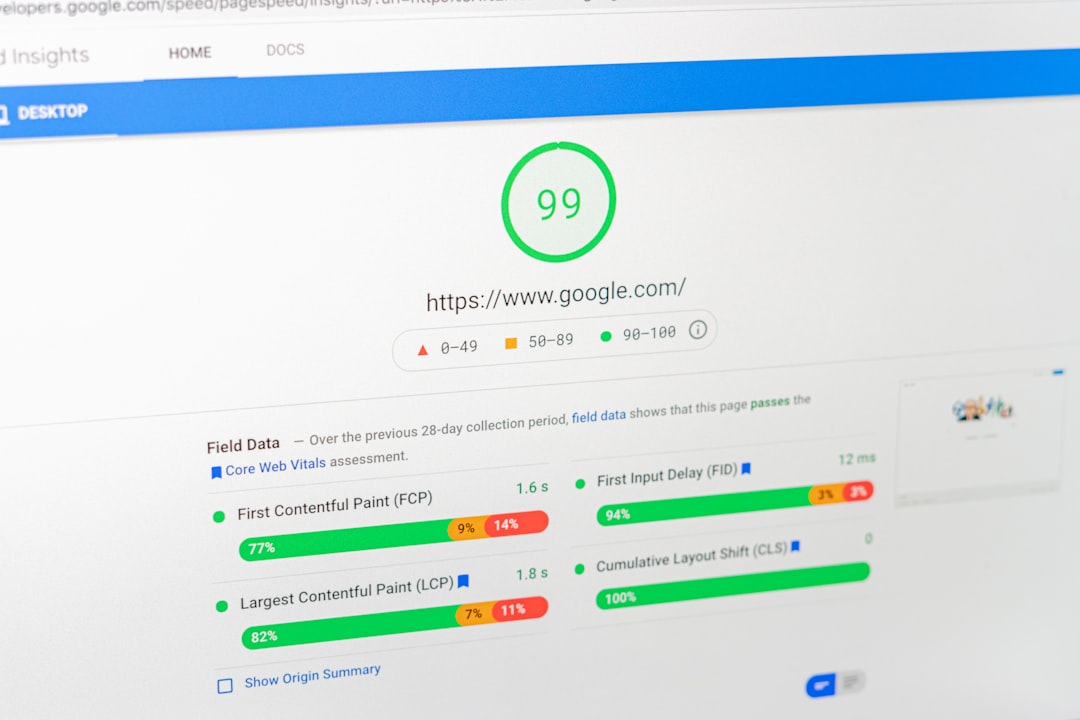
5. Taking Action
After review, action is taken. Here are some typical outcomes:
- Approved: The content is fine. No action needed.
- Removed: It violates policy and is taken down.
- Restricted: The content gets age-gated or shadowbanned.
- User Warned or Banned: If it’s a serious or repeat violation.
Transparency is key. Let users know why their content was removed or limited.
6. Appeals
Sometimes moderation gets it wrong. Context is missed. Algorithms overact. People make mistakes. That’s why appeals are so important.
Users should always have the right to appeal a moderation decision.
The appeal process usually follows this flow:
- User receives a moderation notice.
- They click a link to appeal.
- A different moderator reviews the original action.
- A decision is made—keep it removed or reinstate it.
Appeals help build trust. They show that the system is fair, not just a robot judge.
Scaling Without Breaking
Doing all this for a small blog? Easy. Doing it for millions of users? Hard.
So how do large platforms handle the scale? They use a mix of tech and smart strategy.
Key Scaling Techniques:
- Automated Moderation Tools: AI, keyword spotting, and image recognition do the first sweep.
- Human-in-the-loop: Machines suggest. Humans decide.
- Categorization: Assign triple-risk content to senior moderators. Simple stuff can be auto-approved.
- Localization: Local teams understand cultural context better than outsiders.
- Community Moderation: Power users earn the right to help moderate.
Advanced platforms even use predictive moderation—identifying bad users before they even post by analyzing behavior!
Making Appeals Frictionless
Appeals must be:
- Fast: Nobody wants to wait a week to get their meme back.
- Clear: Provide reasons and evidence for takedowns.
- Accessible: Easy to find and use—one click is ideal.
- Non-punitive: Encouraging learning, not just punishment.
Good appeals systems use metrics, too. What’s the false positive rate? Are moderators being too strict? Are certain rules being misinterpreted? Use appeal outcomes to retrain your systems and improve.
Bonus Tips for Platforms
Want to get better at moderation at scale? Here are some fun but useful tips:
- Be transparent: Publish community guidelines in plain language.
- Train moderators: And keep training them! It’s a skill.
- Use labels: “This was human-reviewed” boosts trust.
- Gamify community input: Reward users who flag correctly.
- Revisit old decisions: Don’t set them in stone—rules change.
Conclusion
UGC makes the internet fun, weird, and creative. But moderation makes it safe. Balancing the two is tricky—especially at scale.
With the right mix of automation, thoughtful processes, speedy appeals, and community engagement, platforms can keep their users happy and safe.

Whether you’re running a tiny forum or a global app, remember: moderation isn’t just about rules—it’s about trust, fairness, and building a better space for people to connect.



