Imagine you’re deep into a playlist of your favorite music videos or riding the wave of a late-night YouTube rabbit hole, only to be yanked back to reality by an unexpected advertisement. Frustrating, right? Fortunately, if you’re using Opera GX, the popular gaming browser known for its robust customization and performance features, there’s a simple solution at your fingertips: built-in ad blocking. In this article, we’ll dive deep into how to use Opera GX to stop YouTube interruptions and enjoy a smoother streaming experience.
Why Use Opera GX for Blocking YouTube Ads?
Opera GX is more than just a flashy browser built for gamers — it’s a performance powerhouse loaded with tools that elevate your entire browsing experience. One of its standout features is the integrated ad blocker, which can be toggled on or off directly in the browser’s settings. With this utility, you can say goodbye to pre-roll, mid-roll, and banner ads on platforms like YouTube — often without needing to install an add-on.
Here are a few reasons why Opera GX stands out when it comes to blocking ads:
- Built-in ad blocker: No need for third-party extensions.
- Optimized for speed: Blocking ads reduces page load times and increases video streaming speed.
- Custom control: You choose which sites show ads and which don’t.
- Lower CPU and RAM usage: Ideal for gaming and multitasking environments.
Setting Up the Built-In Ad Blocker
Getting started with Opera GX’s ad-blocking feature is simple. Here’s how you can enable it:
- Open Opera GX and click the Easy Setup icon in the top-right corner of the browser.
- Scroll to the Privacy & Security section.
- Toggle on Block ads and Block trackers.
With those settings enabled, the browser will automatically block most ads on websites, including YouTube. If you’re still seeing some ads, there’s no need to worry — we’ll explore advanced tips below to ensure a fully ad-free video experience.
Customize Your Ad-Blocking Experience
While enabling the ad blocker is a great first step, you might want to customize how it behaves to maximize control:
- Whitelist trusted websites: Show support for your favorite creators or websites by adding them to the exception list.
- Manage filters: Dive into the settings via Settings → Privacy Protection → Manage Lists and add or remove filter lists like EasyList or uBlock.
- Enable enhanced protection: Opera GX lets you block cryptominers and other aggressive tracking scripts.

What About YouTube-Specific Ads?
YouTube is constantly evolving to detect and counteract ad-blocking tools, so even with the Opera GX ad blocker turned on, you might occasionally see ads sneaking through. But there are ways to optimize Opera GX to silence them completely.
Step-by-Step: Fine-Tune Ad Blocking for YouTube
- Install uBlock Origin: Even though Opera GX has a built-in blocker, combining it with a trusted extension like uBlock Origin can catch anything left over. Head to Opera’s extension store or Chrome Web Store to install.
- Enable “Annoyances” lists: Navigate to uBlock Origin settings and activate annoyance filters like “uBlock filters – Annoyances” and “AdGuard Annoyances.”
- Disable Sponsored Content: Some YouTube ads aren’t traditional commercials but inserted directly as part of the video. Use uBlock Origin’s advanced filters to hide such sponsored content if desired.
Using GX Control to Reduce Distractions
Opera GX offers a set of unique controls under a feature called GX Control. While not directly connected to ad-blocking, it complements your viewing by letting you fine-tune your system resource usage while watching YouTube. Here’s how:
- RAM and CPU Limiter: Allocate how much memory and processing power Opera GX can use. Helpful for keeping your PC running smoothly during intensive streaming sessions.
- Network Limiter: Control how much of your bandwidth the browser consumes, which can stabilize streaming if you’re multitasking on other devices.
Reducing browser-related system strain translates into better playback quality and less lag — keeping distractions of all sorts at bay.
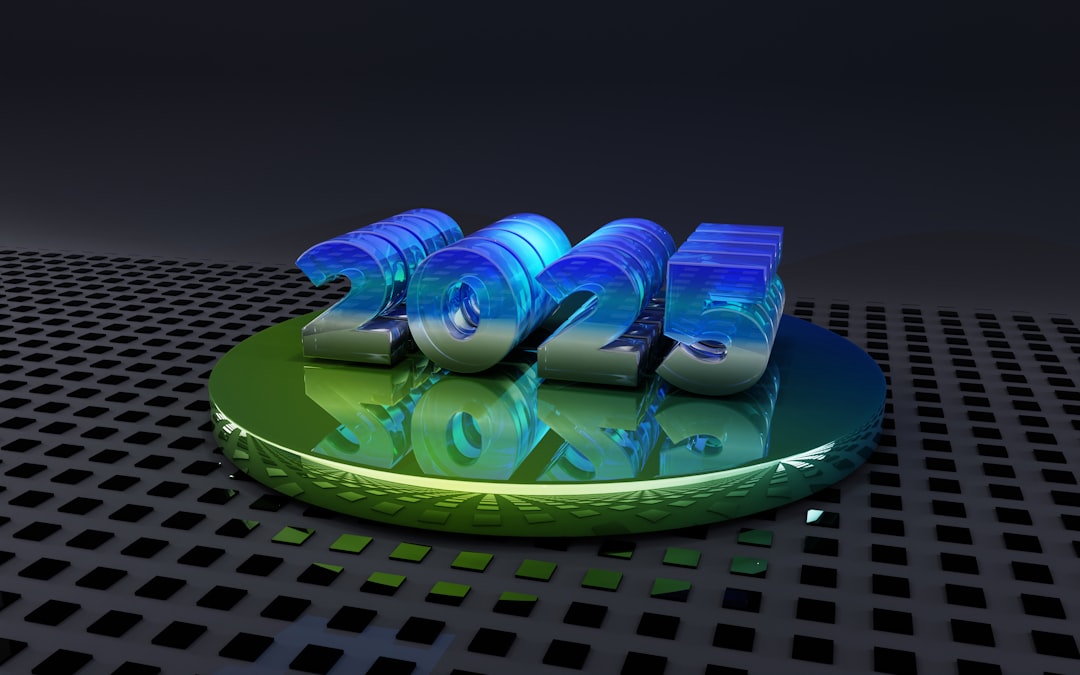
Troubleshooting: Why Ads May Still Appear
Despite Opera GX’s robust ad-blocking capabilities, there are times when YouTube ads persist. If this happens, consider the following:
- Clear your cache: Older website data can override current settings or filters.
- Update filter lists: In the ad blocker settings, refresh your subscription to filter lists.
- Disable conflicting extensions: Some extensions may interfere with ad blocking — try disabling them to see if ad blocking improves.
- Enable enhanced HTTPS protection: Poorly secured connections may allow elements of ads to sneak through.
Make sure your Opera GX is up-to-date, as browser updates often include core improvements to security and ad-blocking functionality.
Other Perks of Using Opera GX for YouTube
Beyond blocking ads, Opera GX provides several features that improve YouTube browsing:
- Video Pop-Out: Watch YouTube videos in a resizable floating window while browsing other tabs.
- GX Corner: Stay updated on the latest games, deals, and streaming content in one curated space.
- Integrated Messengers: Chat on Discord or Twitch while watching videos — no need to switch tabs.
These productivity and QoL (quality of life) tools ensure that your YouTube experience isn’t just ad-free, but also more dynamic and enjoyable.
Final Thoughts: Take Control of Your Stream
YouTube is a fantastic platform packed with content, but the user experience suffers when it’s peppered constantly with ads. Thanks to Opera GX’s built-in tools and customizable features, you can reclaim your viewing time and eliminate interruptions efficiently.
If you haven’t tried Opera GX yet, it’s worth installing just for the integrated ad-blocking and resource control features alone. Whether you’re streaming a lo-fi beat to study to or binging long-form documentaries, Opera GX ensures the only thing you need to focus on is your content — not commercials.
Take control of your browser. Take back your time. Say goodbye to disruptive YouTube ads with Opera GX today.



