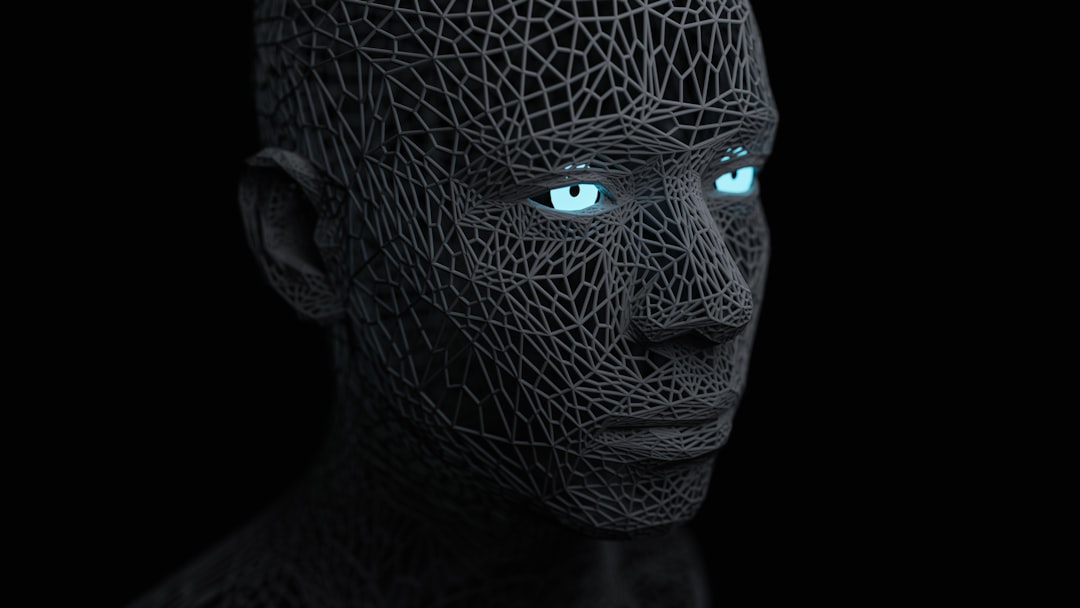Want more people to find your business online? You’re in the right place! Creating a Google Business Profile is a smart and easy way to boost your visibility. It helps your business show up on Google Search and Maps—right when customers are looking for what you offer. And guess what? It’s free!
In this guide, we’ll walk you through the process step-by-step. It’s not hard, we promise. Grab a cup of coffee and let’s do this together!
Step 1: Sign Into Your Google Account
First things first—you need a Google account. If you already use Gmail, you’re set. If not, head over to Google Account Signup and create one. Easy peasy.
Step 2: Go to Google Business Profile
Now, visit the Google Business Profile Manager. This is where all the magic happens.
Click on the big blue button that says “Manage now.”
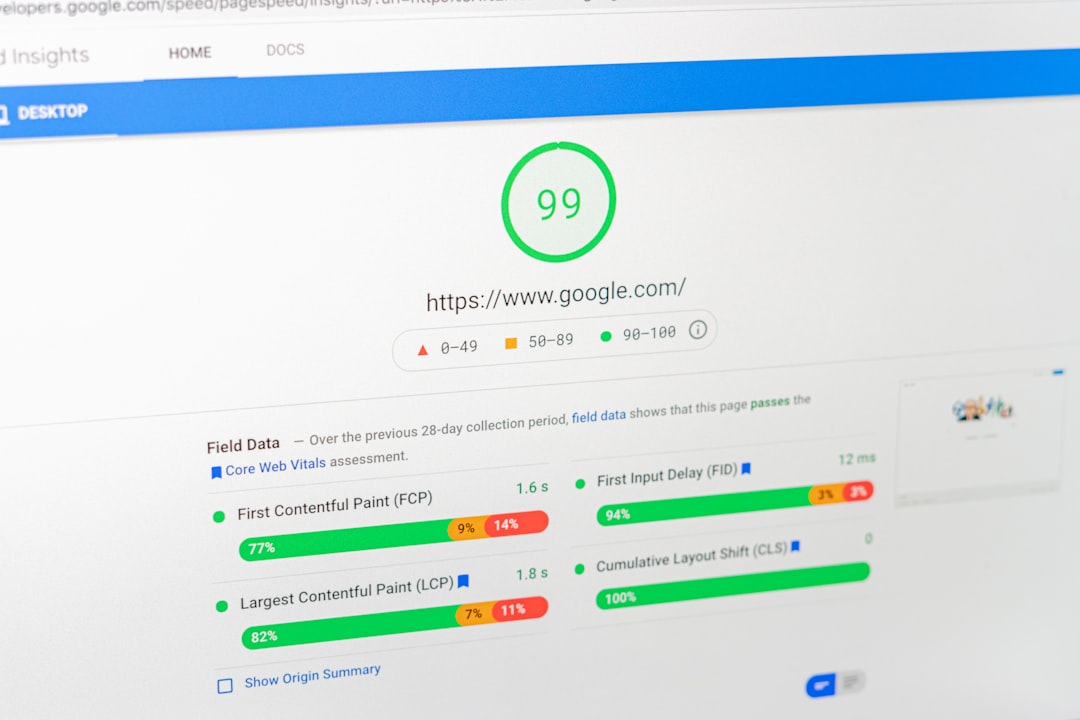
Step 3: Enter Your Business Name
Type in your official business name. Make sure spelling and capitalization are perfect! This name will appear in front of your customers on Maps and Search.
If your business shows up as a suggestion, it might already exist in Google’s system. If so, just follow the steps to claim it.
Step 4: Choose Your Business Category
This step is super important. Pick a category that best describes your business. For example:
- Bakery
- Plumber
- Hair Salon
- Digital Marketing Agency
Don’t worry—you can add more categories later. Pick the most accurate one to start.
Step 5: Add Your Location
Do customers come to your store or office? Then select “Yes” when asked if you want to add a location your customers can visit.
Enter your business address exactly. Google might ask you to drag and drop a pin on the map to be more precise. Zoom, click, and done!
If you don’t have a storefront but deliver services (like a mobile dog groomer), select “No” and set your service area instead.
Step 6: Add Contact Info
Time to tell customers how to reach you!
Fill in your:
- Phone number (Make sure it’s correct!)
- Website URL (If you have one)
No website? No problem! Google gives you a free website option later. Sweet!
Step 7: Finish and Verify
You’re nearly done. Now it’s time to verify your business.
Verification proves you’re legit. Google may offer one or more methods:
- Postcard mailed to your business address
- Phone call or text
- Instant verification (if you’ve already verified your business with Google Search Console)
Postcard takes about 5 days to arrive. Don’t throw it out; it has a code you’ll need. Enter that code when prompted and BAM—you’re verified!
Step 8: Personalize Your Profile
Things get fun now. It’s time to make your profile shine!
Fill in all the extra info that makes your business awesome:
- Hours of operation
- Business description
- Photos of your business, products, or team

Tip: Spend time on your description. Tell people what makes your biz special in a few short sentences. Keep it friendly and authentic!
Step 9: Add Services or Products
Got stuff to sell or services to offer? Add them here!
You can name each product or service, add prices, descriptions, and even photos.
This makes it super easy for potential customers to see what you’ve got. Plus, it keeps your profile active, which Google loves.
Step 10: Collect Reviews!
Your listing is live—woohoo! But we’re not done yet.
Reviews are gold. Ask your happy customers to leave you a review on Google. The more 5-star reviews you get, the more people trust you.
Here are fun ways to ask:
- Send a thank-you email with a review link
- Place a “Review us on Google!” sign at your business
- Include review requests on receipts or invoices
Step 11: Check Insights and Stay Active
Google gives you data—called “Insights”—to show how people find and interact with your profile.
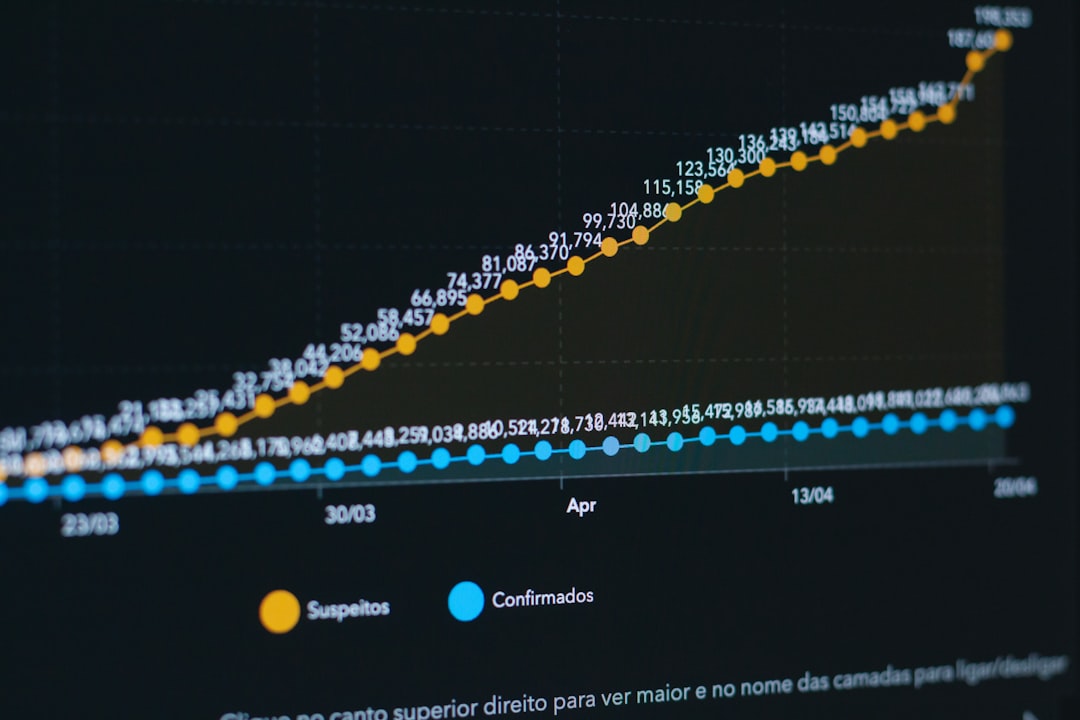
Look at what’s working. Are people calling you from the listing? Clicking to your website? Finding you on Maps? Use this info to tweak your profile and boost your success.
Post updates, upload fresh photos, and reply to reviews regularly. It shows Google—and customers—that you’re alive and kicking!
Quick Tips to Maximize Your Google Business Account
- Use High-Quality Photos: Blurry pics? Nope. Bright and clear pics? Yes!
- Post Weekly Updates: Share news, offers, or events to stay fresh.
- Use Keywords: Include what your business does in your description (e.g., “custom cakes in Miami”).
- Respond to Reviews: Thank happy customers and politely respond to unhappy ones.
- Enable Messaging: Let users message you directly from your listing.
Conclusion: You Did It!
And just like that… you’ve officially joined the local SEO party!
Your Google Business Profile is now live. Customers can find you, call you, and visit you with just a few clicks. That’s the power of digital presence done right.
Remember, updating your info regularly and engaging with your audience keeps your profile healthy and happy. The more helpful you are, the more Google loves you!
So go ahead—show off your business to the world, smile at those 5-star reviews, and celebrate the greatness you just unlocked.
Good luck, and may your business bloom! 🌟