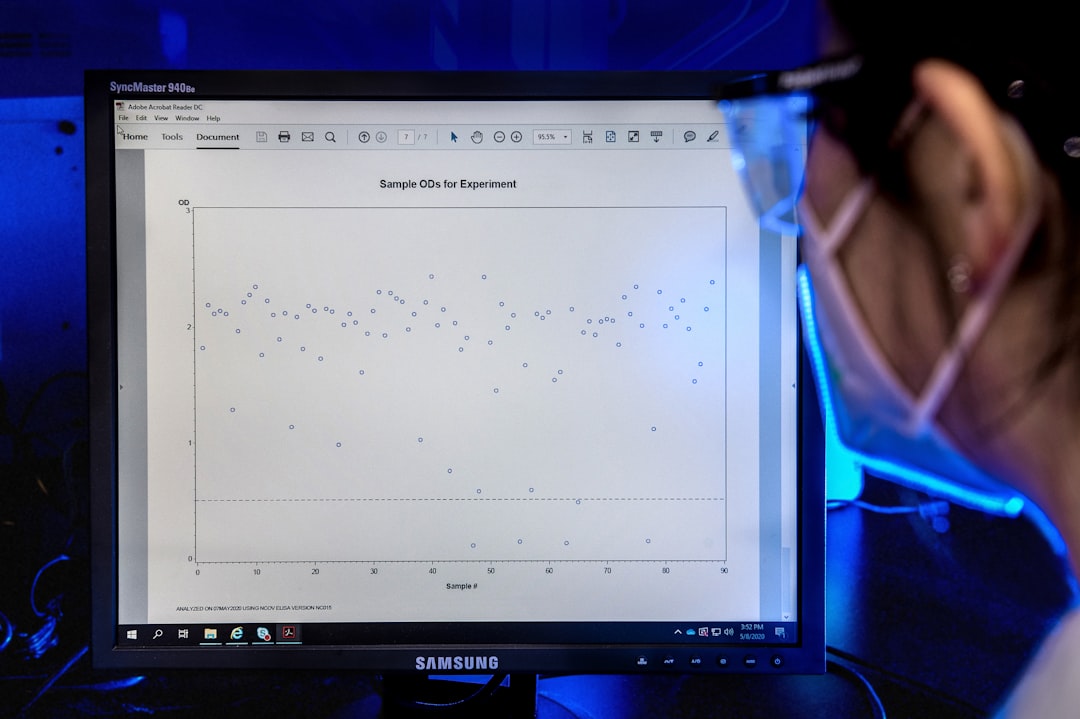Stellar Blade is one of 2024’s most anticipated action RPGs, praised for its fast-paced combat, stunning visuals, and engaging storyline. However, as with many newly released titles, players are reporting technical issues — the most prominent being a “Fatal Error” crash that abruptly ends the game or prevents it from launching. For those frustrated by this issue, don’t worry. This guide outlines the common causes and offers several effective solutions to get back to slaying enemies in style.
What Causes the Fatal Error in Stellar Blade?
The “Fatal Error” crash in Stellar Blade can stem from a variety of sources. These may include hardware incompatibility, outdated drivers, corrupted game files, or even overlay software interfering with the game’s operation. In some cases, antivirus programs may block essential processes, leading to an error that forces the game to shut down.

Top Fixes for Stellar Blade Fatal Error
Below are some of the most reliable fixes to resolve this annoying error and enjoy uninterrupted gameplay:
1. Update GPU Drivers
One of the leading causes of game crashes is outdated or incompatible graphics drivers. Always ensure your GPU drivers are up-to-date by visiting your hardware manufacturer’s official site (NVIDIA, AMD, or Intel).
- For NVIDIA: Use GeForce Experience
- For AMD: Use AMD Software: Adrenalin Edition
2. Verify Game Files
Corrupted or missing game files can lead to fatal crashes. Use the game client’s built-in feature (like Steam or Epic Games Launcher) to check integrity:
- Open your game library
- Right-click on Stellar Blade
- Select Properties > Local Files > Verify integrity of game files
3. Disable Overlay Software
Applications like Discord, Steam Overlay, or GeForce Experience can interfere with gameplay and cause crashes. Try disabling these overlays temporarily:
- Open Discord > Settings > Game Overlay > Turn off
- Open GeForce Experience > Settings icon > In-Game Overlay > Disable

4. Run as Administrator
Running the game with elevated privileges can sometimes prevent crashes by giving the application access to required system resources.
Right-click the desktop icon > Run as Administrator
5. Add Exceptions to Antivirus
Some antivirus programs mistakenly flag and block game files. Add Stellar Blade’s installation folder to your antivirus’s exclusion list:
- Open antivirus program
- Navigate to Settings > Exclusions or Exceptions
- Add the game’s directory path
6. Close Background Applications
Open Task Manager and end unnecessary applications that might be using up too much RAM, CPU, or interfering with the game.
7. Update DirectX and Visual C++ Redistributables
Stellar Blade relies heavily on certain software frameworks. Make sure the latest versions are installed:
When to Reinstall
If none of the above methods resolve the problem, consider uninstalling and reinstalling the game. This can clear up any deeply embedded corrupt data and reset configuration files that might be causing the crash.
Conclusion
While the Fatal Error crash in Stellar Blade is frustrating, it’s usually manageable with a few deliberate steps. By updating drivers, managing software conflicts, and verifying game files, most players can restore stability and continue experiencing the adrenaline-pumping adventure the game offers.
FAQ
- Q: Is the Fatal Error specific to PC versions of Stellar Blade?
A: Yes, most reported crashes stem from PC configurations, especially related to driver or software compatibility. - Q: Does disabling overlays affect gameplay?
A: No. Disabling overlays only prevents software UI from displaying over your game and can improve performance or stability. - Q: Will reinstalling the game delete my save files?
A: Typically, cloud save services (like Steam Cloud) will retain your progress, but always back up save files manually just in case. - Q: Are upcoming patches expected to fix the issue?
A: Yes. Developers are aware of the issue, and hotfixes or patches will likely address the Fatal Error crash in future updates. - Q: Can using mods cause Fatal Error crashes?
A: Yes. Unofficial mods can alter game behavior and lead to bugs or crashes. Always test the game without mods if issues occur.