In today’s highly competitive software market, the ability to show rather than just tell is a major differentiator. Enter the world of self-serve demos: interactive product experiences that empower prospective customers to try before they buy. These demos reduce time to value and allow users to engage with the product on their own terms, without requiring a live demo from a sales team.
But to make these demos successful, they must be thoughtfully designed with the right mix of technology, content, and controls. This is where sandboxes, seed data, and guardrails come into play. When executed well, these elements work in harmony to provide a guided yet flexible environment in which users can explore your product safely and effectively.
Why Self-Serve Demos Are Essential
Today’s buyers expect autonomy. They want to evaluate software products at their own pace, without sitting through scheduled demos or engaging with sales until they’re ready. Self-serve demos enable this modern purchasing behavior by offering:
- Instant access to product features and capabilities
- No friction from scheduling or procedural delays
- Personalized exploration tailored to specific use cases
- Lower pressure learning environments
When potential buyers can test-drive your product in a consequence-free environment, they’re more likely to understand its value and make informed purchasing decisions—quicker.
The Role of Sandboxes
A sandbox is a virtual, isolated instance of your product environment where users can interact with features safely. It’s foundational to any self-serve demo. Think of a sandbox as a private playground: users can build, break, and explore without affecting real data or production systems.
Effective sandboxes offer the following traits:
- Fresh environments that reset after each session to maintain consistency
- Isolated architecture that prevents test data from leaking into production
- Full feature access so users can realistically simulate use cases
- Clear expiration policies to manage costs and clean up resources
By investing in robust sandboxing capabilities, companies can deliver real, hands-on experiences without taking on the risks of exposing their live platform.
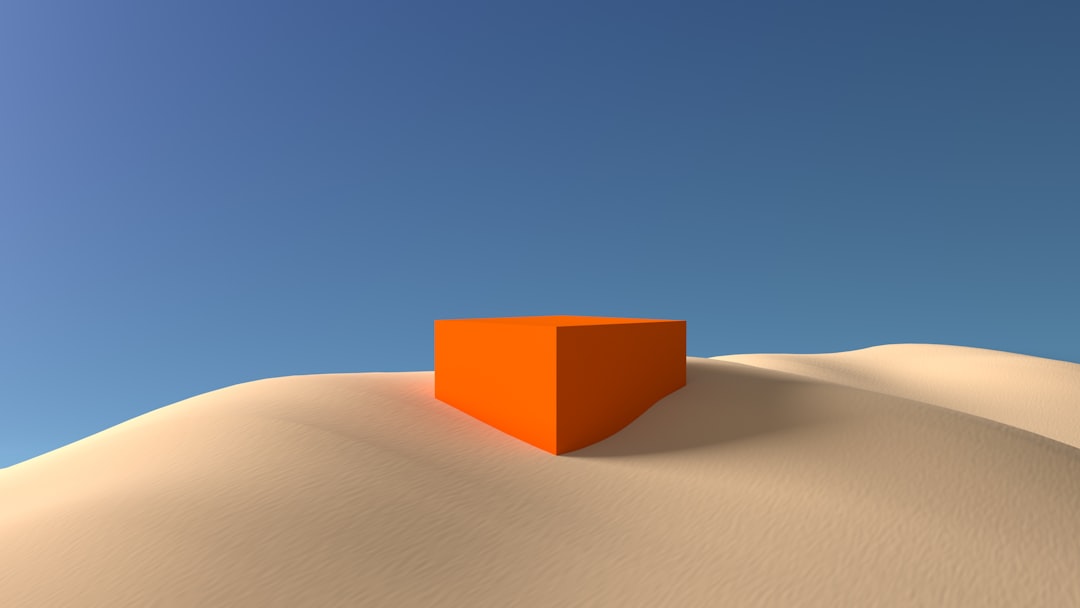
Seed Data: Making Demos Feel Real
Once the sandbox is in place, it’s time to make the environment feel alive. That’s where seed data comes in. Seed data refers to pre-populated, mock information designed to reflect realistic business scenarios. Without this, users would be staring at an empty shell of your product—an uninspiring and unclear experience.
Great seed data should be:
- Representative of real-world use cases and workflows
- Relatable with easy-to-understand naming conventions, like “Acme Inc.” or “John Smith”
- Visually rich to highlight charts, dashboards, or analytics tools
- Diverse enough to showcase multiple features and scenarios
For example, a CRM system demo might include sample contacts, organizations, deals, and sales pipelines. A project management tool might feature existing projects, tasks, deadlines, and team members. The goal is to eliminate the need for users to build everything from scratch—letting them experience value instantly.
Better still, seed data can be tailored depending on the user’s role or vertical. A marketing user may need different data than an IT admin. Adding this personalization layer increases relevance and engagement.
Adding Guardrails for Safe Exploration
While self-serve demos offer autonomy, they also carry the risk of confusion or misuse. This is where guardrails come in. Guardrails are predefined limits, guidance tools, and constraints that ensure users stay on the right path while exploring your product.
Examples of guardrails include:
- Guided walkthroughs that highlight key workflows or features
- In-app tooltips or checklists to nudge users toward successful actions
- Access restrictions on certain advanced settings to avoid overwhelming beginners
- Session timeouts or limits to reduce abuse and manage infrastructure resources
An essential goal of any self-serve demo is to avoid decision fatigue. Too many options, unrestricted access, or barren interfaces can backfire. Strategic guardrails ensure users see what’s important, experience early wins, and move confidently toward a trial or purchase conversion.
Real-World Use Cases and Inspirations
Some of today’s best SaaS companies are investing heavily in self-serve demos and sandbox environments. Consider examples like:
- Atlassian, which lets users explore Jira projects with preloaded data and guided tours
- Stripe, which offers a developer sandbox complete with fake transactions, test keys, and mock customer profiles
- Datadog, which provides live dashboards, metrics, and simulated services in their trial experience
These companies understand that authentic, hands-on interaction is more persuasive than watching a YouTube video or reading through feature lists. They design their demo environments to tell a story—to simulate success and shorten the path to adoption.
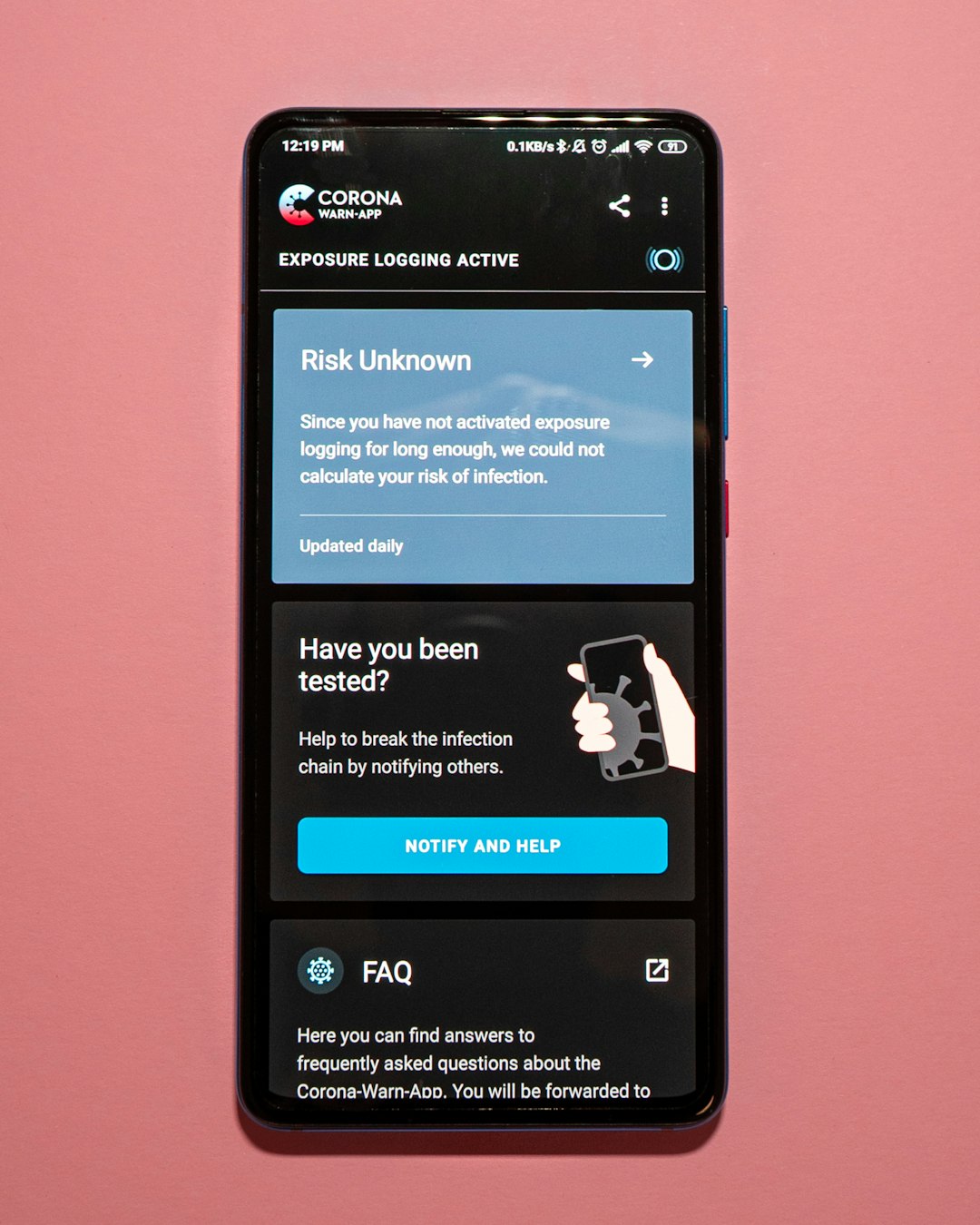
Best Practices for Designing Self-Serve Demos
To create effective and scalable self-serve demos, follow these best practices:
- Define a clear demo objective. Are you highlighting onboarding? Security features? Analytics? Tailor the sandbox accordingly.
- Use compelling narratives. Build scenarios that tell a story your users can relate to. Instead of generic buttons and pages, show them outcomes.
- Track user interactions. Use analytics to understand how users are engaging. What paths do they take? Where do they drop off?
- Iterate often. Feedback is your friend. Improve seed data quality, tweak guidance, and remove friction over time.
- Prepare infrastructure for scale. Ensure your sandbox instances can be spun up and down efficiently in response to demand.
While initial setup may be resource-intensive, the ROI in lead quality and trial conversion often justifies the investment.
Common Pitfalls to Avoid
Designing a self-serve demo isn’t foolproof. Avoid these common issues:
- Bare environments. Don’t make users add every piece of data themselves.
- Too much complexity. Avoid overwhelming users with every feature all at once.
- Inauthentic experience. Ensure the environment mimics real use cases, not a sanitized showroom.
- Lack of differentiation. Show what makes your platform unique right away—not buried behind several clicks.
The Future of Self-Serve Is Personalization
As AI matures and personalization becomes table stakes, the next evolution of self-serve demos is likely to involve dynamic environments tailored to each user’s profile. Imagine sandboxes that load specific seed data, guidance flows, and access levels based on the user’s job title, company size, or use case preference.
This kind of precision will drive higher engagement, better learning outcomes, and faster time to conversion. It will also narrow the gap between marketing, sales engineering, and product teams—making product-led growth a reality rather than just a philosophy.
Conclusion
Self-serve demos are no longer a nice-to-have—they are a critical component of any product-led growth strategy. By combining:
- Sandboxes that simulate real environments
- Seed data that brings the experience to life
- Guardrails that guide users without restricting freedom
you can create a demo experience that informs, delights, and converts. Whether you’re a startup or an enterprise, investing in these tools can accelerate your go-to-market strategy and empower your users like never before.



