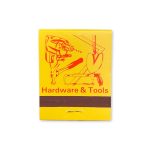Laravel has gained immense popularity as a go-to PHP framework for building robust and dynamic eCommerce platforms. It offers a wide array of powerful tools and a well-structured architecture, making it ideal for building scalable online stores. However, to truly unleash the potential of a Laravel-based eCommerce site, developers and business owners must focus on three crucial aspects: performance optimization, security enhancements, and search engine optimization (SEO).
Boosting Website Speed
Website speed plays a critical role in user experience and conversion rates. A slow-loading eCommerce site can frustrate potential customers and lead to lost sales. Here are a few strategies to improve performance:
- Use Caching: Laravel supports various caching systems like Redis and Memcached. Implementing caching for product pages and frequently accessed data can significantly reduce server load and improve response times.
- Optimize Images: Images often make up the bulk of a webpage’s size. Use tools like ImageMagick or dedicated Laravel packages to compress product images automatically.
- Database Optimization: Ensure proper indexing of your tables and avoid N+1 query problems using Laravel’s built-in Eloquent ORM more efficiently.
- Use Queue Systems: Tasks like sending emails or updating inventory should be offloaded using Laravel Queues, keeping the user experience snappy.

In addition, implementing a Content Delivery Network (CDN) can greatly reduce load time, especially for users across different geographical regions, by serving content from the nearest servers.
Enhancing Site Security
Security is vital for any eCommerce store, where sensitive customer information and payment details are constantly processed. Laravel provides multiple layers of protection, but developers must still take additional steps:
- Keep Laravel Updated: Regularly update the Laravel framework and all third-party packages to patch any security vulnerabilities.
- HTTPS Implementation: Secure all data transmissions using SSL certificates. Laravel makes it easy to force HTTPS via middleware.
- Protect Against CSRF and XSS: Laravel automatically includes CSRF protection in its forms, but be cautious with any client-side scripts and always sanitize input and output formats.
- Use Two-Factor Authentication (2FA): For admin panels and customer accounts, implementing 2FA adds an extra layer of security that makes unauthorized access more difficult.
Laravel also provides built-in mechanisms for password hashing, rate limiting, and user authentication. Leveraging these features can significantly decrease the chances of security breaches.
Implementing SEO Best Practices
Having a visually stunning and fast Laravel eCommerce site means little if customers can’t find it. Search Engine Optimization (SEO) improves organic visibility, ensuring potential buyers can discover your store through Google and other search engines.
- Clean, Descriptive URLs: Use Laravel’s routing to design user-friendly and keyword-rich URLs like /shop/summer-sale rather than /product?id=123.
- Meta Tags and Schema Markup: Implement dynamic meta tags and structured data using controller logic or popular Laravel SEO packages to improve your click-through rates.
- Mobile Optimization: Ensure your platform is fully responsive. Google uses mobile-first indexing, so a good mobile experience contributes to higher rankings.
- XML Sitemaps and Robots.txt: Automatically generate these files to help search engines index your entire website efficiently.

Page loading speed also directly impacts SEO. Google considers site performance in its ranking algorithm, making earlier performance optimizations doubly valuable.
Conclusion
Optimizing a Laravel eCommerce site is an ongoing process. By addressing speed, security, and SEO comprehensively, developers ensure a better user experience, improved search performance, and secure operations. Leveraging Laravel’s robust toolset alongside modern development best practices positions your eCommerce platform for long-term success.
Frequently Asked Questions (FAQ)
- 1. How can I monitor and improve the speed of my Laravel eCommerce site?
- You can use tools like Laravel Telescope, Blackfire.io, or Google Lighthouse to analyze performance. Implement caching, optimal queries, and a CDN to enhance speed.
- 2. What’s the best way to secure customer data in Laravel?
- Use HTTPS, Laravel’s built-in encryption and validation, and robust authentication systems. Regularly update your framework and monitor for vulnerabilities.
- 3. Can SEO be automated in a Laravel store?
- Yes, through packages like Laravel SEO or Spatie’s Laravel Sitemap. Dynamic meta tags and schema can be generated based on product data.
- 4. Does Laravel offer native support for mobile optimization?
- No, but Laravel’s Blade templating system works well with responsive front-end frameworks like Bootstrap or Tailwind CSS to ensure mobile-friendly design.
- 5. Is it necessary to use a CDN for a Laravel eCommerce site?
- While not mandatory, using a CDN is highly recommended for performance, especially if you have a global audience.