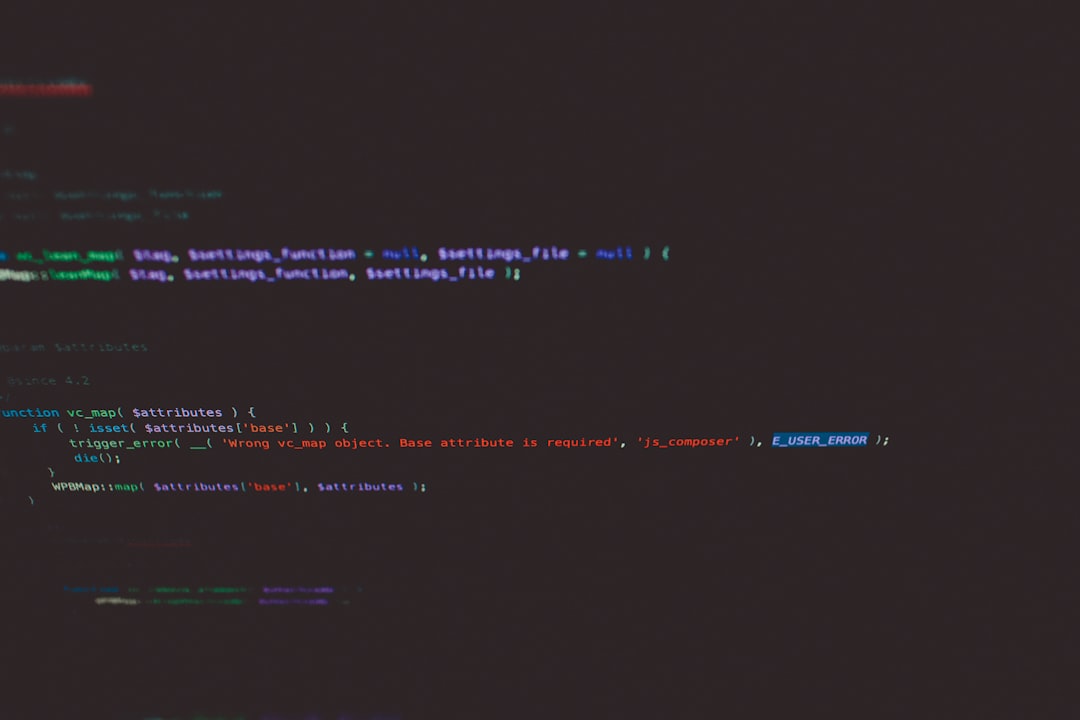Imagine this: You’re using an app and something feels off. You wonder, “What does this button do?” You click it anyway because there’s no helpful message. Boom! You’re stuck. Frustrated. And now you’re writing to customer support.
This happens more often than you might think. But here’s the good news — it doesn’t have to.
Enter microcopy.
What is Microcopy?
Microcopy refers to the small bits of text in a product or interface. Things like button labels, error messages, tooltips, and form help text. These tiny messages guide users through your app without needing a manual — or a support rep.
When done right, microcopy can answer user questions before they even ask. That means fewer support tickets, happier users, and a product that feels smooth as butter.
Why Is Microcopy So Powerful?
- It sets expectations. A label like “Start Free Trial” is clear. A vague “Get Started” leaves room for confusion.
- It removes uncertainty. Microcopy can tell users what happens next, what’s safe, and what’s required.
- It builds trust. Helpful messages show that you care. That earns you points with your users.
Let’s look at examples and tips to write microcopy that actually saves your support team time.
Common Areas Where Microcopy Helps
1. Buttons That Explain Themselves
Replace unclear actions with precise words. Instead of just “Submit,” say “Send Application” or “Create Account.” Tell people exactly what’s going to happen.
Think about it. Would you click a red button that says “Go”? Probably not without context. But “Delete My Account Forever”? Now you know what you’re getting into.
Good button copy builds confidence.
2. Forms That Talk to You
Forms are like pop quizzes. Without notes.
Your users don’t want to guess what “Username” means. Can it include symbols? Does it need to be unique?
Here’s where microcopy saves the day. Add little hints:
- Email: We’ll never spam you. Ever.
- Password: Must be at least 8 characters, including a 🍕 emoji (just kidding).
Lighthearted text can also reduce frustration. A little personality goes a long way!
3. Error Messages That Are Actually Helpful
Error: Unknown error. Please try again later.
Nope! That’s not helpful at all.
Instead, say something like:
- Oops! That password doesn’t match. Try retyping it.
- Looks like that email is already in use. Want to log in instead?
These messages explain what went wrong and how to fix it. That’s support ticket prevention 101.
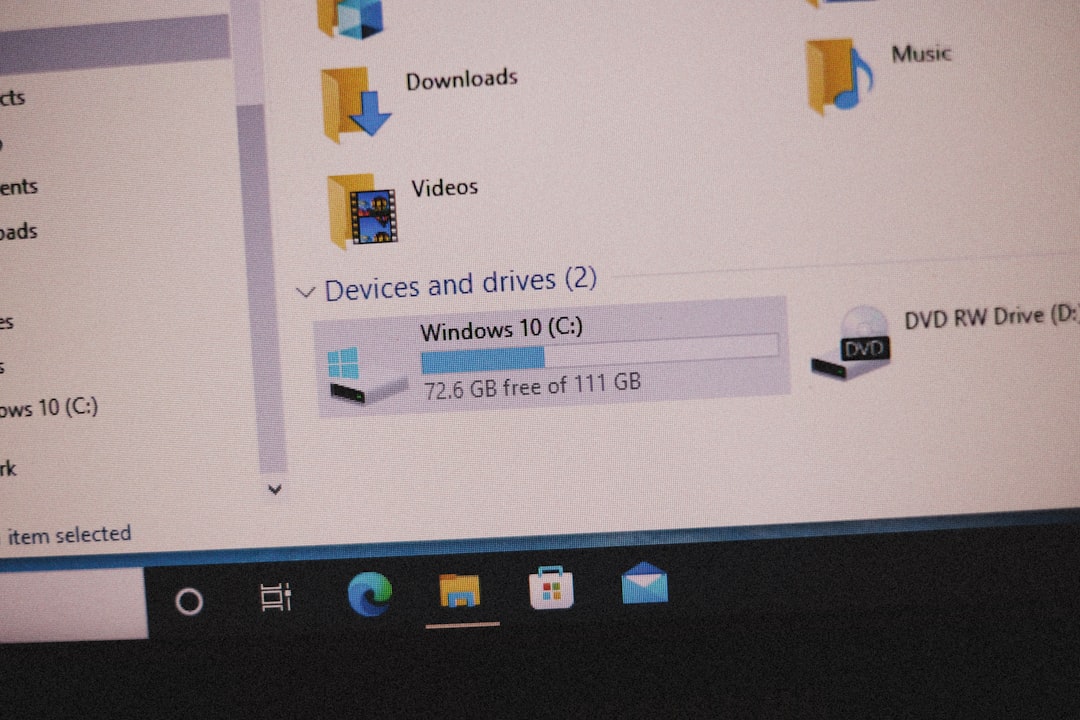
4. Tooltips That Point the Way
If you have fancy features, don’t keep them a secret. Add little hints. A “?” icon can link to a tooltip that says exactly what users need to know.
Example:
“This feature automatically saves your changes every 10 seconds. You don’t need to save manually.”
That one sentence could save your team 10 emails a week.
5. Onboarding That Says “Welcome”
The first-time user experience is super important. Microcopy makes it friendly.
Saying “We’re glad you’re here! Let’s get started by adding your first project” is 10x better than “No items found.”
Encourage action with clear, fun steps. Use checklists, progress bars, or even a mascot waving at you (robots are always a hit).

Tips to Write Great Microcopy
1. Keep It Simple
Avoid jargon. Use words your grandma would understand.
Bad: Insufficient credentials to access configuration manager.
Good: You don’t have permission to change settings. Please contact the admin.
2. Think Like a User
What questions would YOU have in this moment? Put the answer right there.
3. Be Specific
Don’t say “Something went wrong.” Instead, explain what exactly happened and what to do next.
4. Add Personality (But Not Too Much)
It’s okay to have fun with your voice. Just don’t annoy users who are trying to get things done.
Example: If a user is stuck on a payment screen, don’t crack a joke. But if they’re finishing onboarding, maybe throw a harmless pun or emoji in there.
5. Test and Watch
If your users are still confused, the microcopy needs work. Use tools like heatmaps, surveys, or even direct feedback. Improve based on real behavior, not just clever writing.
Examples of Microcopy that Saved the Day
Dropbox
When you delete a shared folder, Dropbox says:
“This folder will also be removed from everyone’s Dropbox.”
That one sentence probably stopped thousands of “Oops, I deleted the team folder!” support tickets.
Slack
When you press Shift + Enter inside a message box, it adds a line break. Not everyone knows this.
So Slack puts a little note:
“Press Enter to send, Shift + Enter to add a new line.”
Simple, smart, and super user-friendly.
Airtable
When you’re creating a formula, Airtable shows real-time previews of the output. And if your formula’s broken?
You’ll see:
“Uh oh! There’s a problem with your formula: Unexpected comma.”
It’s like a friendly tutor inside your app.
When to Write Microcopy
Don’t treat it like an afterthought. Plan for microcopy in your design process.
Include it in wireframes. Ask your writers to sit in on user testing. Collaborate!
Remember: You wouldn’t hand someone a new machine without labels or instructions. Yet that’s how many apps work today.
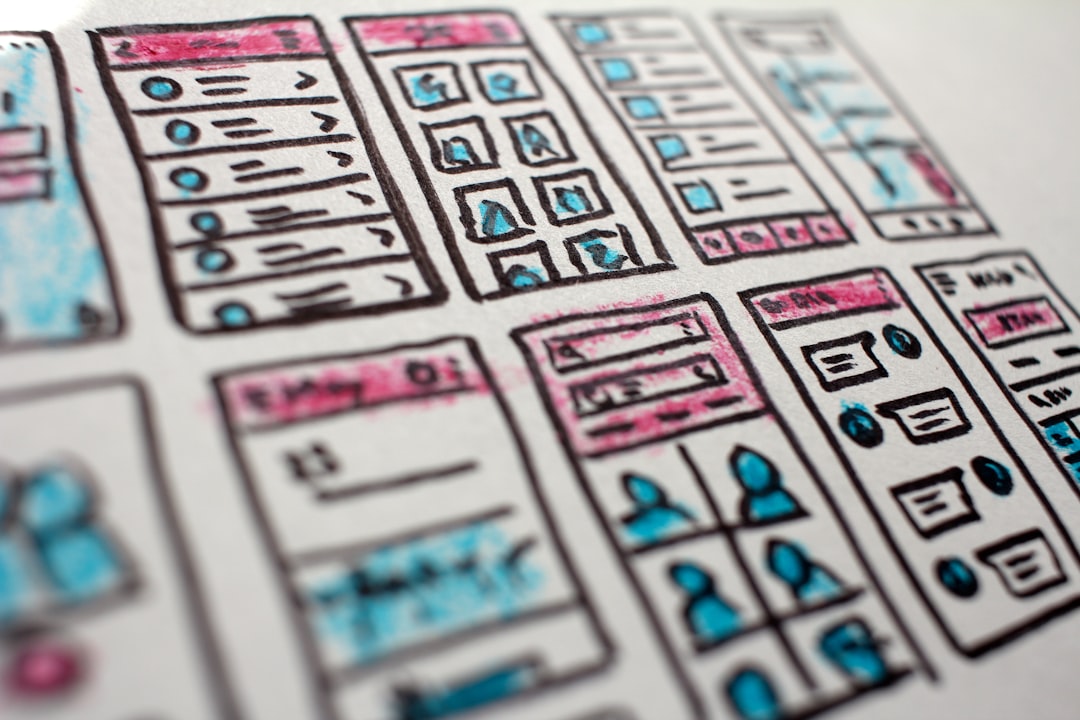
Wrap Up
Great microcopy answers questions before they’re asked. It explains, guides, and reassures. And when it’s done well, users don’t even notice it.
But your support team will. Because they’ll have fewer tickets, thanks to helpful words in the right places.
Make your product feel human. Use clear, friendly microcopy. And watch the magic happen.
Small words. Big impact.