Apple users who also work with Windows often wonder whether there is an official Apple app available for Windows 11. With Apple’s ecosystem being tightly integrated across macOS, iOS, and iPadOS, using Apple services on non-Apple systems has typically been a challenge. However, Windows 11 introduces significant updates that may influence how Apple applications function on Microsoft’s platform.
Apple Apps for Windows: What’s Available?
While Apple does not offer a singular “Apple app” for Windows, some of its popular applications and services are available as separate downloads. Here are the key Apple apps that work on Windows 11:
- iTunes – Although Apple has replaced iTunes with Music, Podcasts, and TV apps on macOS, Windows users can still download iTunes to manage music, sync iPhones, and access the iTunes Store.
- Apple Music – Apple has released a dedicated Apple Music app for Windows as a preview, offering an improved experience over iTunes.
- Apple TV – The Apple TV app is also available for Windows 11, enabling users to stream Apple TV+ content without needing a web browser.
- iCloud for Windows – Apple provides an official iCloud app that allows Windows users to sync photos, emails, calendars, and files with their Apple devices.

Downloading and Installing Apple Apps on Windows 11
Getting Apple applications on Windows 11 is relatively straightforward. Users can access them through the Microsoft Store or by downloading them directly from Apple’s official website. Below are the steps to install each major Apple service on Windows:
1. Installing iCloud for Windows
- Open the Microsoft Store on your Windows 11 PC.
- Search for iCloud and click Install.
- Sign in with your Apple ID to sync your files, photos, and emails.
2. Installing Apple Music & Apple TV
- Visit the Microsoft Store and search for Apple Music or Apple TV.
- Click Install and wait for the application to download.
- Sign in with your Apple ID and start using the app.
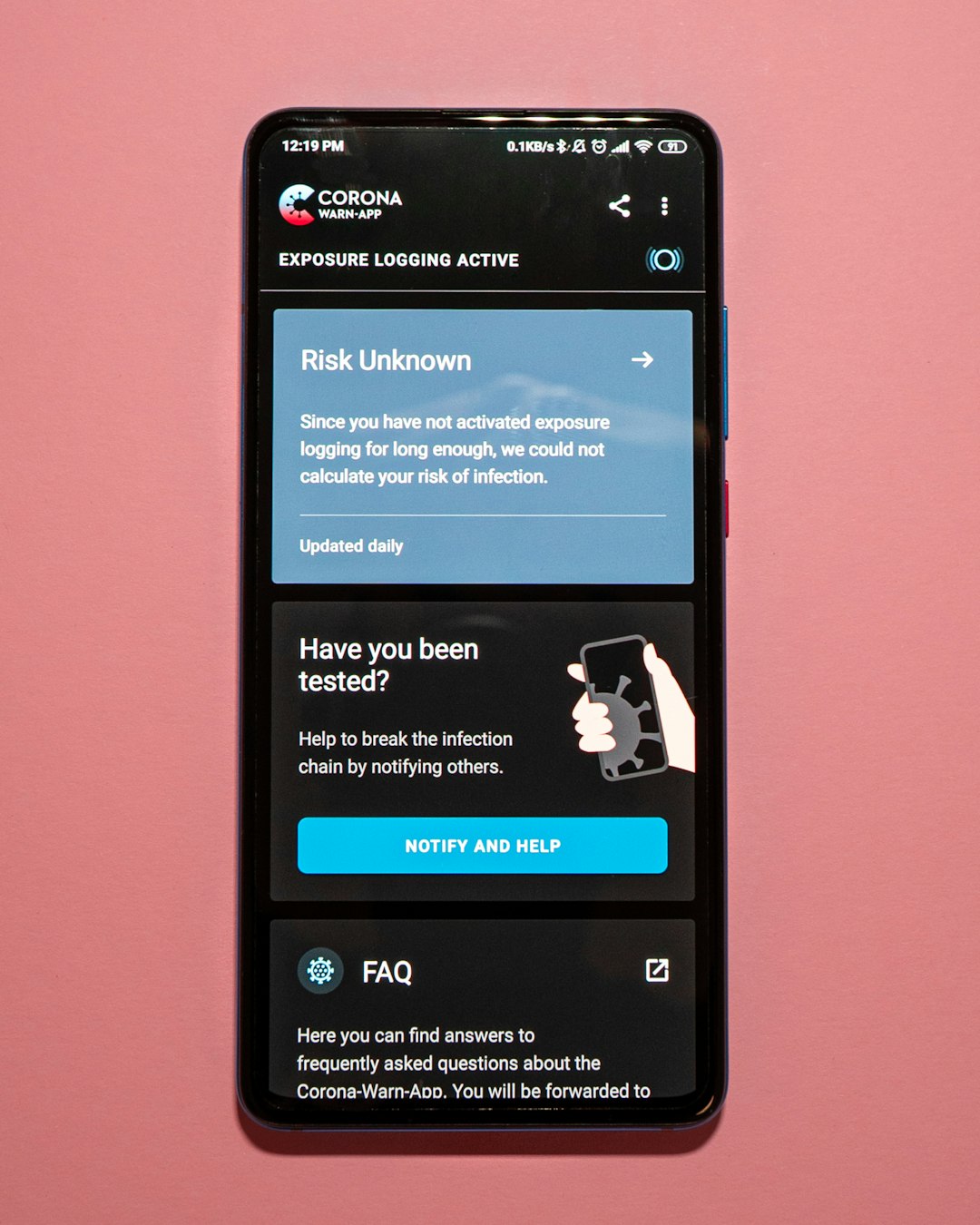
Limitations of Apple Apps on Windows
Even though Apple provides some applications for Windows, there are limitations compared to their macOS counterparts:
- Not all features from macOS apps are available in the Windows versions.
- Some apps, like Messages and FaceTime, are not available on Windows at all.
- The integration between Apple apps and the Windows system is not as seamless as within the Apple ecosystem.
Alternatives to Apple Apps on Windows 11
If you need functions that Apple apps do not provide on Windows 11, some alternatives can help:
- Third-Party iMessage Solutions – Some applications claim to bring iMessage to Windows, but they often require workarounds and may not be secure.
- Cloud-Based Access – Apple services like iCloud and Apple Music can be accessed via web browsers.
- iTunes as an iPhone Manager – Although iTunes is outdated, it remains an option for syncing iPhones and backing up data.
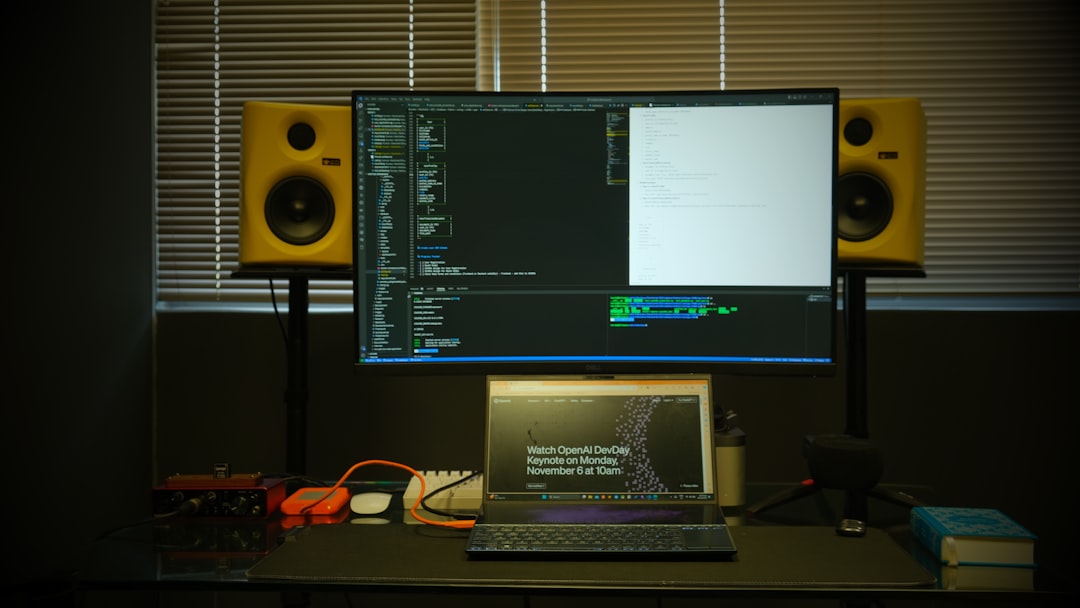
Conclusion: Can You Use Apple Apps on Windows 11?
While Apple does not offer a single unified app for Windows 11, several of its key services are available, including iTunes, Apple Music, Apple TV, and iCloud. However, limitations exist, and not all Apple applications are supported. If you use Apple devices but prefer Windows as your primary system, these apps provide basic functionality, but for a seamless experience, an Apple device remains the best choice.



