LockDown Browser is a custom browser developed by Respondus that is widely used in schools, colleges, and universities to deter cheating during online exams. By restricting the student’s computer environment, it prevents actions such as printing, copying, accessing other applications, or navigating to other websites during an assessment. However, with increasing concerns over privacy and security in the digital world, many users have begun to question whether LockDown Browser is truly safe to use.
How LockDown Browser Works
When students open an exam that requires LockDown Browser, their device enters a secure state. The software disables a range of keyboard shortcuts, removes access to other programs, and blocks functions that may allow cheating or leaking of exam content. This process ensures that students focus solely on the test interface without distractions or opportunities to manipulate their surroundings.

This lockdown mechanism is effective in proctoring environments where students complete assessments digitally. Its compatibility with learning management systems (LMS) such as Blackboard, Canvas, and Moodle has made it a go-to solution for many educational institutions. Despite these benefits, users have raised legitimate concerns about the implications of installing and using such software.
Privacy Concerns
A key issue users face is the depth of access required for LockDown Browser to work effectively. Because the application interferes with multiple system functions, including accessing the clipboard and task manager, it inevitably raises red flags for people who are protective about their digital privacy. Furthermore, when the software is paired with webcam-based monitoring tools, it often requires extensive permissions that include video, audio, and even biometric access in some cases.
Some critics argue that this level of access could be misused, especially if the platform were ever compromised. The fear of potential data logging and unauthorized access causes worry among privacy advocates, even though Respondus has stated that the browser does not examine or transmit any personal data unrelated to the testing process.
Security and System Performance
From a security perspective, LockDown Browser is generally considered a safe application. It is digitally signed and regularly updated to patch vulnerabilities. Moreover, the software is designed to revert the system back to normal once the exam session ends, which reduces the risk of long-term interference with the user’s device.
That said, some students report that after using LockDown Browser, their system’s performance suffers temporarily due to residual processes. The browser is also incompatible with certain system configurations, which may cause crashes or block legitimate accessibility tools meant for students with disabilities.
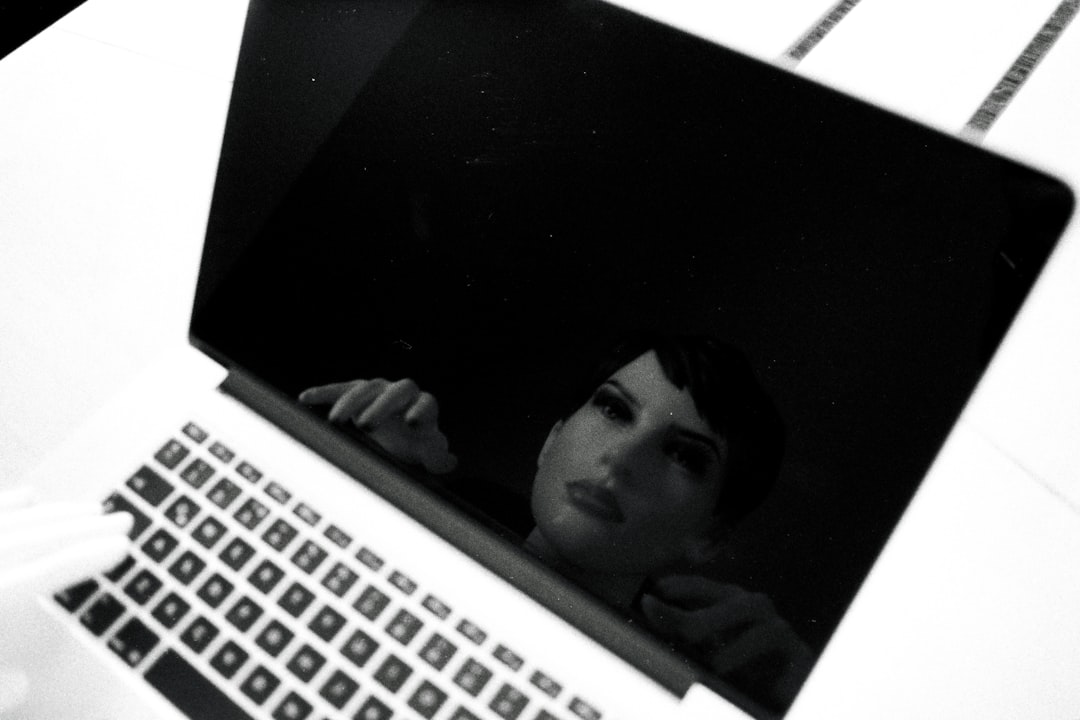
Institutional Trust
Many educational institutions vouch for LockDown Browser due to its reliability and minimal reported breaches. However, students are encouraged to only download the software through official links provided by their schools or colleges to avoid counterfeit versions or potential malware threats. Institutions typically perform security audits and integrate the software within their LMS environments, adding another layer of trust and control.
Usability Considerations
While the software has proven effective at maintaining academic integrity, its usability has been a point of friction for many students. The browser’s restrictive environment can sometimes end up being overly strict, resulting in false flags or technical issues mid-exam. Additionally, the lack of support for assistive technologies has led to criticism from accessibility advocates who argue the browser undermines equitable assessment experiences.
In conclusion, while LockDown Browser is designed with security and academic integrity in mind, its implementation raises valid concerns about privacy, accessibility, and device compatibility. Institutions and students must weigh the pros and cons carefully, ensuring they understand what the software does and how their data is handled. Trust in the platform largely hinges on transparency from developers and proper usage by educational entities.
Frequently Asked Questions (FAQ)
-
Is LockDown Browser spyware?
No, LockDown Browser is not considered spyware. It does not collect personal data outside of what is necessary for monitoring tests. However, it does require access to various system components, which may feel invasive to some users. -
Can LockDown Browser see everything on my computer?
While the software does restrict a wide range of activities, it does not provide continuous access to all files or monitor everything on your system. It primarily functions only during the test session. -
Is it safe to uninstall LockDown Browser after an exam?
Yes, it is generally safe to uninstall the browser once your exam requirements are complete. There are no penalties, and removal will not affect your device negatively. -
Does LockDown Browser work on mobile devices?
No, LockDown Browser is currently designed for use on desktop and laptop computers. It does not support Android or iOS mobile systems. -
What should I do if I experience technical problems with the software?
It is recommended to consult your institution’s IT department or access the official Respondus support resources. Running a system compatibility check before the test is also advised.



