Did you know you can collect payments right inside your Telegram chats? That’s right! You don’t need a website, a big complicated app, or even coding skills. Just one magic word: PayPal.
This guide is fun, simple, and secure. We’ll walk you step-by-step through the safest ways to collect PayPal payments directly in Telegram conversations. Ready? Let’s dive in!
Why Use Telegram + PayPal?
First, let’s talk about why this combo is awesome.
- Free and easy: Both Telegram and PayPal are free to use.
- No coding needed: You don’t need to be a tech whiz.
- Fast payments: Customers can pay in seconds.
- Secure: PayPal handles all the sensitive data.
Whether you sell art, offer coaching, ship handmade crafts, or run a subscription group—this method works for you!
Three Main Ways to Accept PayPal in Telegram
Let’s look at your top three options:
- Direct PayPal links
- Third-party bots
- Custom Telegram bots with PayPal API
Don’t worry—we’ll explain each one in plain English!
1. Using Direct PayPal Links
This is the simplest way to collect payments.
Here’s how:
- Log in to PayPal.
- Go to PayPal.Me and create your personal link.
- Set a fixed or flexible amount (your choice!).
- Share the link in your Telegram chat.
That’s it! When customers click the link, they’re taken to PayPal to pay you directly. No fuss.
Tip: You can create different links for different products/services.

2. Using Third-party Payment Bots
This is a great choice if you want to automate things.
Several Telegram bots already integrate with PayPal. Here are two popular options:
- uPayBot: Connects to your PayPal. Lets users pay in chat using their PayPal balance or card.
- PaymentWall bots: Offer a checkout-like experience inside Telegram.
To use a bot like uPayBot:
- Search for the bot in Telegram.
- Click Start.
- Follow the prompts to link your PayPal account.
- Generate payment buttons or commands to share in chat.
It’s often free but may take a small commission depending on the features.
Bonus: Some bots also auto-confirm payments, track orders, and send receipts!
3. Build Your Own Bot (Advanced)
This route is for tech-savvy folks.
If you’re into coding (or willing to hire a developer), you can build a custom Telegram bot that uses the PayPal REST API.
This gives you full control over:
- What the bot says
- What users see
- When payments are requested
- How transactions are handled
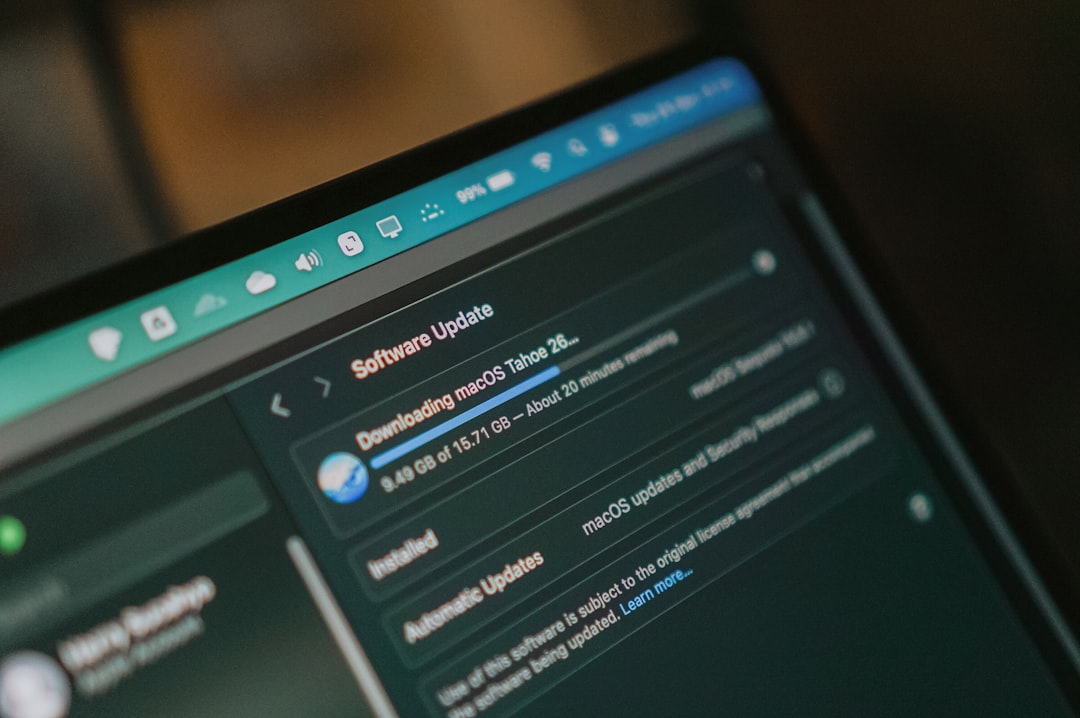
Things you’ll need:
- A Telegram Bot Token (from BotFather)
- A PayPal Developer Account
- A server (like a free Heroku or paid VPS)
- Some backend code (Node.js, Python, or PHP are popular choices)
Once complete, your bot can act just like a mini online store—inside Telegram!
How to Make It Super Safe
When money is involved, safety is key. Here’s how to protect yourself and your customers:
1. Never store credit card details
Let PayPal handle the sensitive stuff. Always redirect customers to secure PayPal pages.
2. Use HTTPS
If you create a webhook-based bot, SSL encryption is a must. Free SSL is available from Let’s Encrypt!
3. Add 2FA
Enable two-factor authentication for both your Telegram and PayPal accounts. It makes hacking almost impossible.
4. Use Trusted Bots
Only use bots created by verified developers. Check reviews and community feedback before you connect anything to PayPal.
Extra Perks You Can Offer
Want to level up your Telegram shop? Here are some ideas:
- Instant digital delivery — Auto-send files like ebooks after payment.
- Access to private groups — Auto-add buyers to a VIP chat or course group.
- Subscription billing — Set recurring payments for coaching or digital memberships.
You’d be amazed what a smart bot and a PayPal account can do together!
Real-Life Examples
Still not sure how this fits your needs? Let’s see it in action:
- Emily the jewelry artist sends PayPal links in her Telegram channel. Customers just click and pay.
- Diego the language coach uses a bot to schedule lessons and collect PayPal payments in one place.
- Sasha runs a paid community group. After each PayPal payment, her bot auto-adds users and welcomes them.
If they can do it, so can you!

Final Thoughts: Keep It Simple, Safe & Fun
Collecting payments with Telegram and PayPal doesn’t need to be scary or technical. Start small. Use a link. Then explore bots. Maybe even build your own in time.
Always keep things clear, secure, and customer-friendly. That’s how you build trust—and business!
Now go ahead and start accepting payments like a pro—right from the chat in your pocket.
Telegram + PayPal = a tiny shop you carry in your hand. How cool is that?



