The HP Laptop 15s-du0xxx has emerged as a budget-friendly option for students, casual users, and office workers who need reliable performance without the bells and whistles of higher-end machines. Manufactured by one of the most trusted names in the computer industry, this laptop aims to balance cost-effectiveness with functionality. Below, we delve into the pros and cons of this popular model and provide a few compelling alternatives for different types of users.
Pros of the HP Laptop 15s-du0xxx
Affordability is one of the key strengths of the HP 15s-du0xxx. This laptop is typically priced in the lower to mid-range bracket, making it accessible for users with tight budgets. Its entry-level configuration makes it ideal for everyday tasks like browsing the internet, working on documents, and streaming videos.
Here are some notable advantages:
- Decent Processing Power: Equipped with Intel Core i3 or i5 processors in many variants, the 15s-du0xxx series can handle day-to-day applications with relative ease.
- Large Display: A 15.6-inch Full HD screen provides a spacious and clear viewing experience for users engaged in document work or media consumption.
- Ample Storage: Many models feature a combination of SSD and HDD storage or at least one solid-state drive, which greatly enhances boot-up speed and file access compared to traditional HDDs alone.
- User-Friendly Design: The slim, lightweight chassis makes it easy to carry, which is ideal for students or mobile professionals.
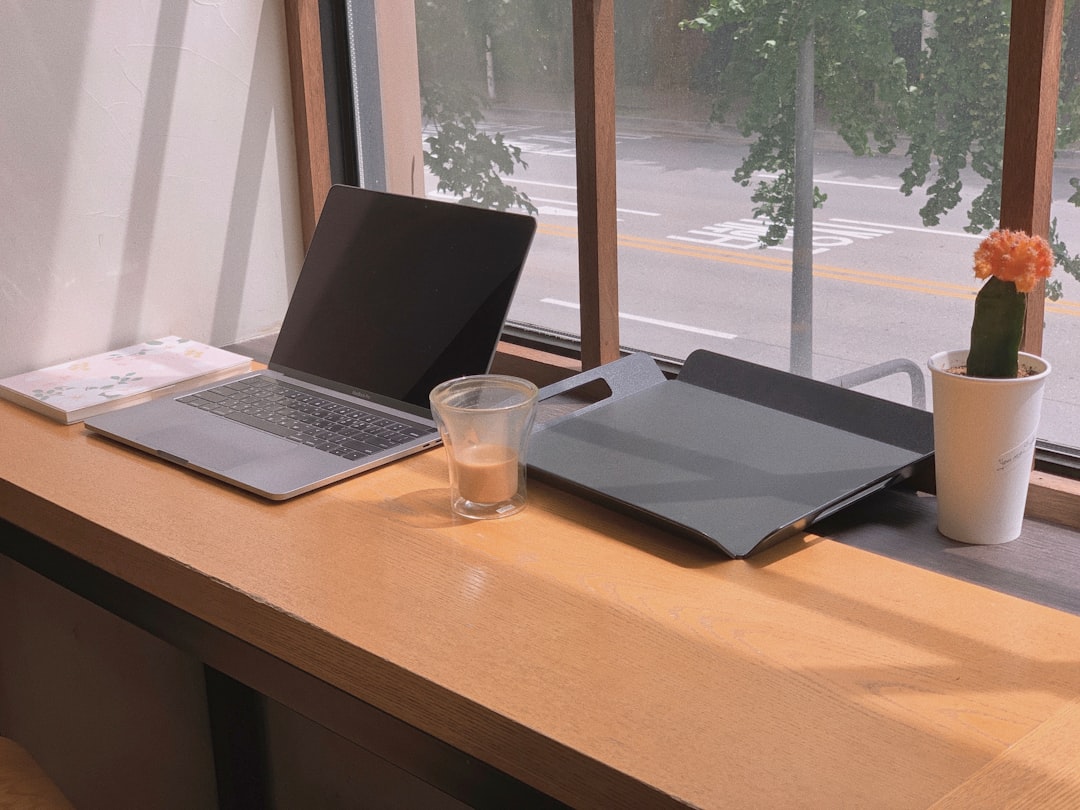
Cons of the HP Laptop 15s-du0xxx
No product is perfect, and the HP 15s-du0xxx is no exception. While it delivers reasonable performance for its price tag, some compromises may affect the user experience, especially for power users or professionals with demanding workflows.
Below are some of its limitations:
- Limited Graphics Capability: Integrated Intel UHD or similar graphics restrict its use for gaming, 3D work or high-resolution video editing.
- Average Build Quality: The plastic build may lack the sturdiness of premium laptops. It’s acceptable for careful handling but may not endure heavy wear and tear.
- No Backlit Keyboard: Some variants omit this seemingly minor feature, which can be crucial for typing in low-light conditions.
- Mediocre Battery Life: Depending on the use case, battery life may not exceed 4–5 hours under regular usage—limiting its viability for long work sessions away from charging points.
It’s essential to recognize that for every affordable laptop, some trade-offs are to be expected. However, for users whose needs align with light to moderate computing, these drawbacks may not be deal-breakers.
Who Is This Laptop Best For?
The HP Laptop 15s-du0xxx is particularly well-suited for:
- Students needing a reliable machine for note-taking, online classes, and basic multimedia.
- Office workers who require laptops for email, spreadsheets, and web-based tools.
- Home users seeking an affordable means to browse the web, video call family, and stream content.

Alternatives to Consider
If your needs extend beyond the capabilities of the 15s-du0xxx, you may want to explore several alternatives in different price brackets:
- Acer Aspire 5: Around the same price range, the Aspire 5 offers similar specs but sometimes includes a higher-quality display and better audio.
- Lenovo IdeaPad 3: Known for a more comfortable keyboard and competitive pricing, this model is a strong rival with comparable performance.
- ASUS VivoBook 15: For those looking for superior build quality and potentially better battery life, the VivoBook 15 is worth considering.
- HP Pavilion Series: If you’re set on staying within the HP ecosystem and can invest a bit more, the Pavilion series offers better performance, build, and graphics options.
Conclusion
The HP Laptop 15s-du0xxx stands as a respectable choice for budget-conscious users who need a reliable device for light to moderate tasks. Its affordability, decent processing power, and spacious display make it a practical solution for students and casual users. However, those needing advanced graphics, superior battery life, or premium build may want to consider other alternatives.
Ultimately, assessing your personal or professional needs remains the most important factor before finalizing a laptop purchase.



