Instagram Reels are fun, but the UI can be distracting. The like, comment, and share buttons take up screen space. The description and username also cover part of the video. Want a cleaner viewing experience? Let’s fix that!
Why Hide the UI?
- The buttons and text clutter the screen.
- You can focus on the video content.
- It makes for a better full-screen experience.
Luckily, hiding these elements is easy!
Quick Ways to Hide the UI
1. Tap and Hold
The simplest way to hide everything is to tap and hold on the screen. This removes all text and buttons. As soon as you lift your finger, the UI comes back.
Try it! Find a Reel, press on the screen, and enjoy a distraction-free view.

2. Use Full-Screen Mode
Instagram doesn’t have an official full-screen mode, but you can make it work.
- Turn your phone sideways (landscape mode).
- Some phones automatically hide the UI.
- If not, try zooming in with two fingers.
This method might crop the video a bit, but it improves immersion.
3. Watch on a PC
If you’re on a desktop, there’s a trick:
- Open a Reel on Instagram.
- Right-click the video and select Open Video in New Tab.
- Now, only the video plays—no UI!
This is perfect for enjoying Reels without distractions.
Bonus Trick: Third-Party Apps
There are apps and browser extensions that help with this, but use them cautiously. Instagram doesn’t officially support third-party tools, so only download from trusted sources.
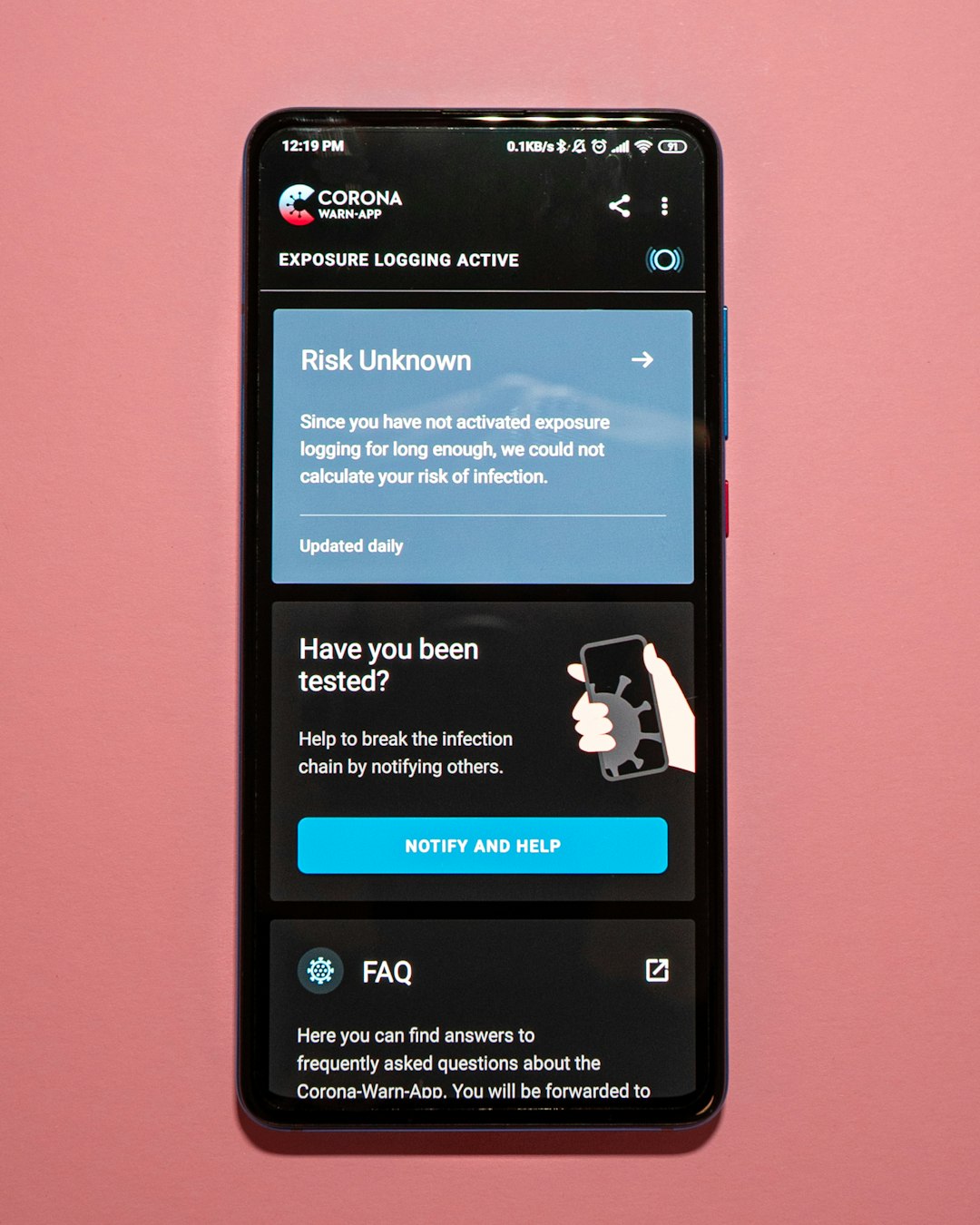
Final Thoughts
Enjoying Instagram Reels should be easy and clear. By using simple tricks like tap-and-hold, landscape mode, or desktop tricks, you can watch without distractions. Give them a try!
Happy watching!



