Dark mode is no longer a trend — it is an expectation. As screen time increases and devices become more integral to our professional and personal lives, the demand for low-light-friendly interfaces grows. Executing dark mode properly can elevate your brand identity, enhance usability, and reduce visual fatigue for users. However, when done poorly, it can impair readability, distort branding, and frustrate users. This article explores how to implement dark mode effectively, focusing on brand consistency, color contrast, and motion design.
Understanding the User’s Need for Dark Mode
Dark mode offers a variety of benefits, some of which include:
- Reduced eye strain in low-light environments
- Extended battery life for OLED and AMOLED screen devices
- Improved readability when implemented with proper contrast
- Modern aesthetic appeal and alignment with current UI trends
However, it’s crucial to remember that not all users prefer or need dark mode. The ideal implementation gives users a choice while optimizing the experience for both light and dark conditions. The true challenge lies in preserving brand identity and usability across both settings.
Maintaining Brand Identity in Dark Mode
Your brand’s integrity must remain intact regardless of the user interface theme. This isn’t as simple as inverting your existing colors. You must ensure that your core design elements—such as typography, logo, color palette, and iconography—translate effectively to a darker background.
Here are a few strategies to sustain brand consistency in dark mode:
- Use alternative brand palettes: Create a variant of your primary color palette specifically for dark mode, adjusting brightness and saturation to maintain readability and aesthetic balance without compromising brand recognition.
- Adapt illustrations and logos: Icons, logos, and graphics designed for light mode may get lost in a dark theme. Light-colored outlines or shadows can offer contrast without distorting the original design.
- Test on real devices: Visuals may differ across device displays based on calibration and screen technology. Always field test your dark mode theme under various lighting conditions and on different devices.
Failure to respect your own brand elements in dark mode may lead to confusion, misidentification, or a loss of credibility. Visual consistency communicates professionalism and attention to detail.
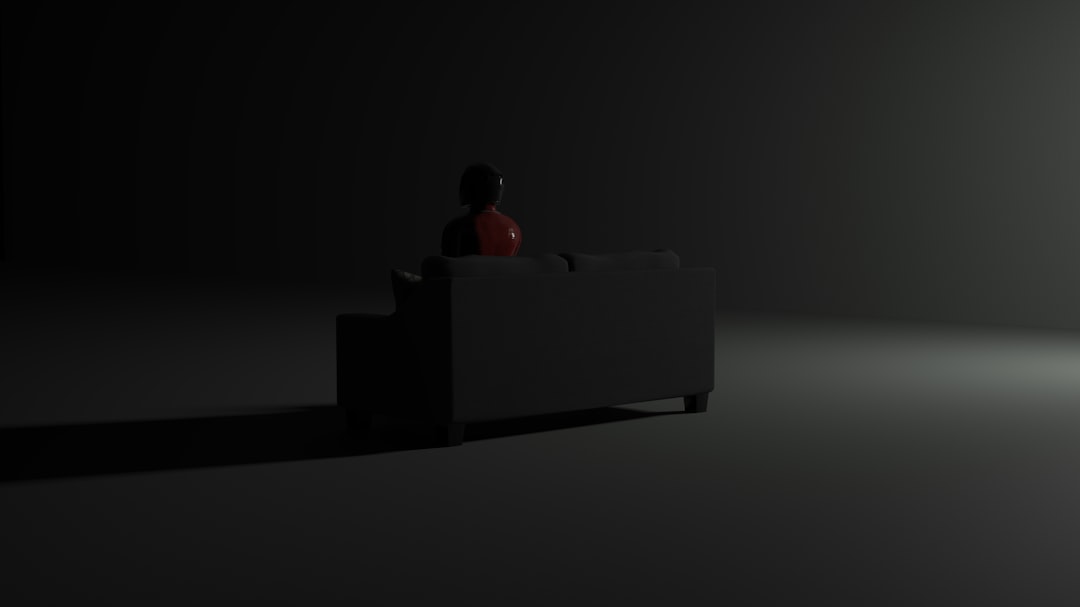
Contrast: The Cornerstone of Readability
Perhaps the most critical aspect of dark mode design is maintaining appropriate contrast. Developers are often tempted to use pure black (#000000) backgrounds paired with bright white (#FFFFFF) text. While this does yield maximum contrast, it can result in halation—a visual distortion that makes text appear to blur or glow—causing eyes to strain.
Here are some best practices for achieving optimal readability:
- Avoid pure black: Instead, opt for dark gray backgrounds such as #121212 or #1E1E1E. These provide depth without overwhelming contrast.
- Choose off-white for text: Use a soft white or muted light gray for high-use text to reduce eyestrain while maintaining legibility.
- Use hierarchy wisely: Leverage shades of gray to differentiate between headers, body text, secondary information, and disabled content. This layering builds a visual hierarchy that guides the user through your content fluidly.
- Follow WCAG guidelines: Ensure your text-to-background contrast ratio meets accessibility standards, especially for users with visual impairments.
It is also advisable to avoid sharp chromatic contrasts in interfaces. Use muted tones and design with a holistic palette approach, ensuring all visual elements complement one another in a subdued but legible way.
Motion in Dark Mode Interfaces
Too often, animation and motion design are overlooked in dark mode experiences. Motion should not only be retained but thoughtfully enhanced for dark environments. Subtle transitions and microinteractions can significantly enhance the perceived value and polish of a dark-themed user interface.
When designing motion for dark mode, follow these principles:
- Minimize flicker and strobe effects: High contrast movement can quickly become jarring. Avoid flashing white or bright elements suddenly against a dark background.
- Smooth transitions: Employ fade-ins, gentle scaling, and smooth easing functions that feel calm and deliberate.
- Use depth to guide attention: Shadows and elevation can still play a vital role in dark UI—but must be applied sparingly and with soft edges.
- Adaptive animation: Consider whether motion should adapt to the theme. Light mode might support slightly more playful or sharp transitions, while dark mode feels more natural with slower, smoother motions.
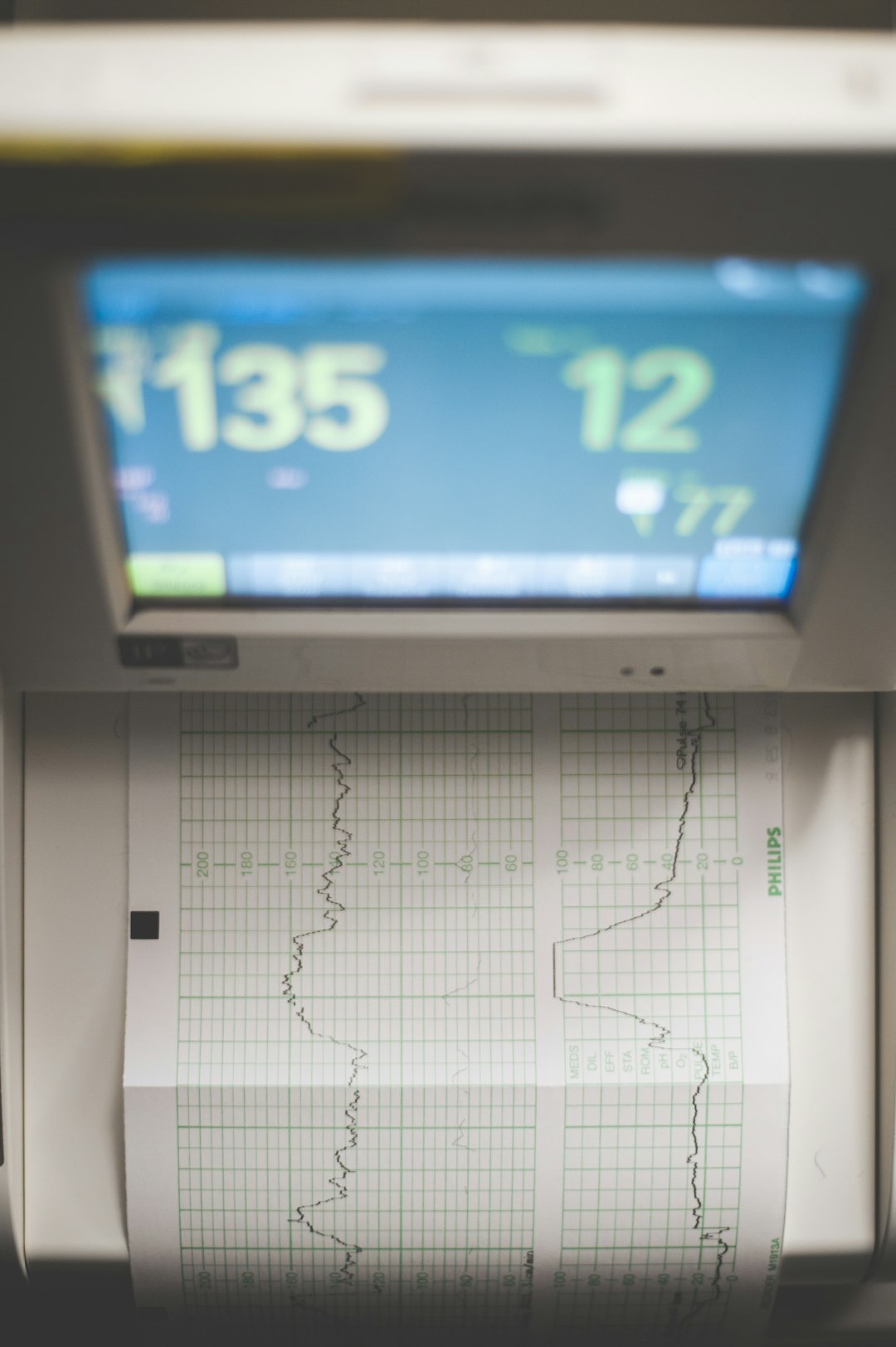
It’s also important to factor in users with motion sensitivity. Provide accessibility settings that allow users to reduce or disable animations altogether, regardless of theme preference.
Typography and Iconography in Dark Mode
Fonts and icons must support clarity and coherence in both modes. In dark settings, their visual weight plays an even more crucial role in preserving legibility and navigational clarity.
Here are enhancements any designer can implement:
- Use heavier font weights: Thin, spindly fonts tend to lose definition against dark backgrounds. Opt for medium or semibold weights for body text where needed.
- Consistent icon edge definition: Icons should have sufficient contrast, either through lighter fills or subtle shadows that separate them from the background.
- Retain balance: Avoid overcompensating by making all typography bold or large — hierarchy and spacing remain just as important in dark themes.
The correct use of typography and iconography reaffirms not only branding but also core usability behaviors like navigation, search, and feedback.
Testing and Iteration in Real Environments
No dark mode theme is truly finished without rigorous user testing. Simulation tools only go so far — real-world usage is essential for understanding how lighting, accessibility, and personal preference affect the user experience.
When testing dark mode, consider the following environments:
- Low-light and nighttime usage: Confirm comfort and legibility with minimal ambient light.
- Outdoor and transitional lighting: Sections of an app exposed to sunlight may require tweaks for contrast or color differentiation even in dark mode scenarios.
- Platform-specific differences: Evaluate how the dark theme renders on Android vs iOS or cross-platform web applications and displays.
Gather user feedback early and often. Track performance metrics like bounce rates, session duration, and accessibility complaints during A/B testing to pinpoint problem areas. Update design tokens and component libraries accordingly.
Conclusion: Design with Intent and Accountability
Dark mode is more than an aesthetic preference. It is a multifaceted user experience feature rooted in ergonomics, accessibility, and emotional resonance with brand identity. To do dark mode right, developers and designers must collaborate on:
- Preserving visual brand consistency across themes
- Ensuring impeccable contrast and color balance
- Designing motion that enhances, rather than distracts
- Testing diligently and iterating with real-world feedback
The payoff is more than a polished appearance. A well-implemented dark mode builds trust and user satisfaction, fostering longer engagement and stronger brand loyalty.
As users become more aware of design quality and digital wellness, designing with empathy, precision, and intentionality will continue to separate excellent products from the rest of the field.



