Transitioning from one content management system (CMS) to another can be a daunting task, especially when you’ve invested significant time and effort into building your website. If you’re considering moving from Joomla to WordPress, you’re not alone. WordPress has emerged as the most popular platform for websites worldwide, known for its flexibility, extensive plugin ecosystem, and user-friendly interface. However, the major concern for most website owners is how to convert your Joomla site to WordPress without losing data.
Why Migrate from Joomla to WordPress?
While Joomla is a powerful CMS, many users find that WordPress offers more extensive customization, better SEO capabilities, and greater community support. Here are a few compelling reasons to consider making the switch:
- User-Friendliness: WordPress has an intuitive dashboard ideal for both beginners and experienced users.
- Plugin Availability: With over 58,000 plugins, you can easily extend your site’s functionality.
- SEO Efficiency: WordPress is widely regarded as better optimized for search engines.
- Themes and Design: Thousands of free and premium themes help you achieve the exact look and feel you want.
Preparing for the Migration
Before diving into the migration process, make sure you’re fully prepared. Proper planning will minimize risk and reduce downtime.
Here’s what you need to do first:
- Backup Your Joomla Website: Always back up your files and database before making any changes to your site.
- Set Up WordPress: Install WordPress on a test server or in a subdirectory/subdomain of your current hosting account.
- List All Joomla Content and Features: Document pages, articles, categories, custom modules, and any special functionalities that you want to retain.
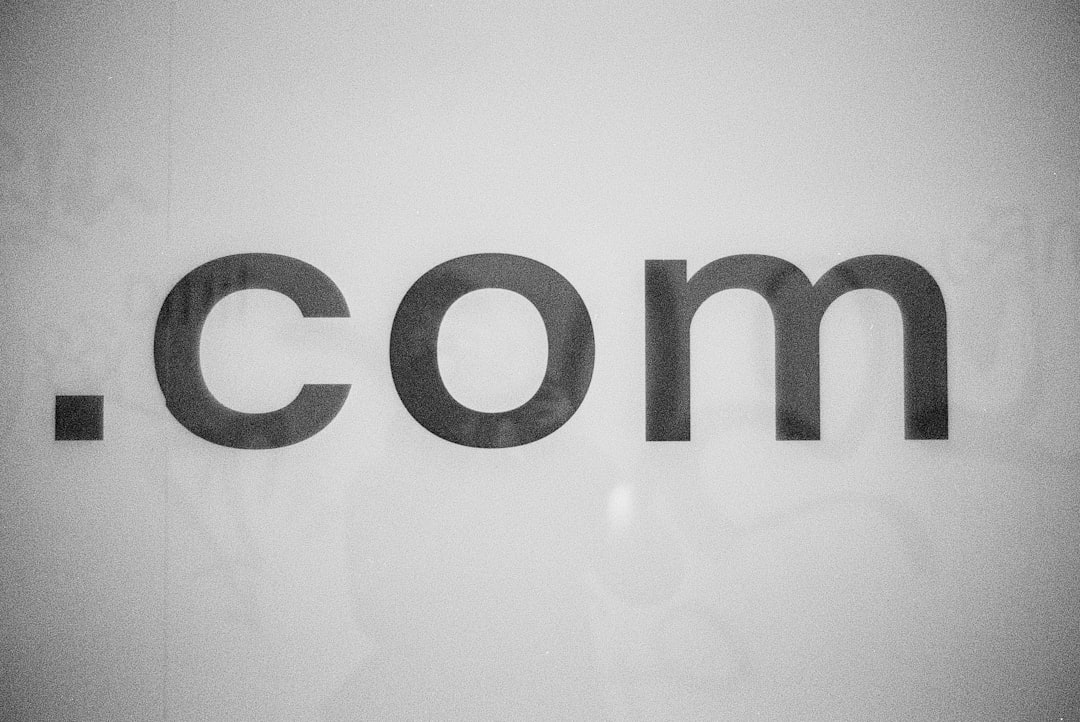
How to Migrate from Joomla to WordPress
There are multiple methods to migrate Joomla to WordPress, but using a migration plugin like FG Joomla to WordPress is the most efficient and reliable way to move your content without risking data loss.
Here’s a step-by-step breakdown:
- Install WordPress: This can be done through your hosting control panel using tools like Softaculous or Fantastico.
- Install the FG Joomla to WordPress Plugin: From your WordPress dashboard, go to ‘Plugins’ → ‘Add New’ and search for the plugin.
- Input Joomla Database Settings: You will need information like your Joomla database hostname, username, and password. You may find this in your Joomla configuration.php file.
- Start the Import: The plugin allows you to import content such as posts, categories, images, and even menus automatically.
- Check and Reassign Media: Ensure all images and media have been properly transferred and displayed in your WordPress media library.
The plugin provides both a free version and a premium one, which includes extra features such as migrating custom fields or third-party Joomla extensions. Depending on your needs, you may choose to upgrade for a more comprehensive migration.
Post-Migration Checklist
Once the migration is complete, the work isn’t over. You’ll still need to fine-tune several elements for full functionality and optimal performance.
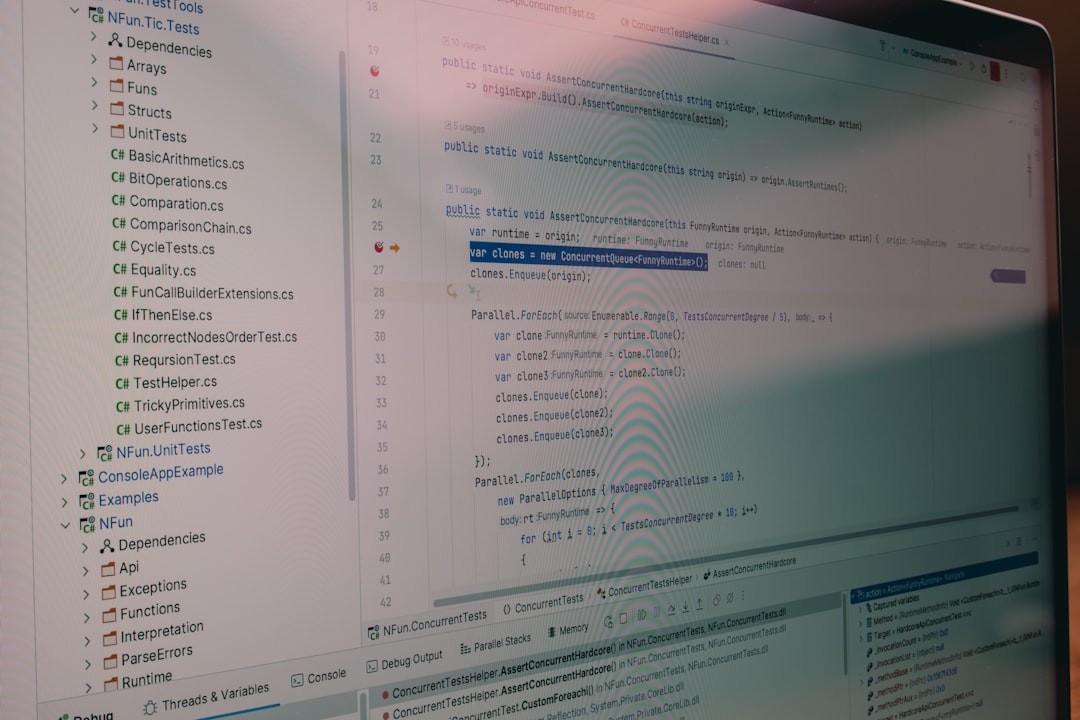
Here’s what to focus on:
- Validate Layout: Check if the menus, widgets, and page structures appear fine in the new theme.
- Set Up Redirects: Preserve your SEO rankings by setting up 301 redirects from old Joomla URLs to new WordPress URLs.
- Install Essential Plugins: Add plugins for SEO, caching, and security to improve website performance.
- Test Website Functionality: Ensure all pages, forms, and interactive elements work as intended.
Final Thoughts
While migrating from Joomla to WordPress requires planning and technical execution, it doesn’t have to be stressful or risky. By using the right tools and following best practices, you can make the switch without losing your valuable content. WordPress offers an incredible scaling potential for your online presence, and once you’ve made the move, you’ll find managing and growing your website to be easier and more effective than ever before.
The key to a successful Joomla to WordPress migration is clear planning, reliable tools, and a methodical approach. Don’t rush the process — invest time in preparation and testing to ensure everything transitions smoothly.



