Ever feel like you’re creating content on a hamster wheel? One post goes out, another one is due tomorrow. It never stops. What if there was a better way? What if your content worked for you instead of the other way around?
Enter the magic of a content library! 🎉 It’s like a treasure chest of everything you’ve already made. Blogs, posts, videos, guides — all organized, searchable, and reusable.
What Is a Content Library?
Think of a content library like your digital HQ for all things content. It’s where you store, manage, and repurpose your work. This isn’t just a folder on your desktop packed with random files. It’s more intentional.
Imagine opening one page and seeing:
- Every blog post you’ve written
- Every social post you’ve scheduled
- All videos, PDFs, and infographics
- Templates and swipe files
- Complete playbooks and how-to guides
It’s like your content brain — without the stress.
Why You Need One
Let’s keep it simple. A content library means:
- Less rework. No more creating from scratch all the time.
- Better consistency. Stay on brand and on message.
- Easier scaling. Got a team? Now they can access everything they need quickly.
- Smarter repurposing. You can reuse content in dozens of ways.
It’s not just efficient. It’s sanity-saving.
What Should Go in Your Library?
Here’s where it gets fun. Your content library can include anything that communicates your brand or helps your audience. Here’s a breakdown:
1. Blog Posts
Your evergreen articles, tutorials, and thought pieces. Tag them by topic, audience type, or funnel stage.
2. Social Media Content
Include:
- Captions
- Graphics
- Video clips
- Hashtag sets
You’ve already done the work. Keep it somewhere safe and accessible.
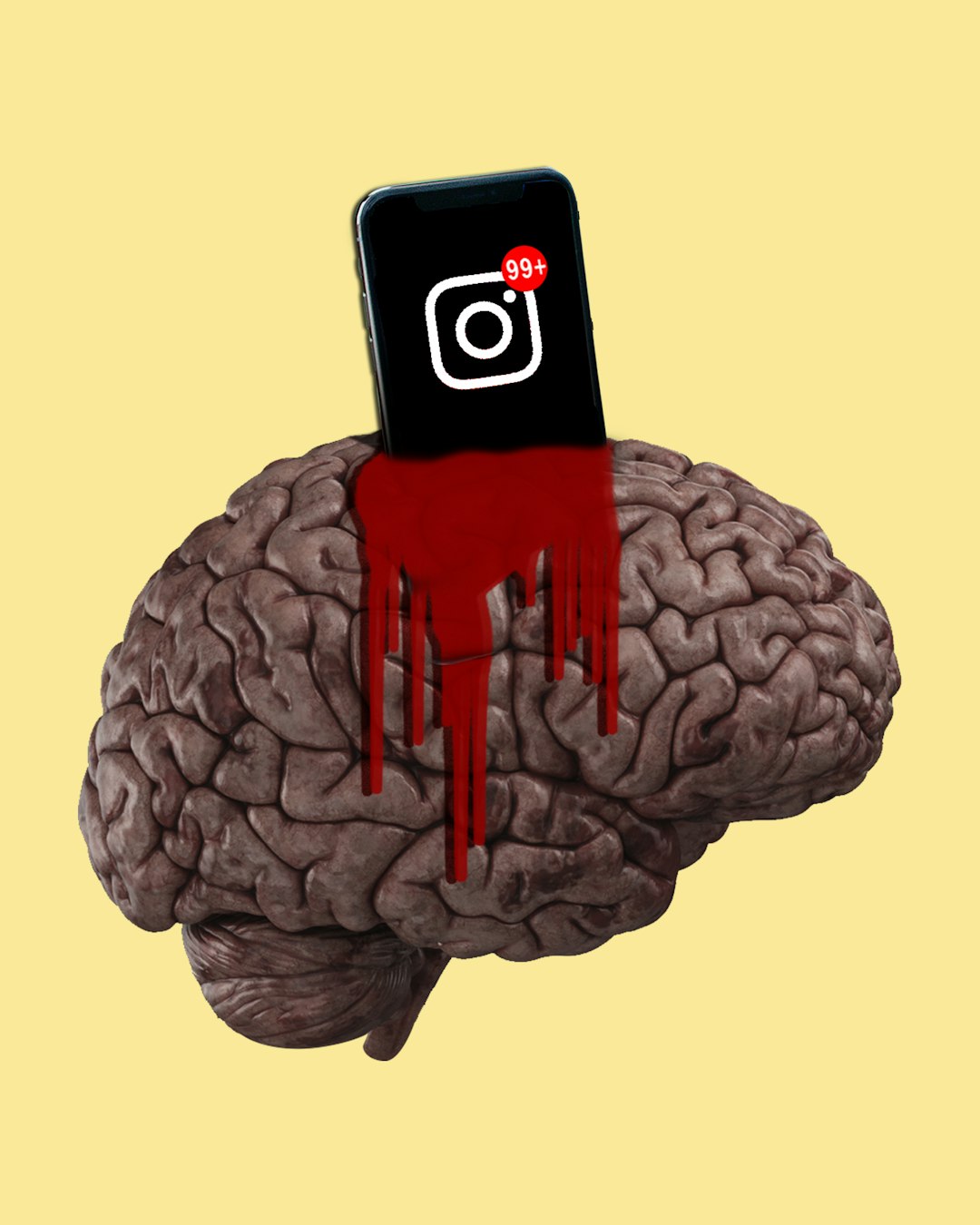
3. Emails & Newsletters
Welcome sequences, product promos, nurturing series — they all go in.
4. Guides, Playbooks & eBooks
Long-form content that delivers tons of value. These can also be broken down into smaller chunks for posts or slides.
5. Templates & Swipe Files
Think checklists, email templates, headline formulas — stuff you or your team keep reusing.
6. Video & Audio Clips
Webinar recordings, podcast interviews, YouTube clips. Organize by topic or format.
How to Build It from Scratch
Don’t worry — you don’t have to do it all in one weekend. Build it step by step.
Step 1: Gather What You’ve Got
Go through your drives, folders, and email attachments. Collect everything you’ve ever created. Even if it’s messy.
Create categories like:
- Blog posts
- Emails
- Social content
- Videos
Then start sorting.
Step 2: Choose Your Tools
You need a place to store, tag, and retrieve everything. Some great options include:
- Google Drive: Easy and free. Use folders and naming conventions.
- Notion: Super flexible. Great for tagging and linking content.
- Airtable: Feels like Excel but smarter. Filter and organize fast.
- Trello or Asana: If you like visual boards and checklists.
The best tool is the one you’ll actually use.
Step 3: Create Tags and Filters
Tags are your secret weapon. They help you find what you need in seconds.
Tag by:
- Topic
- Audience
- Funnel stage
- Format
- Goal (e.g. lead gen, awareness, sales)
Step 4: Repurpose Like a Pro
This is where magic happens. Use your blog post as a script for a video. Turn that video into infographics. Use quotes from your blog for tweets.
One piece of content can become:
- A blog post
- A LinkedIn post
- An Instagram reel
- A podcast segment
- A downloadable checklist

Step 5: Keep It Updated
This isn’t a “set it and forget it” project. Schedule a monthly “content tidy” session. Keep things fresh. Archive what’s outdated. Add new gems.
From Posts to Playbooks
Now that you’ve got the basics down, let’s go pro.
Turn your content into systems. Create step-by-step guides for how your content works together. This is your content playbook.
What’s a Content Playbook?
It’s a living map of your content strategy. It answers:
- What content should be created and when?
- Who is it for?
- How is it distributed?
- What KPIs are being tracked?
Include templates, workflows, publishing calendars, and feedback loops.
Your team (or future you) will love you for it.
Bonus Tips to Make It 10x Better
- Use naming conventions. It saves headaches later. Example: format-topic-date
- Include thumbnails or preview links. Makes searching easy-peasy.
- Add content ideas folders. Future you will thank you.
- Don’t hoard junk. Archive or delete what you’ll never reuse.
- Keep inspiration swipes. Found a tweet you love? Save it!
Final Thoughts
Building a content library is one of the smartest things you can do for your brand or business. It’s not just about being organized — it’s about saving time, boosting creativity, and getting more from the work you’ve already done.
Plus, it just feels good to open a dashboard and see your content empire sitting there like, “I got you.”
So go ahead — start building. One post at a time. Before you know it, you’ll have a library full of gold and a playbook that runs like a dream.
Now take a breath, grab your favorite tool, and start that content treasure hunt.



