Whether you’re a gamer seeking to streamline repetitive clicks or a professional trying to speed up tedious workflows, an auto clicker for Mac can be an indispensable tool. As we step into 2025, Mac-compatible auto clickers have evolved significantly, offering sophisticated features, improved compatibility, and enhanced security. Choosing the right clicker, however, can be daunting—with dozens of options available, how do you determine the best one for your needs?
In this guide, we’ll explore the best auto clickers for Mac in 2025, evaluating their strengths, weaknesses, and ideal use cases. We’ll also offer guidance on how to use them responsibly and effectively.
Top Auto Clickers for Mac in 2025
1. Murgaa Auto Clicker
Murgaa Auto Clicker remains one of the most popular auto clickers for Mac users. It offers a wide range of customization options, including click interval settings, click type (left, right, or double-click), and hotkey binding.
- Pros: Simple user interface, customizable click intervals
- Cons: Paid software with a limited free trial
2. Automator (Built-in macOS Tool)
Automator, Apple’s built-in task automation tool, can be configured to simulate mouse clicking. While not a traditional auto clicker, it offers powerful scripting options for tech-savvy users.
- Pros: No installation required, highly customizable
- Cons: Steeper learning curve, less intuitive for beginners
3. iClickMac
This dedicated Mac auto clicker software is becoming increasingly popular for its ease of use and one-click activation. It has a modern UI and supports a wide variety of click actions and timing settings.
- Pros: Clean interface, beginner-friendly
- Cons: Fewer advanced features compared to Murgaa
4. Mac Auto Clicker by FileHorse
This is a free utility that allows you to schedule automated clicks with configurable delay times. It’s ideal for tasks like repetitive data entry and in-game farming.
- Pros: Free to use, no ads
- Cons: Interface is outdated, occasional performance bugs
5. Auto Clicker Mac by AutoClicker.org
This web-based utility has a downloadable macOS version and is known for its lightweight performance. It supports smart clicks on designated screen areas with precision.
- Pros: Lightweight, cheap with premium options
- Cons: Limited support and updates
How to Use an Auto Clicker on Mac
Getting started with an auto clicker on Mac is generally straightforward. Here’s a step-by-step guide using Murgaa Auto Clicker as an example, though most apps follow a similar setup pattern:
- Download and install your chosen auto clicker from a reputable source.
- Grant Accessibility permissions to the app in System Settings > Privacy & Security.
- Configure your click settings:
- Click type: single, double, left, or right
- Interval between clicks
- Repeat count or duration
- Use a hotkey to start or stop the clicks. Most clickers allow you to assign a custom shortcut.
Tip: Always test your settings on a safe application like TextEdit before using it in more complex environments.
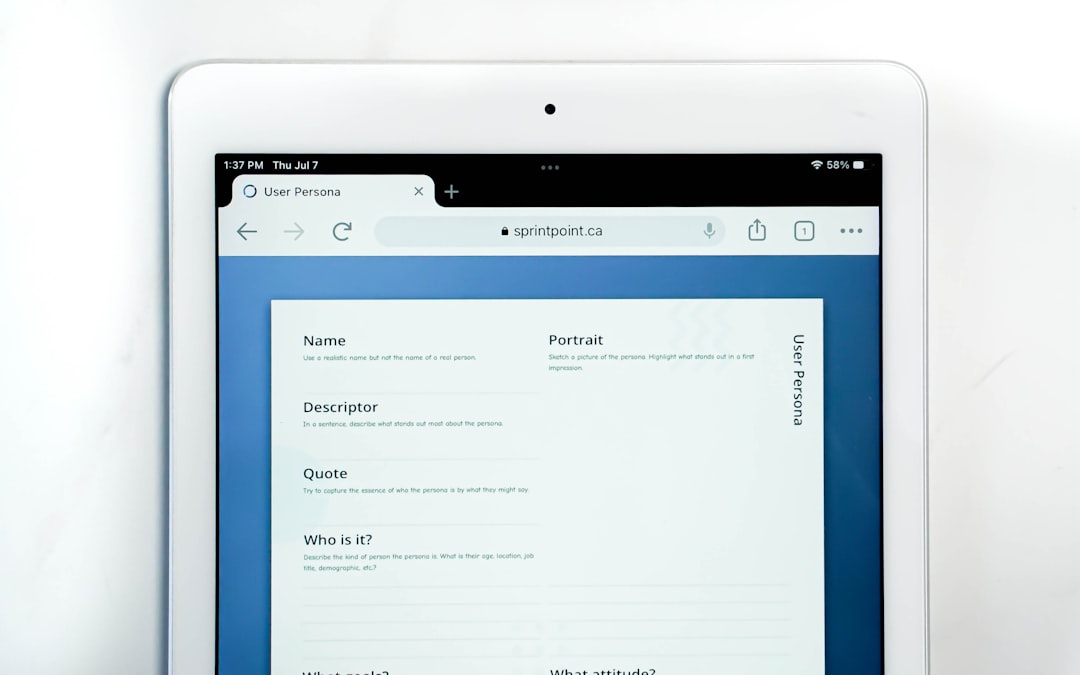
Things to Consider Before Using an Auto Clicker
Auto clickers can be powerful, but they must be used responsibly. Consider the following:
- Legality: Some games or platforms prohibit scripting tools and auto clickers. Always review the terms of service before using them.
- Security: Only download software from trusted sources to avoid malicious scripts.
- Performance: Excessive use can tax system resources or create unexpected application behavior. Monitor your system when running clickers over long sessions.
Conclusion
Choosing the best auto clicker for Mac in 2025 depends on your specific requirements—whether you prefer a sleek UI, advanced scripting options, or a simple one-click solution. Tools like Murgaa and iClickMac offer reliable, user-friendly experiences, while macOS’s native Automator gives tech enthusiasts limitless potential.
Whatever your use case, ensure you operate these tools ethically and within the boundaries of any software or games you’re using. With the right setup, an auto clicker can streamline your workflow and make repetitive tasks a thing of the past.



