In today’s content-driven landscape, creators are increasingly leveraging technology to streamline their workflows. One crucial part of content creation—especially for podcasters, YouTubers, and media professionals—is transcription. Accurate transcriptions help with accessibility, SEO, and content repurposing. Among the growing number of transcription tools on the market, Riverside’s AI transcription feature has gained attention. But the question remains: is it the best tool for creators?
What is Riverside?
Riverside is a browser-based podcast and video recording platform designed specifically for professional creators. It allows users to record high-quality audio and video locally, which is crucial for maintaining production standards. Recently, the platform has introduced AI-powered transcription services, promising fast and accurate results tailored to creators’ needs.

Key Features of Riverside AI Transcriptions
Riverside’s transcription tool stands out with several features aimed to offer convenience and efficiency:
- Automatic Speaker Recognition: The tool can differentiate between speakers, making transcripts easier to read and understand.
- Multi-Language Support: Supports transcriptions in over 100 languages and dialects, expanding its usability across global audiences.
- Text-Based Editing: Users can edit their recordings by editing the transcript, a significant time-saver during the post-production process.
- Integration with Recording Timeline: The transcript is time-stamped and synchronized with the actual recording, allowing users to jump to any part of the content effortlessly.
- Export Options: Transcripts can be exported in various formats including TXT, SRT, and VTT, fitting diverse publishing needs.
Accuracy and Usability
Transcription accuracy stands among the highest priorities for any content creator. During our testing, Riverside’s AI showed impressive results, especially in conditions with clear audio and minimal crosstalk. The automatic punctuation and formatting are generally reliable, positioning Riverside among the leaders in automated transcription tools.
Moreover, the interface is intuitive. With simple drag-and-drop support, creators can upload their media files or use recordings directly from Riverside. Once uploaded, transcripts usually appear within minutes, making the tool practical for fast-paced production cycles.
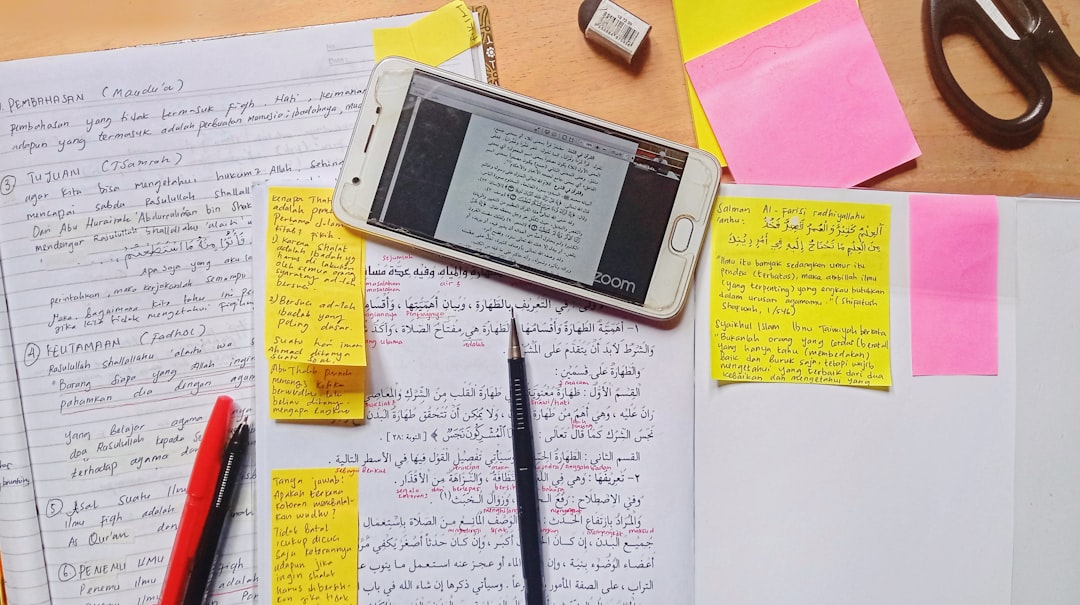
Comparison with Other Tools
How does Riverside compare to industry-leading transcription services like Otter.ai, Descript, or Rev?
- Otter.ai: Otter is known for its strong collaborative features and real-time transcription, but it lacks direct integration with high-quality recording solutions.
- Descript: Descript offers powerful video editing based on text, but for some users, it may present a steeper learning curve and less focus on high-fidelity recording.
- Rev: Rev excels in human transcription accuracy but is relatively more expensive and slower due to its manual approach.
In this landscape, Riverside excels as an all-in-one solution, integrating recording, editing, and transcription in a single workflow. For creators who value simplicity and need a fast turnaround, this integration can be a game-changer.
Use Cases for Content Creators
There are several practical applications for Riverside’s AI transcription tool:
- Accessibility: Provide accurate captions and subtitles for your videos and podcasts to meet inclusivity standards.
- SEO Optimization: Use transcribed text to enhance the discoverability of your content through search engines.
- Content Repurposing: Easily convert spoken content into blog posts, social media snippets, or email newsletters.
- Research & Quotation: Quickly find and extract quotes or ideas from interviews without replaying entire recordings.
Limitations and Considerations
No tool is perfect, and Riverside is no exception. While its transcription accuracy is high, it may occasionally falter with heavy accents, poor audio quality, or overtalk. Moreover, while Riverside offers a freemium model, many of its most valuable features are accessible only through premium plans. This might be a concern for budget-conscious independent creators.
Additionally, users working outside the Riverside ecosystem might find themselves needing to export and manage files manually if their workflow involves other editing software.
Final Verdict: Is Riverside the Best Tool for Creators?
Riverside’s AI transcription feature is exceptionally well-suited for modern creators. It eliminates the need for third-party tools by offering a streamlined, high-quality solution for recording and post-production. While it may not replace human transcription in every instance, it’s a robust automated solution with competitive performance.
For podcasters, YouTubers, and content marketers who are already using Riverside or planning a switch to an integrated media platform, this tool is a solid choice that saves time and enhances production quality. It may not be the universal best for everyone, but for a specific segment of creators, it’s a top contender worth serious consideration.



