Ever feel like you’re swimming in leads but don’t know who’s ready to buy? That’s where HubSpot lead scoring comes in. In 2025, this tool is even smarter. It’s like having a personal assistant that tells you exactly who your hottest leads are.
Sounds dreamy, right? Let’s break it down together.
What is Lead Scoring, Anyway?
Lead scoring is a way to rank your leads (aka potential customers). You assign points based on things they do — like visiting your website, opening emails, or filling out forms.
The more interested they seem, the more points they get. Once they hit a certain score, they’re ready for sales!
Think of it as a game. The more they play, the closer they get to a win — a conversation with your sales team!
Why HubSpot?
Because it’s smart. And in 2025, it’s even better thanks to AI. HubSpot can auto-score leads using behavior, demographics, and past data.
No guesswork. No spreadsheets. Just insights.
Getting Started with HubSpot Lead Scoring
You don’t have to be a tech wizard. Here’s how to set it up:
- Log in to your HubSpot account.
- Go to Settings in the main dashboard.
- Click on Properties, then search for Score.
- Select HubSpot Score or create a custom score.
Now the fun begins — building the rules!
What Should You Score?
You want to reward behaviors that show buying interest.
Here are ideas of what to score:
- Email opens and clicks
- Website visits (especially your pricing page)
- Downloads (like eBooks or whitepapers)
- Form submissions
- Job titles and industries
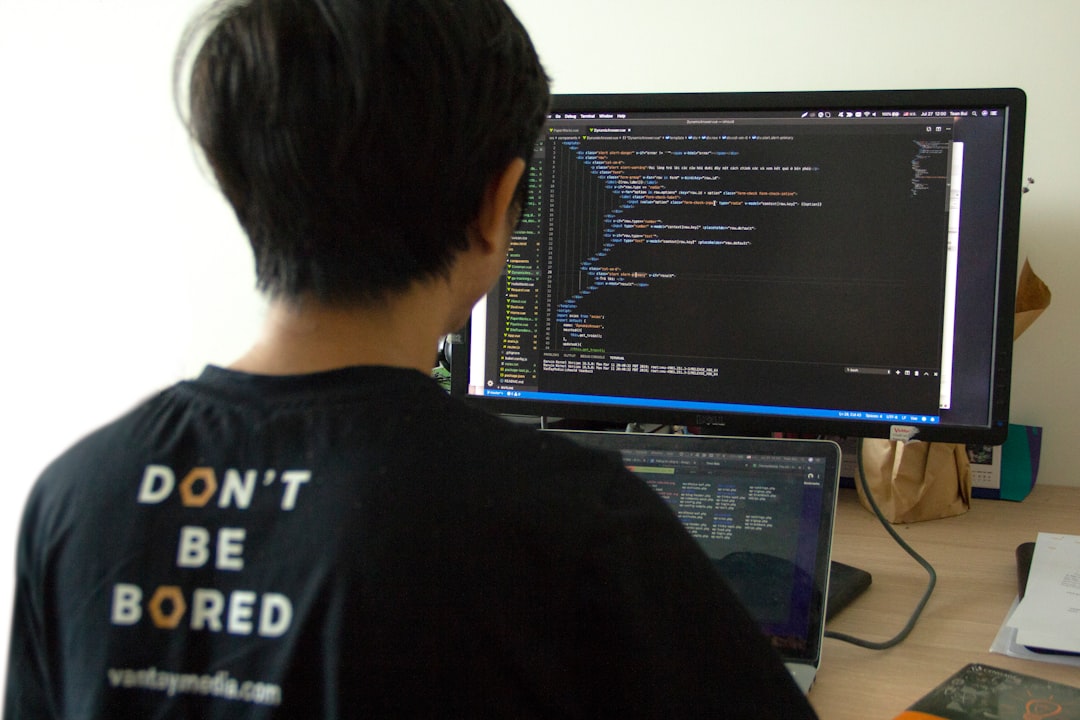
Give each action a point value. For example:
- Email click = +2 points
- Visited pricing page = +5 points
- Downloaded guide = +3 points
- Filled out contact form = +10 points
Bonus tip: You can also subtract points. If someone unsubscribes or hasn’t visited in 30 days, remove points to keep your list hot.
Using Predictive Lead Scoring
HubSpot’s AI gets fancy in 2025. It can now use machine learning to predict who is most likely to convert. This feature is a game-changer.
To activate it:
- Go to Contacts > Lead Scoring
- Toggle on Predictive Lead Scoring
- That’s it! HubSpot will crunch the data for you
This is perfect if you have a lot of leads and not enough time to judge them all.
Make It Visual
Once lead scores are rolling in, use the HubSpot dashboard to track metrics. You can build simple reports showing:
- Leads by score range
- Conversion rates of high vs. low scores
- Which actions score highest

Seeing numbers go up on the screen? That’s motivation, baby!
Align Sales and Marketing
This is where HubSpot lead scoring really shines. It helps both teams work smarter.
Marketers can focus on nurturing low-score leads. Sales can chase the high scorers. No more “I thought marketing was following up” confusion.
Set up workflows so when leads hit the right score, your sales team gets a notification. Easy peasy.
Keep Testing and Improving
Your first lead scoring model might not be perfect. That’s okay!
Check it every month. Ask:
- Which leads converted?
- What actions mattered most?
- Do we need to add new rules?
Make tweaks as your business grows.
Wrap-Up
In 2025, HubSpot lead scoring is part art, part science, and totally necessary. When used right, it saves time and boosts conversions. You’ll know exactly who to call and when to strike.
So score those leads, customize your rules, and let HubSpot’s brains do the heavy lifting. You’ll wonder how you ever lived without it.



