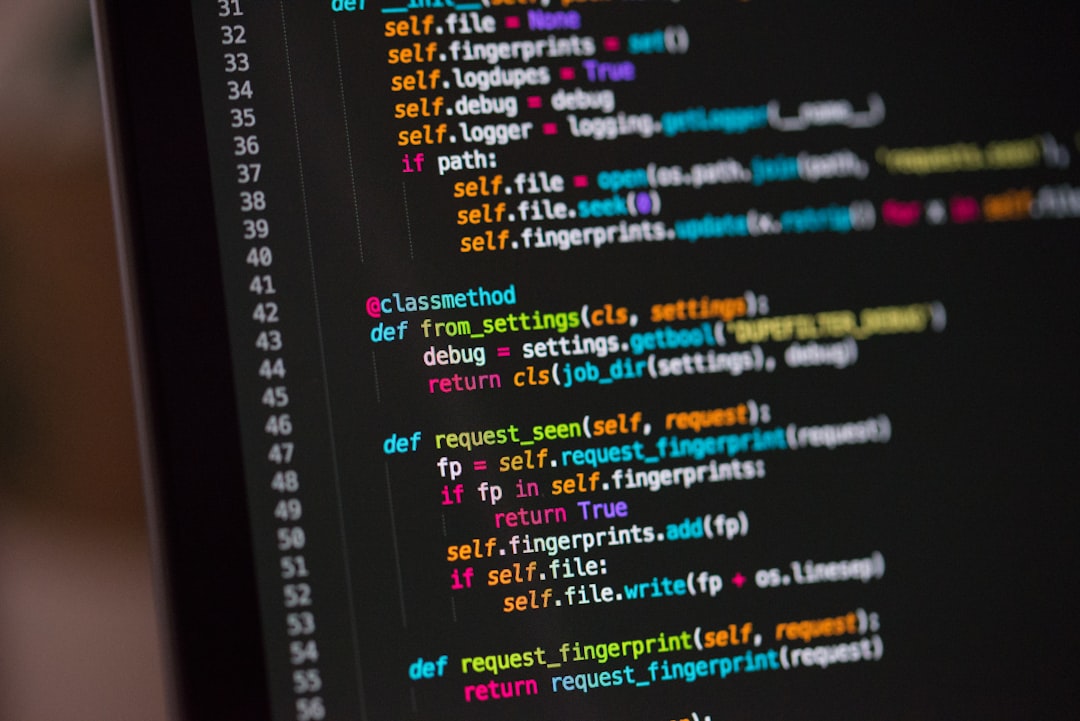Applicants scheduling their US visa appointments sometimes encounter unexpected technical errors. One common issue reported by users of the US Department of State’s online system is the RCE07 error. This cryptic code often appears during the appointment booking process, and while it doesn’t come with a clear explanation, it can halt plans and frustrate many users. Understanding what the RCE07 error means and how to resolve it is crucial for those navigating the complex US visa application process.
What is the RCE07 Error?
The RCE07 error is an internal server-side response code that typically appears while attempting to schedule or reschedule a US visa appointment through the U.S. Department of State’s Consular Electronic Application Center (CEAC) or the US Travel Docs portal. This error indicates that something went wrong with the system’s backend communication, often due to:
- High traffic volume on the website
- Session timeout or stale session data
- Unusual browser behavior or network glitches
- System updates or temporary outages
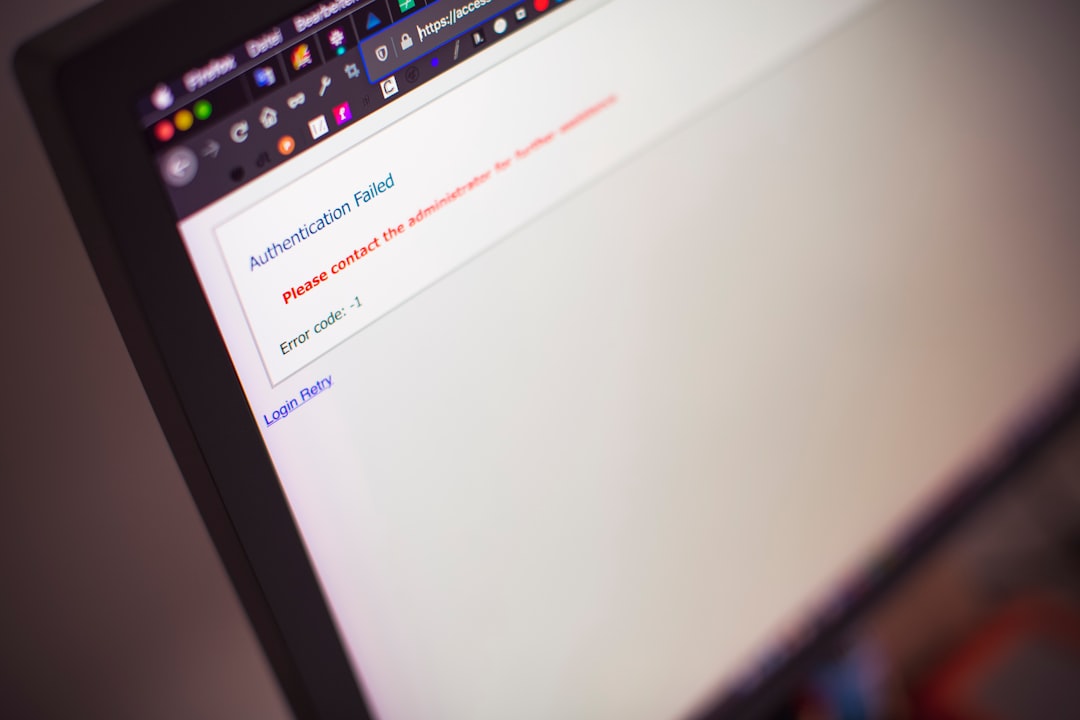
Though the appearance of this error may suggest a serious problem, it is generally a temporary technical glitch and not indicative of a flaw in the user’s application or credentials. However, it can prevent users from successfully reserving an appointment slot, making timely resolution imperative.
How to Fix the RCE07 Error
If an applicant encounters the RCE07 error, the following steps are recommended:
- Log Out and Log Back In: Sometimes, refreshing the session is enough. Log out of your account and wait a few minutes before logging in again.
- Clear Your Browser Cache and Cookies: Outdated or corrupted cookies can cause session conflicts. Clearing them can often solve the problem.
- Try a Different Browser or Device: If the issue persists, switch browsers (e.g., from Chrome to Firefox) or use a different device.
- Check the Server Status: Occasionally the website may be undergoing maintenance. Visit the official US Travel Docs Twitter handle or website notices section for updates.
- Retry During Off-Peak Hours: Heavy usage causes system overload. Early morning or late evening attempts might yield better results.
- Contact Customer Support: If none of the above works, reach out to customer support via email or telephone. Include a screenshot of the error and a description of what led to it.
Who is Affected by the RCE07 Error?
The error has been reported more frequently by applicants from high-demand regions including India, Mexico, and parts of South America. It affects both non-immigrant visa applicants and those renewing their visas, particularly when attempting to access the appointment calendar.

While consulates and embassies do not directly control the portal, they encourage applicants experiencing such errors to stay calm, avoid reloading the page repeatedly, and follow troubleshooting methods. Rest assured, the error does not impact the actual content of your visa application. It is strictly a technical issue on the scheduling interface.
Preventive Measures
Although it’s not always possible to completely avoid the RCE07 error, users can take several preventive steps:
- Ensure your internet connection is stable before initiating the scheduling process
- Use an updated and widely compatible browser
- Avoid navigating between tabs quickly during appointment selection
- Avoid pressing the back or refresh button during critical processing times
In many cases, following these steps can significantly reduce the chances of encountering RCE07 or similar errors.
Frequently Asked Questions (FAQ)
- Q: Is the RCE07 error caused by incorrect information in my application?
A: No, the error is usually related to the website’s technical performance and not the information entered. - Q: How long should I wait before trying again?
A: Wait for 15–30 minutes and then retry. For persistent issues, try scheduling during off-peak hours (late night or early morning). - Q: Will I lose my chance to book an appointment if I get this error?
A: Not necessarily. The appointment slots remain until confirmed by another user. However, if you take too long, you may lose the specific time slot. - Q: Can the embassy help if I keep getting the error?
A: The embassy typically advises contacting the support team through US Travel Docs. They do not handle technical portal issues directly. - Q: Is there an alternative way to book a visa appointment?
A: No, all appointments must be booked through the official online portals, but customer support can provide guidance on error resolution.
Encountering the RCE07 error can be frustrating, but with patience and a systematic approach, the issue is usually resolvable. Being prepared, staying informed, and following best practices when accessing government portals will help individuals avoid unnecessary delays in the visa process.