Have you ever thought about building a healthcare app? If so, you’re probably facing three big letters: HIPAA. It stands for the Health Insurance Portability and Accountability Act. Sounds complicated? Don’t worry — we’ll break it down and make it simple and even a little fun!
What is HIPAA and Why Should You Care?
HIPAA is a U.S. law that protects sensitive patient health information. If your app deals with anything related to a patient’s medical data, you must follow this law.
It’s like putting a lock on someone’s health secrets — only the right people get a key!
Who Needs to Follow HIPAA Rules?
Not every app has to follow HIPAA. But if your app:
- Stores electronic health records
- Sends lab test results
- Helps doctors and patients chat
- Processes insurance claims
…then yes, you’re in HIPAA territory.
What Makes an App HIPAA-Compliant?
To build a HIPAA-compliant app, you need to make sure patient data is safe. That means strong tech, smart planning, and sometimes legal agreements.
Here’s what you need:
- Data Encryption: Scramble the data so no one can read it without a key.
- Access Controls: Only the right users can see or touch the data.
- Audit Logs: Keep track of who did what and when.
- Regular Backups: Don’t lose any info due to a power glitch.
- Secure Hosting: Use HIPAA-compliant cloud services, like AWS or Google Cloud.

What is PHI?
PHI stands for Protected Health Information. It includes anything that connects health info to a person. That could be:
- Name
- Medical records
- X-ray images
- Even voice recordings
If your app uses PHI, you must follow HIPAA rules.
Business Associate Agreements (BAA)
Here comes the legal stuff!
If you work with service providers (like cloud hosts or analytics tools), and they touch PHI, they must sign a BAA. This agreement says they’ll also follow HIPAA rules.
Tips for HIPAA-Friendly App Design
Designing a HIPAA-compliant app doesn’t mean making it ugly or hard to use. Keep it sleek and secure by:
- Keeping the user interface clean
- Requesting only needed info
- Offering simple sign-in with two-factor authentication
- Letting users manage permissions
Remember, you’re building trust and safety with every click.
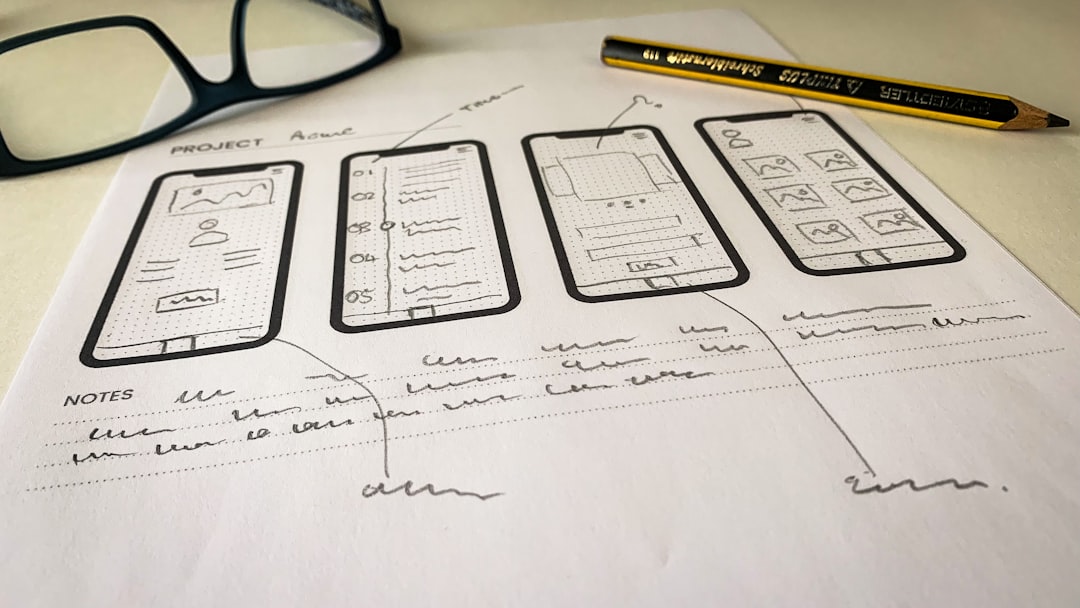
Testing and Auditing
You need to test your app like a detective. Check for bugs, leaks, and cracks in the system.
Run security audits regularly. You can even hire a third party to do it. It’s like giving your app a checkup!
What Happens if You Skip HIPAA?
If you ignore HIPAA, things can get messy. Fines can go up to millions. Plus, users will lose trust in your app. And that’s hard to win back.
Bonus: HIPAA Checklist
Here’s a quick rundown to stay on track:
- Use secure servers and databases
- Encrypt all personal and health data
- Set user access levels and log actions
- Sign BAAs where needed
- Audit the app regularly
- Train your team on HIPAA basics
Final Thoughts
Building a HIPAA-compliant app takes effort, yes. But it’s totally doable — and super rewarding.
Start with privacy in mind, build strong security, and don’t skip the legal stuff. Your users (and their doctors) will thank you!



