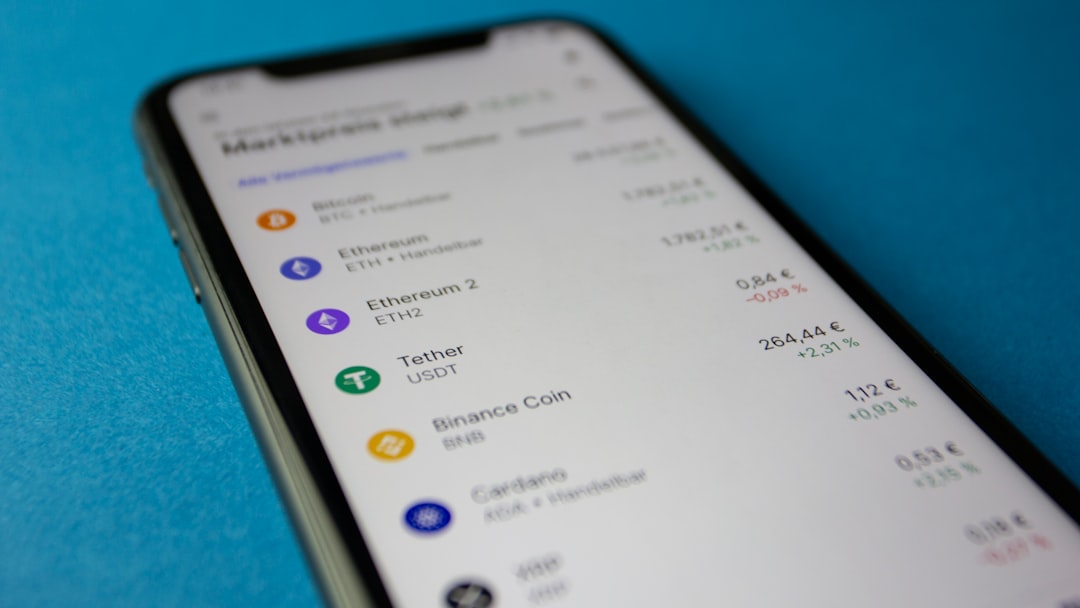Opening a new Gmail account may seem like a simple task, but ensuring privacy and security from the very beginning is essential in today’s digital world. With cyber threats, data breaches, and identity thefts becoming more common, users must take proactive steps to protect their personal data and communication. Whether someone is creating an account for personal use, work, or a side project, implementing privacy measures at the outset can help safeguard sensitive information long-term.
TL;DR Summary:
When opening a new Gmail account, it’s important to prioritize privacy settings from the beginning. Choose a strong password, enable two-factor authentication, and avoid using personal information as part of your email handle. Adjust Gmail’s privacy and data-sharing settings to limit exposure to ads and third-party services. Always remain alert to suspicious activity and use Google’s security checkup tools regularly.
1. Choose a Secure and Anonymous Username
One of the very first steps to protecting your privacy starts with the email handle itself. Avoid using your full name, date of birth, or anything that could personally identify you in your email address.
- Avoid using real names or initials.
- Don’t include your birthdate or address numbers.
- Use a combination of random letters and numbers if possible.
Doing this makes it harder for anyone attempting to look up or guess your email address.
2. Use a Strong, Unique Password
According to Google’s own safety recommendations, a strong password is one of the best defenses against unauthorized access. Use a password that is:
- At least 12 characters long
- A mix of upper and lowercase letters
- Includes numbers and special characters
Do not reuse passwords from other accounts. Tools like password managers can help you generate and store complex credentials securely.
3. Enable Two-Factor Authentication (2FA)
Two-Factor Authentication provides an extra layer of security by requiring something you know (your password) and something you have (typically your phone). Google offers multiple 2FA options such as:
- Google Prompt through the Gmail app
- Authenticator apps
- Backup codes
- Security keys (hardware)
Always set up backup recovery options in case your device is lost or stolen.
4. Review and Tighten Google Account Settings
Google offers a Privacy Checkup tool that guides users through reviewing activity controls, ad settings, and more. Visit the Privacy Checkup Page to adjust the following:
- Limit web and app activity tracking
- Pause YouTube history
- Turn off ad personalization
These settings help reduce tracking and data accumulation over time.

5. Review App Permissions
Over time, users may connect third-party apps or services to their Google account. Make it a practice to periodically audit these connections by visiting the App Permissions Page.
- Revoke access to apps you no longer use
- Avoid giving full account access unless essential
- Be cautious of unknown developers or suspicious apps
Reducing the number of services that have access to your Gmail helps safeguard your data.
6. Customize Gmail Settings for Privacy
Inside the Gmail interface, users can also tweak specific settings to increase privacy:
- Images: Set Gmail to ask before displaying external images to prevent tracking pixels.
- Confidential Mode: Use this when sending sensitive content to disable forwarding, copying, or downloading the message.
- Security Notifications: Turn on alerts for unfamiliar device or location logins.
7. Avoid Linking Gmail to Other Accounts Automatically
During the setup process, Google may offer options to sync contacts or link your Gmail to other services like YouTube or Facebook. While convenient, these integrations often result in greater data sharing.
To maintain a siloed identity, consider the following:
- Create separate Gmail accounts for different functions (e.g., work, social media, newsletters)
- Skip account linking when prompted
- Turn off auto-sync features from linked apps and browsers
8. Minimize the Use of Personally Identifiable Information (PII)
When setting up a new Gmail profile or Google account, users should limit the amount of identifiable information they include. Optional fields like phone numbers, recovery emails, and profile pictures can increase exposure.
- Use secondary email accounts for recovery purposes
- Avoid uploading a real photo if privacy is a primary concern
- Fake or virtual phone numbers (e.g., via Google Voice) can be used for verification
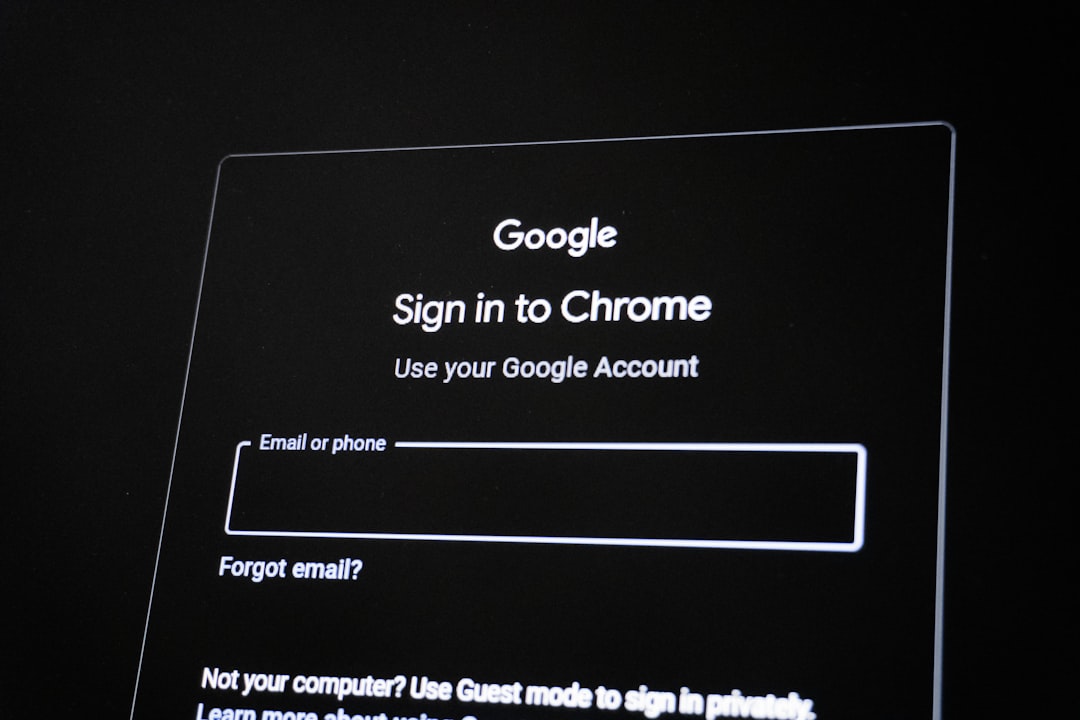
9. Use Alternate Browsing Tools
Even when Gmail is configured securely, your browsing habits can jeopardize privacy. Consider using these tools for added protection:
- Privacy-focused browsers like Firefox or Brave
- Ad blockers and anti-tracking extensions like uBlock Origin or Privacy Badger
- VPN services to mask your IP address
Combining private browsing habits with a secure Gmail configuration offers full-circle protection.
10. Stay Educated and Review Security Reports
Google sends activity alerts when it detects unusual sign-ins or permissions updates. Make it a habit to review:
Being proactive ensures that your Gmail remains private and guarded over time.
Frequently Asked Questions (FAQ)
Q1: Is it safe to use my phone number for Gmail account recovery?
It can add a layer of security, but can also be a privacy risk if used across many platforms. Consider using a dedicated phone number, possibly from Google Voice, for this purpose.
Q2: Can I use Gmail without revealing my identity?
Yes. By using an anonymous username, limited personal information, and avoiding linked accounts, it’s possible to maintain a high level of anonymity.
Q3: How often should I update my Gmail password?
Changing your password every six months is a good practice, especially if there’s suspicious activity or if you reuse passwords across accounts (which should be avoided).
Q4: Are Gmail’s default settings secure?
Not entirely. While Gmail offers strong basic protection, users should manually adjust account and privacy settings to enhance security and reduce unwanted data collection.
Q5: Is it okay to use Gmail for sensitive communication?
Yes, but always use Gmail’s confidential mode, enable encryption when possible, and avoid including extremely sensitive data unless absolutely necessary.
By following the privacy tips listed above, any new Gmail account can be a secure and private part of a user’s digital identity. Don’t just create an email—create a protected communication hub.