If you’re a fan of space adventures, sleek ships, and dazzling dogfights, you’re probably no stranger to Star Citizen. But every epic mission can hit a snag, especially when you’re stuck staring at the dreaded Error Code 5021 (Connection Failed). Ugh. It’s definitely frustrating — especially when you’re just seconds away from flying your gorgeous Avenger into the stars.
No worries, though. This guide will help you kick Error 5021 to the curb. It’s easier than hijacking a pirate’s Cutlass Black. Probably.
What Is Error Code 5021 Anyway?
Let’s keep things simple. Error Code 5021 basically means the game can’t talk to the servers. Something somewhere is messing with your connection to Star Citizen’s universe.
It could be:
- Your internet connection
- A hiccup on the game servers
- An outdated launcher
- Firewall settings tighter than a cargo hold in a Freelancer
Now let’s suit up and fix it.
Step 1: Check the Server Status
Before tweaking anything on your end, make sure Star Citizen isn’t just taking a nap behind the scenes.
Go to the official server status page to see if everything’s working. If servers are down, relax. Grab a snack. Fly later.

Step 2: Restart the RSI Launcher
Sometimes, it’s just the launcher being cranky. Try this:
- Close the RSI Launcher completely (make sure it’s not lurking in the taskbar).
- Open up Task Manager (Ctrl + Shift + Esc).
- Kill any leftover “RSI Launcher” processes.
- Restart the launcher.
If you’re lucky, you’ll be back in orbit shortly!
Step 3: Run as Administrator
Permissions can be picky. Giving the launcher a little extra authority might solve the issue.
- Right-click the RSI Launcher shortcut.
- Choose Run as Administrator.
Now try logging in. Still 5021? No worries — we’ve got more tools in our kit.
Step 4: Check Your Internet
This one’s simple but often overlooked. Run a quick test here:
- Check your connection speed on any speed test site.
- Try browsing YouTube or downloading a file.
- Restart your router/modem if it seems slow.
Pro Tip: Use a wired Ethernet connection when possible. Wi-Fi can be glitchy like an out-of-control Cutlass at max throttle.
Step 5: Adjust Your Firewall
Sometimes your firewall acts like a bouncer who doesn’t understand space games. Tell it to chill.
- Open Windows Security.
- Click Firewall & Network Protection.
- Hit Allow an App Through Firewall.
- Look for RSI Launcher and StarCitizen.exe.
- Make sure both Private and Public boxes are ticked.
Still seeing 5021? Deep breath. You’re doing great, Commander.
Step 6: Update or Reinstall the Launcher
Maybe your RSI Launcher is out of date and feeling left behind. Here’s what to do:
- Visit the official download page.
- Grab the latest version of the launcher.
- Install it over the old one or do a clean install.
Want to go full clean? Try this:
- Uninstall Star Citizen and the launcher via Control Panel.
- Delete these folders manually:
- C:Program FilesRoberts Space Industries
- C:UsersYourNameAppDataRoamingRSI
- C:UsersYourNameAppDataLocalStar Citizen
- Reboot your system.
- Reinstall everything fresh.
Warning: This method wipes your local user data, but don’t worry — your hangar and ships are stored in the cloud, safe and sound.
Step 7: Flush Your DNS
Your PC keeps a little address book for websites and servers. If it’s outdated, connections can fail. Time to refresh it!
- Open Command Prompt as Administrator.
- Type this command and hit Enter:
ipconfig /flushdns
This clears the old entries. Try launching the game again. Fingers crossed!
Step 8: Change DNS Servers
The DNS your ISP gives you may be sluggish. Switch it up:
- Go to Control Panel → Network and Sharing Center
- Click Change Adapter Settings
- Right-click your internet connection and choose Properties
- Select Internet Protocol Version 4 (TCP/IPv4) and hit Properties
- Set the DNS to:
- Preferred DNS: 8.8.8.8
- Alternate DNS: 8.8.4.4
These are Google’s public DNS servers — fast and reliable. Just like a well-tuned Aurora LX.
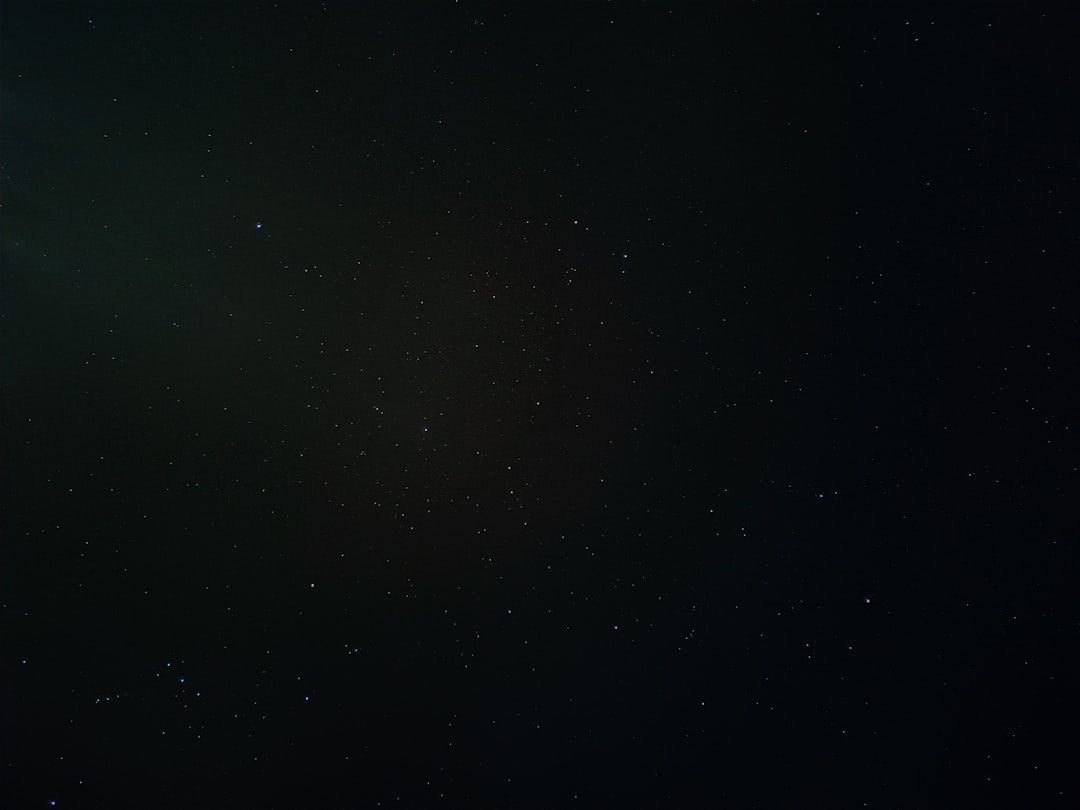
Step 9: Contact RSI Support
If all else fails, wave the white flag and call in the reinforcements.
Head over to the RSI Support Center. Open a ticket and explain your situation. Be sure to include:
- Your system specs
- Your internet speed
- What you’ve already tried
- A screenshot of the error (if you can snag one)
Their tech crew is pretty awesome. They’ll get you back in space before you can say “Quantum Jump.”
Wrap-Up: Back to the Stars!
Fixing Error Code 5021 might seem annoying — but with the steps above, you’ll be drifting through nebulae and trading in grim ports in no time.
Remember, the most common solutions usually are:
- Restart RSI Launcher
- Run as Administrator
- Check Internet Connection
- Flush or change DNS settings
- Update or reinstall everything
Even star pilots run into trouble. What makes a great citizen is how you handle it — calmly, methodically, and with a bit of humor.
Now go grab that mobiGlas, prep your thrusters, and jump back into the ‘Verse. Just make sure to pack extra fuel this time!
And remember — if all else fails, there’s always the hangar to admire your ships until things are back online.


