In today’s digital era, a logo is more than just a symbol—it’s the face of your brand. Whether you’re launching a startup, running a blog, or building your personal brand, having a distinctive logo helps to establish credibility and make a lasting impression. But what if you don’t have any graphic design skills or a big budget to hire a professional designer? The good news is you don’t need either. Tons of free logo generators are available online, and many of them are easy to use, even for complete beginners.
Below is a curated list of 15 free logo generators that require zero design experience. These tools enable you to create professional-looking logos that align with your vision and branding goals. Let’s dive right in.
1. Canva Logo Maker
Best for: Customization and versatility
Canva is more than a logo maker—it’s a complete design tool. Its logo generator offers thousands of templates tailored for different industries. With its drag-and-drop interface, you can easily adjust fonts, colors, icons, and layout.
2. Looka (formerly Logojoy)
Best for: AI-powered customization
Looka uses AI to generate logo options based on your selected styles, colors, and icons. While downloading high-res files may cost money, you can design as much as you like for free during the preview.
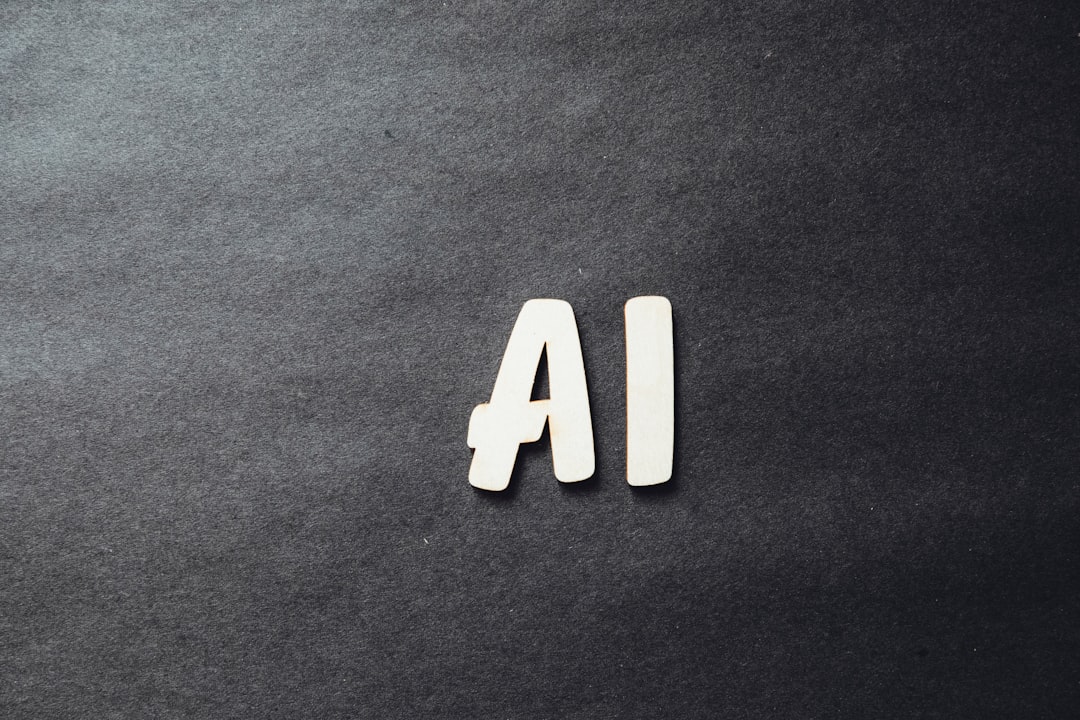
3. Hatchful by Shopify
Best for: E-commerce and online stores
Hatchful is Shopify’s very own logo generator—offering design templates suited for online businesses. You can generate logos by choosing your industry and preferred visual style. It’s especially useful for those setting up stores on Shopify.
4. Ucraft Logo Maker
Best for: Simplicity and quick results
Ucraft offers a free logo maker where you can quickly combine icons and text to craft simple yet stylish logos. After creating your logo, you can download it in PNG format with a transparent background—completely free.
5. LogoMakr
Best for: Drag-and-drop simplicity
LogoMakr stands out with its user-friendly interface and library of icons. It lets you rearrange, rotate, and customize elements effortlessly. You can download a low-resolution logo for free or pay a small fee for high-res versions.
6. Zyro Logo Maker
Best for: Quick sketches turned into logos
This tool is incredibly easy to use—just enter your business name, choose an icon, adjust your fonts and colors, and you’re done. Zyro’s platform is designed to help small entrepreneurs create a brand presence hassle-free.
7. Namecheap Logo Maker
Best for: Budget-conscious entrepreneurs
Created by the popular domain name provider, Namecheap’s logo maker is completely free with no hidden fees. The process is guided by a series of questions to understand your brand and generate personalized logo options.

8. DesignEvo
Best for: Access to thousands of templates
DesignEvo provides over 10,000 logo templates categorized by sector. The editor lets you tweak everything from shapes and spacing to colors and fonts, making it suitable for detailed customization.
9. Tailor Brands Logo Maker
Best for: AI with brand strategy
Tailor Brands not only creates logos, but also offers brand development suggestions like color palettes and fonts for social media posts. Though some features are behind a paywall, the logo making process is free to explore and generate ideas.
10. Logo Genie
Best for: Fast and straightforward logo design
Logo Genie offers a straightforward UI, ideal for users who want a slick, modern logo without going into too many design details. Within minutes, you’ll have several logo concepts ready for preview.
11. FreeLogoDesign
Best for: High-quality logos at no cost
This tool lets you choose templates and customize elements like icons, text, and typography. You can download a free low-res version or purchase the high-res files. It’s ideal if you want quick DIY results.
12. Logaster
Best for: Complete branding elements
Logaster goes beyond logo design—it auto-generates business cards, favicons, and social media images too. The free plan includes access to a small-size logo, but you can still explore multiple designs for free.
13. GraphicSprings
Best for: Logo editing with graphic elements
Offering over 600 design templates, GraphicSprings makes it easy to customize both icons and fonts. There are even logo editing tools for effects like shadows, strokes, and border outlines.
14. LogoTypeMaker
Best for: Creating logos in minutes
If you’re short on time, LogoTypeMaker helps you generate logos in just a few clicks. It offers AI-powered suggestions based on your preferences, and although premium features are available, the free tier is quite usable.
15. Turbologo
Best for: Modern logo aesthetics
Geared toward startups and digital businesses, Turbologo provides modern, sleek logo options. You can enter a company name, choose your style, and voila—a gallery of logos awaits your selection and customization.
Tips for Using a Logo Generator Effectively
Here are a few pointers to make the most out of these tools:
- Start with your brand values. Know the message your logo needs to communicate.
- Pick your color palette wisely. Colors evoke emotion—choose those aligned with your brand’s personality.
- Aim for simplicity. A clutter-free logo is more memorable and versatile.
- Get feedback. Once you generate a few logos, ask friends or followers to pick their favorites.
- Test for scalability. Your final logo should look good on both mobile screens and billboards.
Conclusion
Designing a logo no longer requires years of training or expensive software. These 15 free logo generators empower anyone to create a compelling visual identity on their own terms. From AI-powered suggestions to drag-and-drop simplicity, each platform offers something unique. Whether you’re an entrepreneur, blogger, or enthusiast, there’s a free logo maker out there tailored for your needs.
Remember, your logo is going to be one of the first impressions people have of your brand—so take your time, have fun experimenting, and create something that truly represents who you are.



