In the fast-paced world of digital experiences, users expect immediate responses from applications and websites. However, achieving instant interaction is technically unattainable due to various network, processing, and system delays. This reality necessitates a disciplined approach to performance management, where product teams use latency budgets to meet user expectations. But what matters more: how fast an action really is, or how fast it feels? Designing with latency budgets involves balancing both perceived speed and actual speed to create satisfying user experiences.
The Importance of Latency Budgets
Latency budgets are constraints set on application responses within a defined time frame. These budgets help designers and developers stay within thresholds beyond which users begin to perceive delays. For instance, Google advocates for response times under 100 milliseconds as the threshold for actions to appear instant. But when dealing with complex interfaces or network dependencies, strict adherence to such numbers isn’t always possible.
That’s where prioritizing perceived performance comes in. If users feel like something is happening immediately — even if it takes a little longer in reality — their experience remains positive. Carefully investing in interface feedback, loading strategies, and progressive rendering helps smartly manage these latency limits.
Understanding Perceived vs. Actual Speed
Actual speed refers to the real, measurable time it takes for an action to complete. This might be the duration between clicking a button and receiving a response from a server. In contrast, perceived speed is about what users think is happening and how fast it feels to them.
As a rule of thumb:
- 0–100ms: Instantaneous (feel immediate)
- 100–1000ms: Noticeable delays (still acceptable)
- 1000ms+: Noticeably slow; users may get distracted or frustrated
The trick to maintaining a sense of responsiveness lies in managing perception during the unavoidable parts of latency.
Tactics for Managing Perceived Performance
To design successfully with latency budgets, teams should consider employing several key tactics that make experiences feel snappier—regardless of what’s happening under the hood.
1. Skeleton Screens and Loading Indicators
Using placeholder elements, such as skeleton screens or subtle progress indicators, gives users the impression that work is progressing. Instead of staring at a blank screen, they see an active interface ready for content.
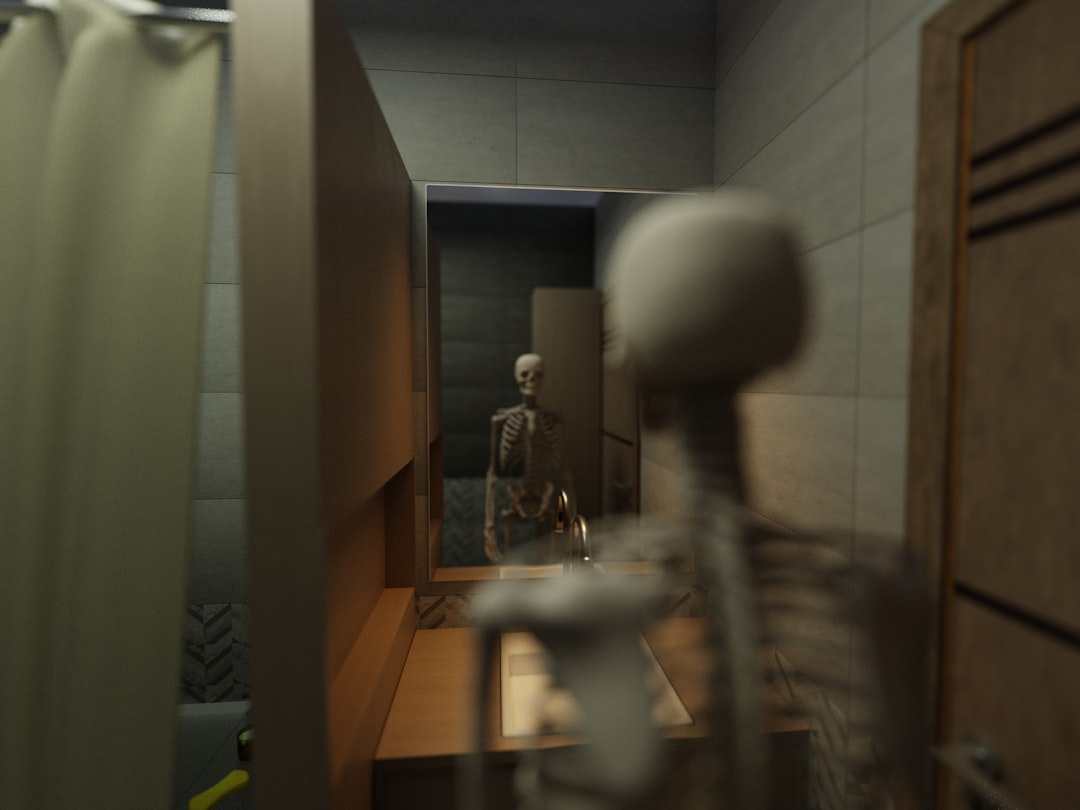
2. Optimistic UI
In an optimistic interface design, actions are assumed to succeed. For example, when a user sends a message, the UI immediately shows it as sent, while the actual server synchronization happens in the background. This immediate feedback reinforces perceived speed.
3. Lazy Loading
Content-heavy applications benefit from loading assets as users reach them. For instance, images can be loaded as they scroll into view. This optimizes the initial load time and leverages user patience more effectively.
4. Prioritizing Above-the-Fold Content
Users often interact with only the upper half of the screen on initial load. Hence, delivering and rendering that portion of content first dramatically increases perceived performance.
5. Microinteractions and Animation
Subtle animations can enhance the feeling of responsiveness, offering visual feedback that tells users the system is processing their command. However, they should be short and purposeful—not decorative delays.
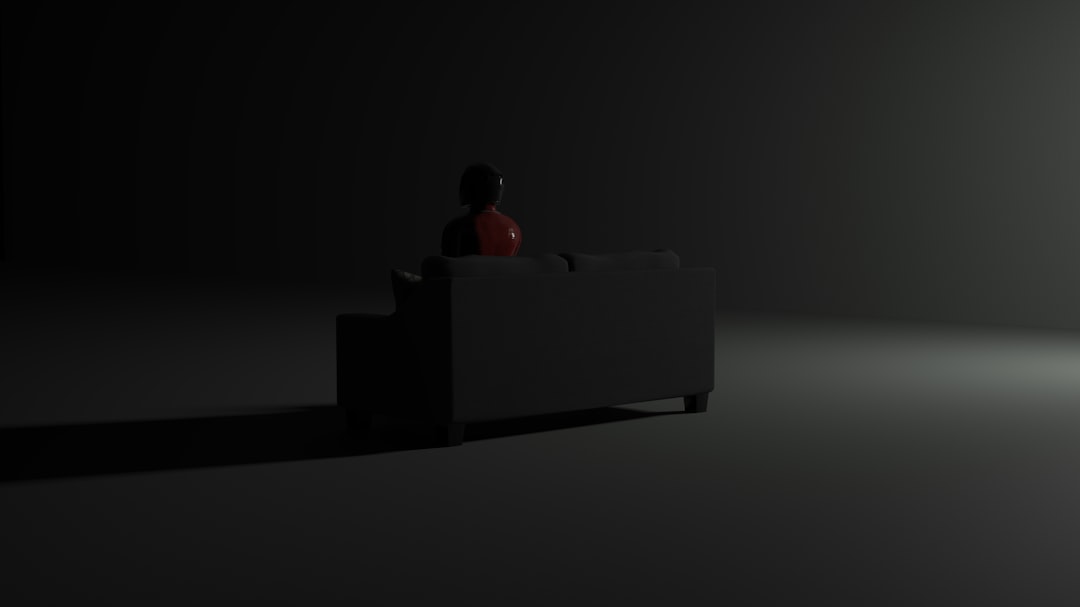
Setting and Enforcing Latency Budgets
Latency budgets allow teams to allocate time limits to various components—API calls, rendering, third-party scripts, and more. This enables better prioritization and discipline in technical execution.
Here’s how to define and work with latency budgets effectively:
- Measure Baselines: Understand your current performance using tools like Lighthouse, Chrome DevTools, or New Relic.
- Define Targets: Set hard limits (e.g., page should be interactive within 2s) and soft budgets (e.g., JavaScript execution under 500ms).
- Break Down Budgets: Trace where time is spent—often across rendering, scripting, and data fetching.
- Test Continuously: Monitor performance regressions during development and integrate performance testing into your pipeline.
Case Study: Messaging App’s Responsiveness
A team designing a mobile messaging application faced challenges with delayed message delivery due to server-side encryption and validation. Users complained that chats felt “slow” even when messages were technically sent in under 1.5 seconds.
To address this, the team implemented:
- An optimistic UI to show the message immediately in users’ chat
- A subtle sending animation that changed to a checkmark once truly delivered
- Preloaded conversation threads and frequent data caching
These changes didn’t significantly shorten actual latency but dramatically improved perceived speed — resulting in increased user satisfaction and app engagement.
Human Factors and Expectations
Understanding psychology is equally important when working with latency budgets. Human attention is limited, and users expect certain behaviors based on context:
- In mobile experiences, delays >500ms feel sluggish
- Desktop users tend to tolerate slightly longer delays if background multitasking is possible
- Animations longer than 250ms must be meaningful; otherwise, they feel like sluggishness
Designers should treat time as part of the interface language—managing expectations through visual and interaction design as much as through code.
Conclusion
Designing with latency budgets is not simply a developer concern — it is a collaborative effort that blends technical performance with user psychology. While shaving off milliseconds from API calls and render times is valuable, leveraging smart UI strategies to enhance perceived speed often leads to better usability gains.
Balancing actual and perceived speed ensures that users don’t just get faster apps — they get better-feeling experiences. Teams that embrace latency as a design constraint, rather than an afterthought, create products that feel more fluid, responsive, and delightful.
FAQ
-
What is a latency budget?
A latency budget is a predefined maximum time allowed for application processes, designed to ensure an acceptable performance experience for users. -
How do perceived speed and actual speed differ?
Actual speed is the real time it takes for an action to complete, while perceived speed is how fast the user feels it’s happening, often influenced by UI cues and feedback. -
Can good design compensate for poor actual performance?
To some extent, yes. UX patterns like skeleton screens, optimistic UIs, and loading animations can mask delays and preserve the illusion of speed. -
Should designers be involved in setting latency budgets?
Absolutely. Designers play a key role in deciding how interaction flows should respond to delays and in choosing appropriate visual feedback and animation strategies. -
What tools help monitor latency?
Tools like Google Lighthouse, WebPageTest, Chrome DevTools, and performance APM tools such as Datadog or New Relic are great for monitoring and analyzing latency across systems.



