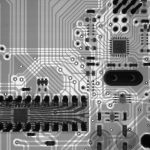If you’ve ever created a logo and wanted full control over its export, especially in SVG format, you’re in the right place. Great logos need flexibility—and smart exporting options. SVG is a vector format that keeps your design crisp no matter the size, and the right tools let you tweak every detail. So let’s talk about the best logo makers that give you advanced SVG export controls.
TL;DR
Not all logo makers give you good control over how your SVG files are exported. But don’t worry—we’ve gathered 10 of the best tools that do! Whether you’re a pro designing for clients or a startup founder polishing your brand, these tools let you fine-tune things like paths, layers, strokes, and fills. Say goodbye to messy exports and hello to precision.
1. Figma
Why it’s great: Figma isn’t a typical logo maker, but it gives you total control over SVG exporting. You can manage every anchor point, group, clip, or mask with ease.
Best features:
- Export individual elements as SVG components.
- Keep layers intact.
- Advanced grouping and flattening options.
Perfect for designers who want full control.
2. Vectr
Why it’s great: It’s simple but powerful. You can work in the browser or download the app.
SVG export powers:
- Clean, minimal SVG code output.
- Control node paths and layer order.
- Set stroke widths and fills manually.
A solid pick for beginners and pros alike.
3. Corel Vector (formerly Gravit Designer)
Why it’s great: It’s like Adobe Illustrator… but cheaper and in the cloud.
SVG export charms:
- Choose between embedded and linked assets.
- Customize viewports and IDs for each SVG element.
- Perfect precision for exporting icons and logos.
For designers who love options and polish.
4. Looka
Why it’s great: Logo creation is automated, but exports are flexible.
SVG features:
- Download clean, scalable SVGs.
- Adjust fonts, colors, and layouts before exporting.
- Includes brand kit elements.
Especially handy for brand-building startups.
5. LogoMakr
Why it’s great: Fast and simplified with enough customization to make it useful.
Export perks:
- Save logos as SVG with full transparency options.
- Custom resize before export.
- Manages layers better than you’d expect for a free tool.
A surprise gem with efficient export tools.
6. Canva Pro
Why it’s great: Canva’s drag-and-drop interface is beginner-friendly, but Pro users get serious features.
SVG export control highlights:
- Export large logos with vector precision.
- Use transparent backgrounds and isolated elements.
- Download individual SVG parts from grouped assets.
Best for entrepreneurs who love a smooth workflow.
7. Adobe Express
Why it’s great: Stylish and smart with Adobe’s creative tools under the hood.
SVG strengths:
- Seamless export to Illustrator for deeper control.
- Maintain crisp lines, gradients, and detail in export.
- Export white-labeled SVGs for clients.
Great for designers working across Adobe apps.
8. SVGator
Why it’s great: Built specifically for SVG animation and export.
Unique SVG brilliance:
- Fine-tune every SVG layer and animation step.
- Export with JavaScript or CSS embedded.
- Supports interactivity and hover states.
Perfect if your logo moves, blinks, or spins.
9. Hatchful by Shopify
Why it’s great: Made for business owners who want quick results.
In SVG exporting:
- Choose from templates, tweak layouts, then export in vector.
- All logo elements are easily editable pre-export.
- Comes with many brand file variations.
Great if you’re launching an online store and need branding, fast.
10. LogoType Maker
Why it’s great: A nice balance of automation and customization.
SVG magic includes:
- Custom file sizes, viewbox control, and precision text paths.
- Control over padding and graphical elements before saving.
- Option to export parts or entire logo bundles.

Great for freelancers who need client-ready files.
Final Thoughts
SVG is one of the best formats you can use for logos. It’s sharp, scalable, and super clean when done right. But not every logo maker gives you the power to make clean SVGs. The ten above do, and then some.
Whether you’re crafting your dream brand or working for clients, having strong SVG export tools matters. You’ll end up with better logos, smoother websites, and happier clients or customers.
Now go make something awesome—and export it like a pro!